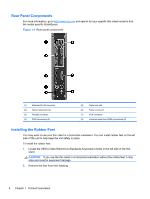4
Diagnostics and Troubleshooting
...............................................................................................................
26
LEDs
...................................................................................................................................................
26
Power-On Sequence
..........................................................................................................................
27
Power-On Diagnostic Tests
................................................................................................................
27
Beep Codes
........................................................................................................................................
28
POST Error Messages
.......................................................................................................................
28
Troubleshooting
..................................................................................................................................
29
Basic Troubleshooting
.......................................................................................................
29
Diskless (No-Flash) Unit Troubleshooting
.........................................................................
30
Troubleshooting Flowcharts
...............................................................................................
32
Initial Troubleshooting
.......................................................................................
32
Initial Troubleshooting Part 2
............................................................................
33
No Power, Part 1
...............................................................................................
34
No Power, Part 2
...............................................................................................
35
No Power, Part 3
...............................................................................................
36
No Video, Part 1
................................................................................................
37
No Video, Part 2
................................................................................................
38
No Video, Part 3
................................................................................................
39
No Video, Part 4
................................................................................................
40
Error Messages
.................................................................................................
41
NO OS Loading
.................................................................................................
42
OS Not Loading from Flash
...............................................................................
43
Non-Functioning Pointing Device or Keyboard
.................................................
44
No Internal Network Connection
.......................................................................
45
No Audio
...........................................................................................................
46
No IP Address
...................................................................................................
47
Booting in Continuous Loop
..............................................................................
48
5
Restoring the Flash Image
...........................................................................................................................
49
System Requirements
........................................................................................................................
49
Getting Started
...................................................................................................................................
49
Creating an ISO Image
.......................................................................................................................
50
Formatting a USB Flash Drive
............................................................................................................
50
Unpacking the Image and Tools for Deployment
...............................................................................
51
Deploying with PXE
............................................................................................................................
51
Appendix A
Adding an Image Restore Tool
..................................................................................................
52
Appendix B
Configuring a PXE Server
..........................................................................................................
53
Prerequisites
......................................................................................................................................
53
vi