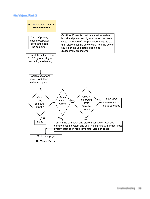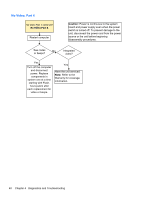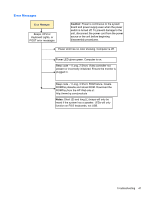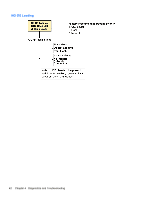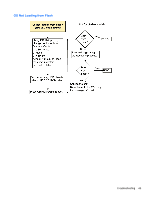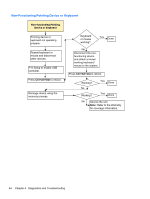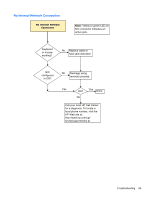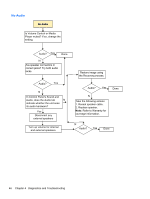HP t505 Troubleshooting Guide t505 Flexible Thin Client - Page 47
Error Messages, Beep code - 1 Long, 3 Short. ROM failure. Create
 |
View all HP t505 manuals
Add to My Manuals
Save this manual to your list of manuals |
Page 47 highlights
Error Messages Error Messages Beeps, CPU or Keyboard Lights, or POST error messages Caution: Power is continuous to the system board and power supply even when the power switch is turned off. To prevent damage to the unit, disconnect the power cord from the power source or the unit before beginning disassembly procedures. Power LED has no color showing. Computer is off. Power LED glows green. Computer is on. Beep code - 1 Long, 2 Short. Video controller not present or incorrectly initialized. Ensure the monitor is plugged in. Beep code - 1 Long, 3 Short. ROM failure. Create ROMPaq diskette and reload ROM. Download the ROMPaq from the HP Web site at: http://www.hp.com/products Notes: Short (S) and long (L) beeps will only be heard if the system has a speaker. LEDs will only function on PS/2 keyboards, not USB. Troubleshooting 41