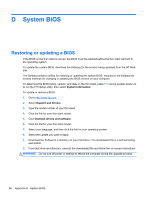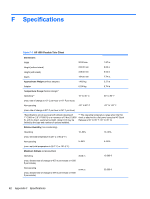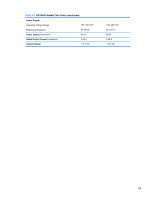HP t505 Troubleshooting Guide t505 Flexible Thin Client - Page 71
Advanced BIOS Features, Standard CMOS Features
 |
View all HP t505 manuals
Add to My Manuals
Save this manual to your list of manuals |
Page 71 highlights
relative humidity specifications 62 removing battery 10 side access panel 8 stand 6 replacing battery 10 side access panel 9 restore 52 restoring a corrupt BIOS 60 restoring the flash image 49 RIS menu 55 RJ-45 connector location 4 rubber feet, installing 4 S secure cable routing slot 4 serial connector location 4 serial connectors 12 serial number location 2 setting user permissions on the Active Directory Server 54 Setup Utility Advanced BIOS Features 23 Integrated Peripherals 24 Main Menu 22 Power Management Setup 25 Standard CMOS Features 23 System Information 23 Utility Task Actions 25 shutting down 7 side access panel replacing 9 specifications altitude 62 dimensions 62 hardware 62 humidity 62 power output 63 power supply 63 rated output current 63 relative humidity 62 temperature 62 thin client 62 weight 62 stand installing 5 removing 6 T temperature specifications 62 troubleshooting 29 U updating a BIOS 60 USB drive options 11 USB ports location 3, 4 V vertical orientation 5 VESA mounting holes 4 VGA connector location 4 W warnings electric shock 7, 8, 10, 13 fire 7 Web sites QuickSpecs 1 weight 62 Index 65