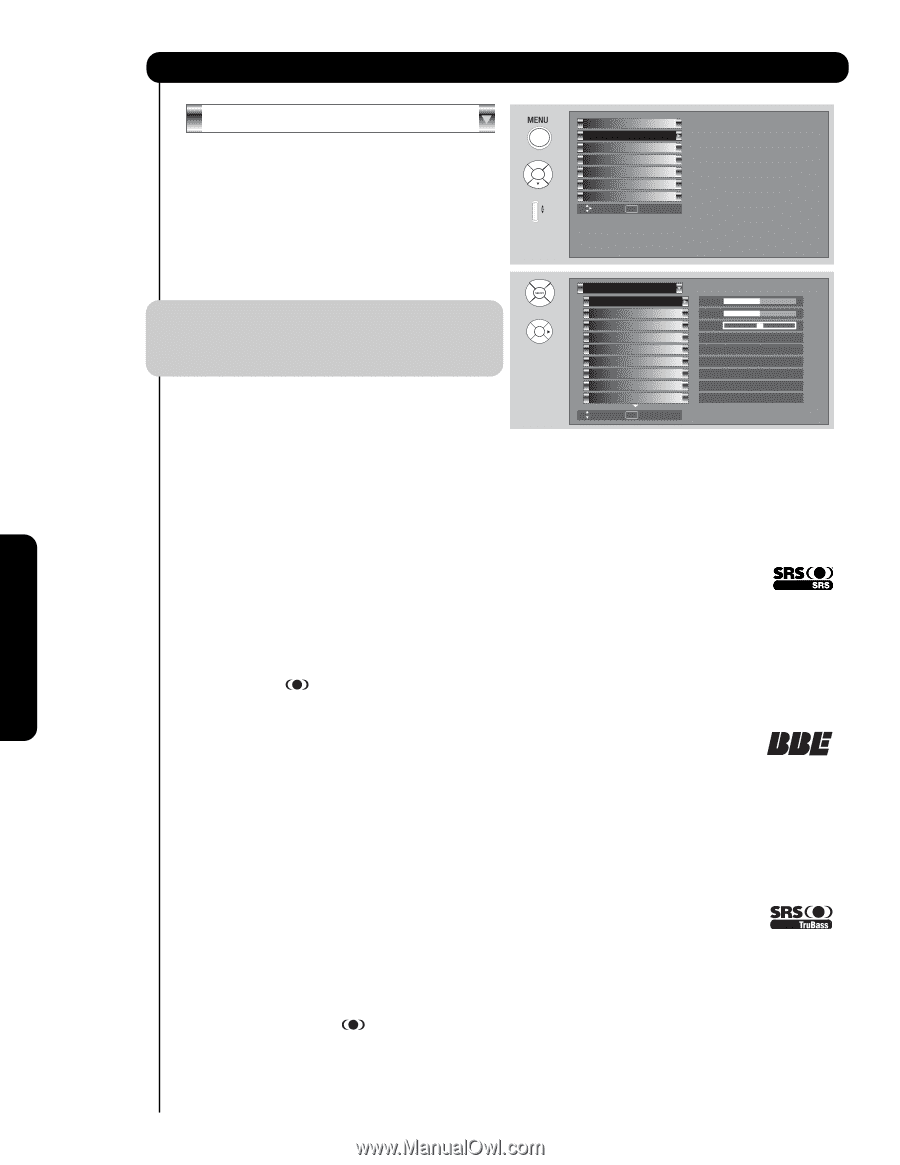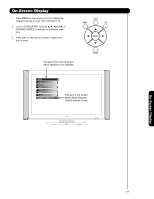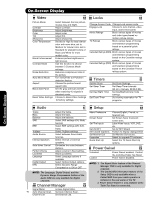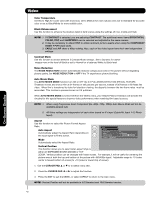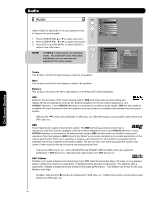Hitachi 55HDS52 Owners Guide - Page 44
Audio
 |
View all Hitachi 55HDS52 manuals
Add to My Manuals
Save this manual to your list of manuals |
Page 44 highlights
Audio Audio Video Audio Channel Manager Locks Select AUDIO to adjust the TV to your preference and Timers Setup to improve the sound quality. or Power Swivel Move SEL Select 1. Press CURSOR PAD ̆ or ̄ to select menu item. 2. Press CURSOR PAD ̇ or ̈ to adjust the function. 3. Press EXIT to quit the MENU, or select AUDIO to return to the main menu. Audio Treble 50% NOTE: If TREBLE is selected you are adjusting or Bass 50% treble. The additional menu items Bass and Balance can be selected and adjusted in the same manner. Balance SRS BBE TruBass L R Off Hard Low Audio Source Stereo Internal Speakers On Auto Noise Cancel Off Treble This function controls the high frequency audio to all speakers. Move SEL Return Bass This function controls the low frequency audio to all speakers. Balance This function will control the left to right balance of the Plasma TV internal speakers. SRS Based on the principles of the human hearing system, SRS technology delivers and exciting and realistic 3D Sound experience from just two external speakers (or) the two internal speakers of your HITACHI Television. If your HITACHI Television is connected to an external audio system, SRS will also create an incredible 3D sound experience from two speakers and even enhance a complete multi-speaker surround sound system. SRS and the symbol are trademarks of SRS Labs, Inc. SRS technology is incorporated under license from SRS Labs, Inc. BBE Sound reproduction quality enhancement system. The BBE technology produces sound that is natural and crisp from just two speakers or the two internal speakers found in your HITACHI television. If your HITACHI television is connected to an external audio system, BBE will also create an incredible crisp sound experience from two speakers. BBE brings to the listener's ear a more complete and accurate reproduction of the original performance. Each voice, speaking or singing, each instrument or sound effect is presented with its attendant harmonics or partials more clearly audible. The ear can then more easily recognize the unique tonal colors of each sound as though the sound was being produced live. Licensed by BBE Sound, Inc. under USP5510752 and 5736897. BBE and BBE symbol are registered trademarks of BBE Sound, Inc. Manufactured under license from BBE Sound, Inc. SRS TruBass TruBass is an audio enhancement technology from SRS Labs that provides deep, rich bass on any speaker system without the need for a subwoofer or additional extra physical components. For systems with a subwoofer, TruBass complements and enhances the bass performance. This feature can be set to Off, Low, Medium and High. TrueBass, SRS and the symbol are trademarks of SRS Labs, Inc. TruBass technology is incorporated under license from SRS Labs, Inc. On-Screen Display 44