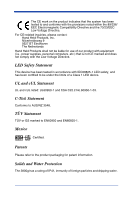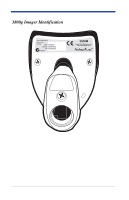ii
Chapter 3 -
Output
Good Read Indicators
...........................................................
3-1
Beeper – Good Read
......................................................
3-1
Beeper Volume – Good Read
........................................
3-1
Beeper Pitch – Good Read
.............................................
3-1
Beeper Duration – Good Read
.......................................
3-2
LED – Good Read
..........................................................
3-2
Number of Beeps – Good Read
.....................................
3-2
Good Read Delay
..................................................................
3-3
User-Specified Good Read Delay
..................................
3-3
Trigger Modes
......................................................................
3-3
Manual/Serial Trigger
....................................................
3-3
Automatic Trigger
..........................................................
3-4
Presentation Mode
..........................................................
3-4
Continuous Illumination Mode
......................................
3-4
Hands Free Time-Out
...........................................................
3-5
Reread Delay
........................................................................
3-5
User-Specified Reread Delay
.........................................
3-6
Centering Window
................................................................
3-6
Output Sequence Overview
..................................................
3-8
Output Sequence Editor
.................................................
3-9
Require Output Sequence
...............................................
3-9
Multiple Symbols
...............................................................
3-11
No Read
..............................................................................
3-11
Video Reverse
.....................................................................
3-12
Chapter 4 -
Data Editing
Prefix/Suffix Overview
.........................................................
4-1
To Add a Prefix or Suffix: 2
To Clear One or All Prefixes or Suffixes:
......................
4-3
To Add a Carriage Return Suffix to all Symbologies
....
4-3
Prefix Selections
.............................................................
4-3
Suffix Selections
............................................................
4-4
Function Code Transmit
.................................................
4-4