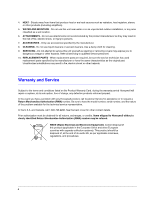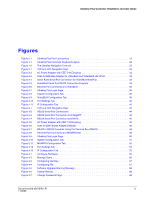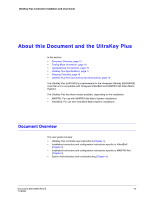UltraKey Plus Controller Installation and User Guide
Document 800-02573 Rev B
11
11/2009
Figures
Figure 0-1
UltraKey Plus Port Connections .
.
.
.
.
.
.
.
.
.
.
.
.
.
.
.
.
.
.
.
.
.
.
.
.
.
.
.
.
.
.
. 19
Figure 1-1
UltraKey Plus Controller Keyboard Layout
.
.
.
.
.
.
.
.
.
.
.
.
.
.
.
.
.
.
.
.
.
.
.
.
.
. 22
Figure 1-2
The UltraKey Navigation Controls
.
.
.
.
.
.
.
.
.
.
.
.
.
.
.
.
.
.
.
.
.
.
.
.
.
.
.
.
.
. 23
Figure 2-1
LCD and LCD Navigation Keys
.
.
.
.
.
.
.
.
.
.
.
.
.
.
.
.
.
.
.
.
.
.
.
.
.
.
.
.
.
.
. 30
Figure 2-2
AC Power Adapter with CEE 7/16 Europlug
.
.
.
.
.
.
.
.
.
.
.
.
.
.
.
.
.
.
.
.
.
.
.
.
. 32
Figure 2-3
RJ45 to DB9 Male Adapter for VideoBloX and VideoBloX Lite CPUs .
.
.
.
.
.
.
.
.
.
.
.
. 32
Figure 2-4
Direct RJ45 Serial Port Connection for VideoBloX NetCPUs .
.
.
.
.
.
.
.
.
.
.
.
.
.
.
.
. 32
Figure 2-5
VideoBloX Serial Port RS422 Connection Example .
.
.
.
.
.
.
.
.
.
.
.
.
.
.
.
.
.
.
.
.
. 33
Figure 2-6
Ethernet Port Connections to VideoBloX .
.
.
.
.
.
.
.
.
.
.
.
.
.
.
.
.
.
.
.
.
.
.
.
.
.
. 36
Figure 2-7
UltraKey Plus Login Page .
.
.
.
.
.
.
.
.
.
.
.
.
.
.
.
.
.
.
.
.
.
.
.
.
.
.
.
.
.
. .
.
.
. 38
Figure 2-8
System Configuration Tab .
.
.
.
.
.
.
.
.
.
.
.
.
.
.
.
.
.
.
.
.
.
.
.
.
.
.
.
.
.
.
.
.
.
. 38
Figure 2-9
VideoBloX Configuration Tab .
.
.
.
.
.
.
.
.
.
.
.
.
.
.
.
.
.
.
.
.
.
.
.
.
.
.
.
.
. .
.
. 39
Figure 2-10
Port Settings Tab
.
.
.
.
.
.
.
.
.
.
.
.
.
.
.
.
.
.
.
.
.
.
.
.
.
.
.
.
.
.
.
.
.
.
.
.
.
.
. 40
Figure 2-11
IP Configuration Tab .
.
.
.
.
.
.
.
.
.
.
.
.
.
.
.
.
.
.
.
.
.
.
.
.
.
.
.
.
.
.
.
.
.
.
.
.
. 40
Figure 3-1
LCD and LCD Navigation Keys
.
.
.
.
.
.
.
.
.
.
.
.
.
.
.
.
.
.
.
.
.
.
.
.
.
.
.
.
.
.
. 42
Figure 3-2
RS232 Serial Port Connections .
.
.
.
.
.
.
.
.
.
.
.
.
.
.
.
.
.
.
.
.
.
.
.
.
.
.
.
.
.
.
. 44
Figure 3-3
RS232 Serial Port Connection and MegaPIT .
.
.
.
.
.
.
.
.
.
.
.
.
.
.
.
.
.
.
.
.
.
.
.
. 44
Figure 3-4
RS232 Serial Port Connection and MX18 .
.
.
.
.
.
.
.
.
.
.
.
.
.
.
.
.
.
.
.
.
.
.
.
.
.
. 45
Figure 3-5
AC Power Adapter with CEE 7/16 Europlug
.
.
.
.
.
.
.
.
.
.
.
.
.
.
.
.
.
.
.
.
.
.
.
.
. 45
Figure 3-6
RJ45 to DB9 Female Adapter (RS232)
.
.
.
.
.
.
.
.
.
.
.
.
.
.
.
.
.
.
.
.
.
.
.
.
.
.
.
. 46
Figure 3-7
RS422 to RS232 Converter Using the Terminal Box (RS422).
.
.
.
.
.
.
.
.
.
.
.
.
.
.
.
. 46
Figure 3-8
Ethernet Port Connections to MAXPRO-Net
.
.
.
.
.
.
.
.
.
.
.
.
.
.
.
.
.
.
.
.
.
.
.
.
. 48
Figure 3-9
UltraKey Plus Login Page .
.
.
.
.
.
.
.
.
.
.
.
.
.
.
.
.
.
.
.
.
.
.
.
.
.
.
.
.
.
. .
.
.
. 50
Figure 3-10
System Configuration Tab . .
.
.
.
.
.
.
.
.
.
.
.
.
.
.
.
.
.
.
.
.
.
.
.
.
.
.
.
.
. .
.
.
. 51
Figure 3-11
MAXPRO Configuration Tab .
.
.
.
.
.
.
.
.
.
.
.
.
.
.
.
.
.
.
.
.
.
.
.
.
.
.
.
.
.
. .
.
. 52
Figure 3-12
Port Settings Tab
.
.
.
.
.
.
.
.
.
.
.
.
.
.
.
.
.
.
.
.
.
.
.
.
.
.
.
.
.
.
.
.
.
.
.
.
.
.
. 53
Figure 3-13
IP Configuration Tab .
.
.
.
.
.
.
.
.
.
.
.
.
.
.
.
.
.
.
.
.
.
.
.
.
.
.
.
.
.
.
.
.
.
.
.
.
. 53
Figure 4-1
Configure Hardware .
.
.
.
.
.
.
.
.
.
.
.
.
.
.
.
.
.
.
.
.
.
.
.
.
.
.
.
.
.
.
.
. .
.
.
.
. 65
Figure 4-2
Manage Users .
.
.
.
.
.
.
.
.
.
.
.
.
.
.
.
.
.
.
.
.
.
.
.
.
.
.
.
.
.
.
.
.
.
. .
.
.
.
.
. 66
Figure 4-3
Configuring Hardkey.
.
.
.
.
.
.
.
.
.
.
.
.
.
.
.
.
.
.
.
.
.
.
.
.
.
.
.
.
.
.
.
. .
.
.
.
. 67
Figure 4-4
Configuring File
.
.
.
.
.
.
.
.
.
.
.
.
.
.
.
.
.
.
.
.
.
.
.
.
.
.
.
.
.
.
.
.
.
.
.
.
.
.
.
. 67
Figure 4-5
Software Upgrade Warning Message .
.
.
.
.
.
.
.
.
.
.
.
.
.
.
.
.
.
.
.
.
.
.
.
.
.
.
.
. 68
Figure 4-6
System Reboot.
.
.
.
.
.
.
.
.
.
.
.
.
.
.
.
.
.
.
.
.
.
.
.
.
.
.
.
.
.
.
.
.
.
. .
.
.
.
.
. 69
Figure 4-7
Change Password Page .
.
.
.
.
.
.
.
.
.
.
.
.
.
.
.
.
.
.
.
.
.
.
.
.
.
.
.
.
.
.
.
.
.
.
. 69