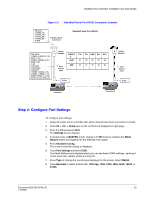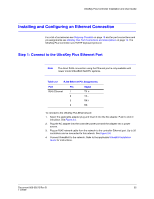Honeywell HJK7000 User Guide - Page 32
RJ45 to DB9 Male Adapter for VideoBloX and VideoBloX Lite CPUs
 |
View all Honeywell HJK7000 manuals
Add to My Manuals
Save this manual to your list of manuals |
Page 32 highlights
Installing UltraKey Plus with VideoBloX Figure 2-2 AC Power Adapter with CEE 7/16 Europlug Slide plug onto the adapter and snap into place Figure 2-3 RJ45 to DB9 Male Adapter for VideoBloX and VideoBloX Lite CPUs VideoBloX RJ45 to DB9 male adapter Controller Serial Port RJ45 network cable Figure 2-4 Direct RJ45 Serial Port Connection for VideoBloX NetCPUs VideoBloX Controller Serial Port RJ45 network cable 32

32
Installing UltraKey Plus with VideoBloX
Figure 2-2
AC Power Adapter with CEE 7/16 Europlug
Figure 2-3
RJ45 to DB9 Male Adapter for VideoBloX and VideoBloX Lite CPUs
Figure 2-4
Direct RJ45 Serial Port Connection for VideoBloX NetCPUs
Slide plug onto
the adapter and
snap into place
VideoBloX
RJ45 to DB9
male adapter
Serial Port
RJ45 network cable
Controller
VideoBloX
Serial Port
RJ45 network cable
Controller