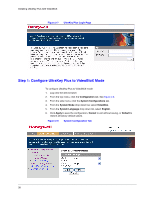Honeywell HJK7000 User Guide - Page 42
Navigating the LCD Configuration Menus, Using the UltraKey Plus to Navigate the LCD Menus
 |
View all Honeywell HJK7000 manuals
Add to My Manuals
Save this manual to your list of manuals |
Page 42 highlights
Installing UltraKey Plus with MAXPRO-Net Navigating the LCD Configuration Menus See Using the UltraKey Plus to Navigate the LCD Menus on page 22 for detailed instructions to navigate or System Administration Using the Controller LCD on page 55 for a configuration menu tree. Figure 3-1 LCD and LCD Navigation Keys Press key Numeric key pad and Ent key From the MAXPRO Settings menu, you set the following, based on either a Serial or Ethernet connection: • Keyboard ID (address): Serial or Ethernet connections • Baud rate: Serial connections only • Joystick speed: Serial or Ethernet connections • Server IP: Ethernet connections only • Server Port: Ethernet connections only • Serial port mode: Serial connections only 42

42
Installing UltraKey Plus with MAXPRO-Net
Navigating the LCD Configuration Menus
See
Using the UltraKey Plus to Navigate the LCD Menus
on page
22
for detailed instructions
to navigate or
System Administration Using the Controller LCD
on page
55
for a
configuration menu tree.
Figure 3-1
LCD and LCD Navigation Keys
From the MAXPRO Settings menu, you set the following, based on either a Serial or
Ethernet connection:
•
Keyboard ID (address): Serial or Ethernet connections
•
Baud rate: Serial connections only
•
Joystick speed: Serial or Ethernet connections
•
Server IP: Ethernet connections only
•
Server Port: Ethernet connections only
•
Serial port mode: Serial connections only
Numeric key pad and Ent key
Press key