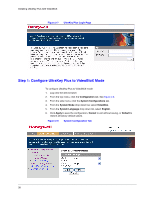Honeywell HJK7000 User Guide - Page 41
Installing UltraKey Plus with MAXPRO-Net 3
 |
View all Honeywell HJK7000 manuals
Add to My Manuals
Save this manual to your list of manuals |
Page 41 highlights
3 Installing UltraKey Plus with MAXPRO-Net In this section: • Navigating the LCD Configuration Menus, page 42 • Installing and Configuring a Serial Connection, page 43 • Installing and Configuring an Ethernet Connection, page 48 • (Optional) Configuring UltraKey Plus Using the Web Browser, page 50 Note For all installations, refer to the applicable MAXPRO-Net installation or user guides for more information. This section explains how to connect the UltraKey Plus controller to MAXPRO-Net and how to enter the basic configuration settings specific to MAXPRO-Net. For other user configurations, see the table of contents. Document 800-02573 Rev B 41 11/2009

Document 800-02573 Rev B
41
11/2009
3
Installing UltraKey Plus with MAXPRO-Net
In this section:
•
Navigating the LCD Configuration Menus
, page
42
•
Installing and Configuring a Serial Connection
, page
43
•
Installing and Configuring an Ethernet Connection
, page
48
•
(Optional) Configuring UltraKey Plus Using the Web Browser
, page
50
Note
For all installations, refer to the applicable MAXPRO-Net installation or user
guides for more information.
This section explains how to connect the UltraKey Plus controller to MAXPRO-Net and
how to enter the basic configuration settings specific to MAXPRO-Net. For other user
configurations, see the table of contents.