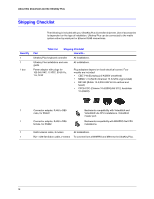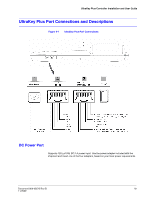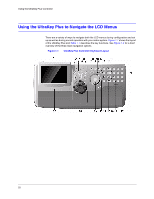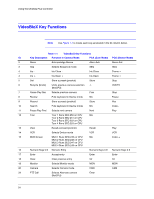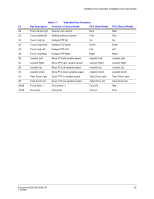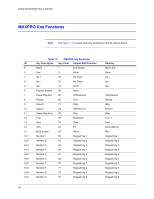Honeywell HJK7000 User Guide - Page 23
Touch Pad and Ring, Touch Panel, Joystick, The UltraKey Navigation Controls
 |
View all Honeywell HJK7000 manuals
Add to My Manuals
Save this manual to your list of manuals |
Page 23 highlights
UltraKey Plus Controller Installation and User Guide Figure 1-2 The UltraKey Navigation Controls Touch Pad and Ring Touch pad ring Left arrow key Touch pad - Use like a laptop mouse pad Touch Panel Forward key (or up) Right arrow key Backward or reverse key (or down) Touch the button on the panel directly. Joystick Document 800-02573 Rev B 23 11/2009

UltraKey Plus Controller Installation and User Guide
Document 800-02573 Rev B
23
11/2009
Figure 1-2
The UltraKey Navigation Controls
Touch pad - Use like a laptop
mouse pad
Right arrow key
Left arrow key
Backward or reverse key
(or down)
Forward key (or up)
Touch pad ring
Touch the button on the
panel directly.
Touch Pad and Ring
Touch Panel
Joystick