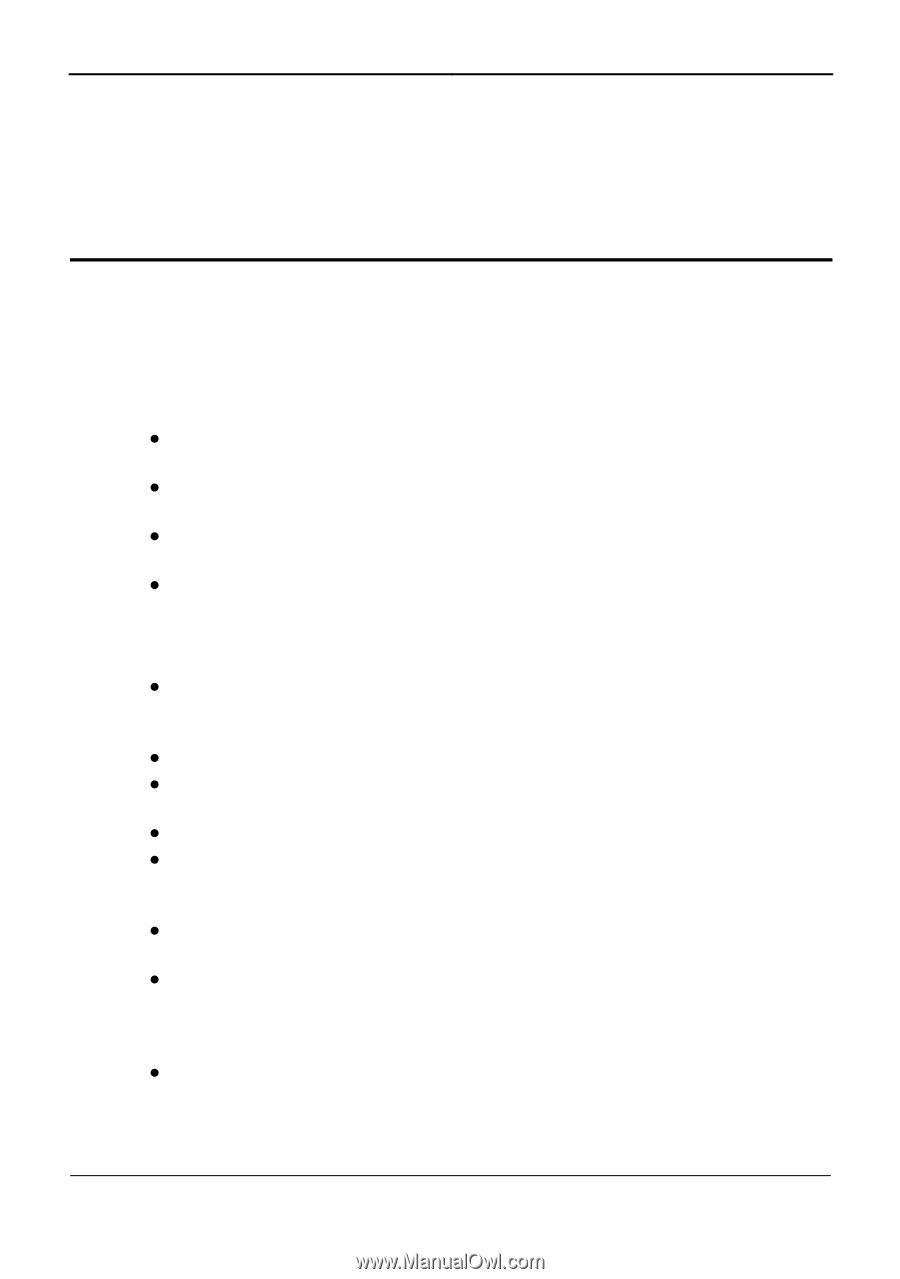Huawei HG256 User Manual - Page 8
Warnings and Precautions, Basic R, Enviro, equirements, nmental Requirements for Using the Device
 |
View all Huawei HG256 manuals
Add to My Manuals
Save this manual to your list of manuals |
Page 8 highlights
HUAWEI HG256 User Guide 1 Warnings and Precautions 1 Warnings and Precautions To use the device properly and safely, read these warnings and precautions carefully and strictly observe them during operation. Unless otherwise specified, the term "device" refers to the device and its accessories. Basic Requirements z During storage, transportation, and operation of the device, keep it dry and prevent it from colliding with other objects. z Do not dismantle the device. In case of any fault, contact an authorized service center for assistance or repair. z Without authorization, no organization or individual can change the mechanical, safety, or performance design of the device. z When using the device, observe all applicable laws and regulations and respect the legal rights of other people. Environmental Requirements for Using the Device z Before connecting and disconnecting cables, stop using the device, and then disconnect it from the power supply. Ensure that your hands are dry during operation. z Keep the device far from sources of heat and fire, such as a heater or a candle. z Keep the device far from electronic appliances that generate strong magnetic or electric fields, such as a microwave oven or a refrigerator. z Place the device on a stable surface. z Place the device in a cool and well-ventilated indoor area. Do not expose the device to direct sunlight. Use the device in an area with a temperature ranging from 0°C to 40°C. z Do not block the openings on the device with any object. Reserve a minimum space of 10 cm around the device for heat dissipation. z Do not place any object (such as a candle or a water container) on the device. If any foreign object or liquid enters the device, stop using the device immediately, power it off, remove all the cables connected to it, and then contact an authorized service center. z During thunderstorms, power off the device, and then remove all the cables connected to it to prevent it from getting damaged due to lightning strikes. Huawei Proprietary and Confidential 1-1 Copyright © Huawei Technologies Co., Ltd