Huawei IDEOS User Manual - Page 17
Answering or Rejecting a Call
 |
View all Huawei IDEOS manuals
Add to My Manuals
Save this manual to your list of manuals |
Page 17 highlights
2. Touch to the right of the log entry to dial. ★ Tip: If you touch and hold a log entry, the options menu will open. 3.2 Answering or Rejecting a Call 3.2.1 Answering an Incoming Call When you receive a phone call, the incoming call screen opens with the caller's name and number that you have entered in Contacts. Drag the to the right to answer the call. 3.2.2 Ending a Call During a call, press or touch > End call to hang up. 3.2.3 Rejecting an Incoming Call Drag the to the left to reject the call. 14
-
 1
1 -
 2
2 -
 3
3 -
 4
4 -
 5
5 -
 6
6 -
 7
7 -
 8
8 -
 9
9 -
 10
10 -
 11
11 -
 12
12 -
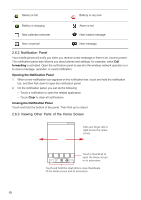 13
13 -
 14
14 -
 15
15 -
 16
16 -
 17
17 -
 18
18 -
 19
19 -
 20
20 -
 21
21 -
 22
22 -
 23
23 -
 24
24 -
 25
25 -
 26
26 -
 27
27 -
 28
28 -
 29
29 -
 30
30 -
 31
31 -
 32
32 -
 33
33 -
 34
34 -
 35
35 -
 36
36 -
 37
37 -
 38
38 -
 39
39 -
 40
40 -
 41
41 -
 42
42 -
 43
43 -
 44
44 -
 45
45 -
 46
46 -
 47
47 -
 48
48 -
 49
49 -
 50
50 -
 51
51
 |
 |

14
2.
Touch
to the right of the log entry to dial.
★
Tip:
If you touch and hold a log entry, the options menu will open.
3.2 Answering or Rejecting a Call
3.2.1 Answering an Incoming Call
When you receive a phone call, the incoming call screen opens with the caller's name and number
that you have entered in
Contacts
.
Drag the
to the right to answer the call.
3.2.2 Ending a Call
During a call, press
or touch
>
End call
to hang up.
3.2.3 Rejecting an Incoming Call
Drag the
to the left to reject the call.
