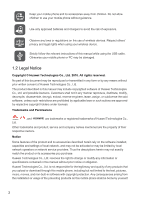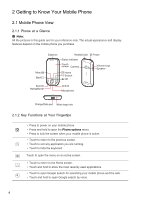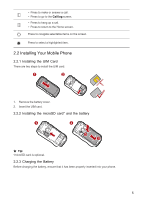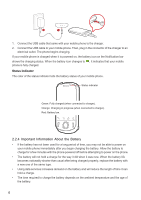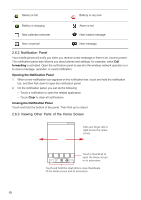Huawei IDEOS User Manual - Page 8
Installing Your Mobile Phone
 |
View all Huawei IDEOS manuals
Add to My Manuals
Save this manual to your list of manuals |
Page 8 highlights
• Press to make or answer a call. • Press to go to the Call log screen. • Press to hang up a call. • Press to return to the Home screen. Press to navigate selectable items on the screen. Press to select a highlighted item. 2.2 Installing Your Mobile Phone 2.2.1 Installing the UIM Card There are two steps to install the UIM card: 1 2 1. Remove the battery cover. 2. Insert the UIM card. 2.2.2 Installing the microSD card* and the battery 1 2 ★ Tip: *microSD card is optional. 2.2.3 Charging the Battery Before charging the battery, ensure that it has been properly inserted into your phone. 5
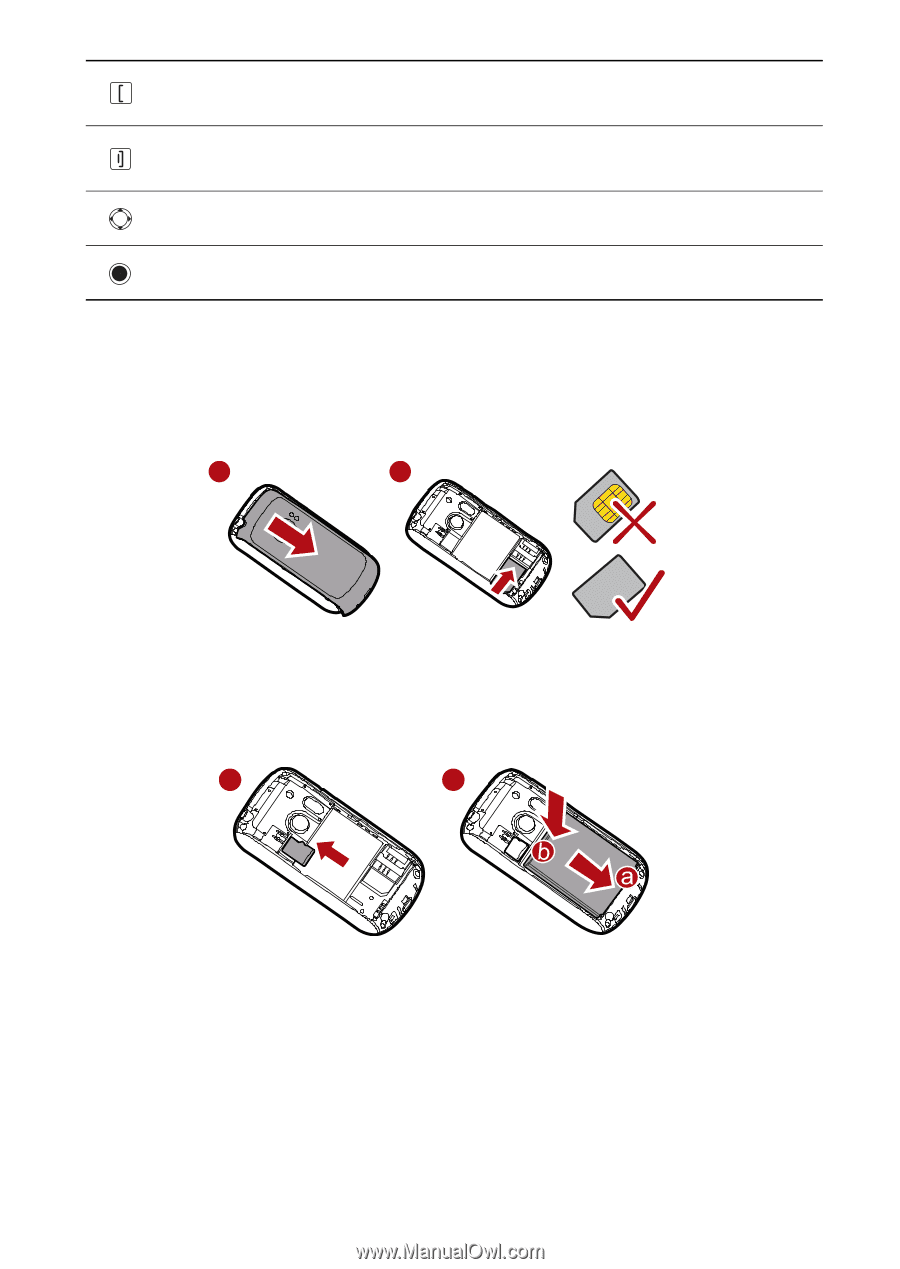
5
2.2 Installing Your Mobile Phone
2.2.1 Installing the UIM Card
There are two steps to install the UIM card:
1.
Remove the battery cover.
2.
Insert the UIM card.
2.2.2 Installing the microSD card* and the battery
★
Tip:
*microSD card is optional.
2.2.3 Charging the Battery
Before charging the battery, ensure that it has been properly inserted into your phone.
•
Press to make or answer a call.
•
Press to go to the
Call log
screen.
•
Press to hang up a call.
•
Press to return to the Home screen.
Press to navigate selectable items on the screen.
Press to select a highlighted item.
1
2
1
2