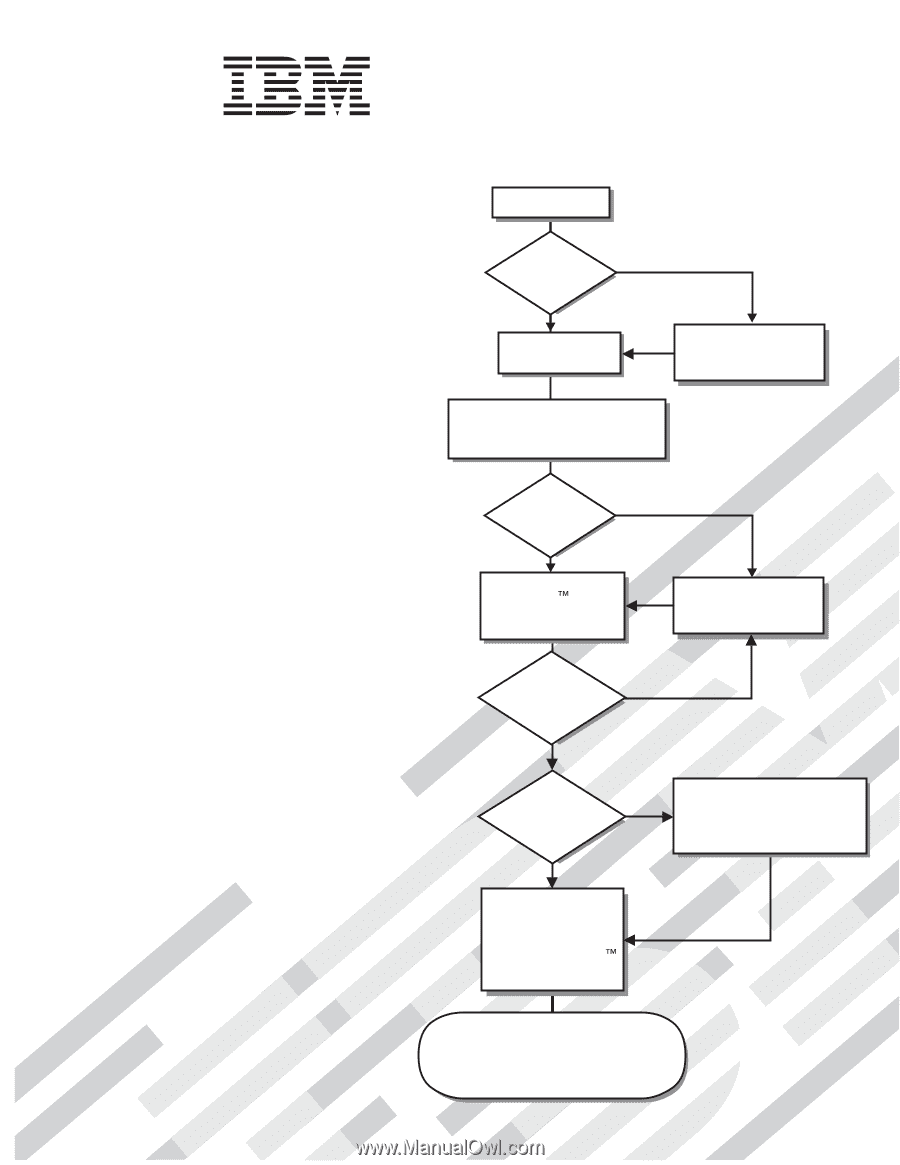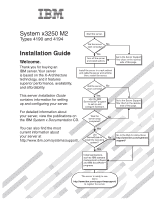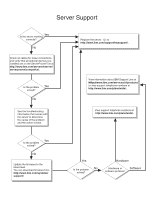IBM 419452u Installation Guide - Page 1
IBM 419452u - Servers System X3250 M2 Xeon 3.0ghz Manual
 |
UPC - 883436026604
View all IBM 419452u manuals
Add to My Manuals
Save this manual to your list of manuals |
Page 1 highlights
System x3250 M2 Types 4190 and 4194 Installation Guide Welcome. Thank you for buying an IBM server. Your server is based on the X-Architecture technology, and it features superior performance, availability, and affordability. Start the server. Did the server No start correctly? Yes Turn off the server and install options. Go to the Server Support flow chart on the reverse side of this page. Install the server in a rack cabinet and cable the server and options; then, restart the server. Did the server No start correctly? This server Installation Guide contains information for setting up and configuring your server. For detailed information about your server, view the publications on the IBM System x Documentation CD. Yes Use the IBM ServerGuide program to set up and configure hardware. Was the server setup No completed? Go to the Server Support flow chart on the reverse side of this page. You can also find the most current information about your server at http://www.ibm.com/systems/support/. Yes Use ServerGuide to No install the operating system? Go to the Web for instructions: http://www.ibm.com/systems/ support/ Yes Install applications, such as IBM systems management software and IBM ServeRAID programs The server is ready to use. Go to http://www.ibm.com/support/mysupport/ to register the server.