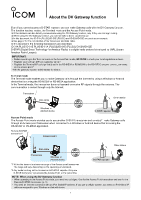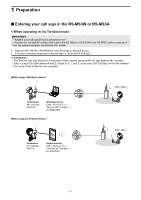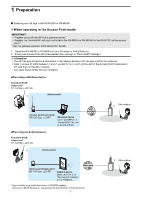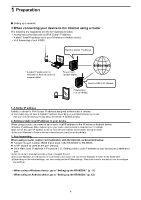Icom ID-52A About The Dv Gateway Function - Page 3
Preparation, When using the RS-MS3W/RS-MS3A, Terminal mode operation, Access Point mode operation
 |
View all Icom ID-52A manuals
Add to My Manuals
Save this manual to your list of manuals |
Page 3 highlights
1. Preparation Entering your call sign in the RS-MS3W or RS-MS3A 4 DD When operating in the Terminal mode 4 DD When operating in the Access Point mode 5 Setting up a network 6 DD When connecting your device to the Internet using a router 8 DD When connecting your device to the Internet using a cellular system 9 DD When connecting your device to the Internet using a mobile router 10 2. When using the RS-MS3W/RS-MS3A Setting up the RS-MS3W 11 DD Installing the RS-MS3W 11 DD Connecting the data cable 11 DD COM port settings 11 DD Setting the RS-MS3W 11 Setting up the RS-MS3A 12 DD Installing the RS-MS3A 12 DD Connecting the data cable 12 DD Setting the RS-MS3A 12 3. Terminal mode operation Setting the Terminal mode 13 Operating in the Terminal mode 14 DD Setting "TO" (Destination) to make a call 15 4. Access Point mode operation Setting the Access Point mode 18 Operating in the Access Point mode 19 DD About the Quick Tuning function 20 Making a Gateway call through the Access point transceiver 21 DD When using the DR function 22 DD When not using the DR function 24 5. Troubleshooting Error messages of the RS-MS3W and the RS-MS3A 26 Troubleshooting for the Terminal mode operation 27 Troubleshooting for the Access Point mode operation 28 Icom, Icom Inc. and the Icom logo are registered trademarks of Icom Incorporated (Japan) in Japan, the United States, the United Kingdom, Germany, France, Spain, Russia, Australia, New Zealand, and/ or other countries. Microsoft and Windows are registered trademarks of Microsoft Corporation in the United States and/or other countries. Google, the Google Logo, Google Play, the Google Play logo, Android and the Android logo are registered trademarks or trademarks of Google LLC. All other products or brands are registered trademarks or trademarks of their respective holders. 3