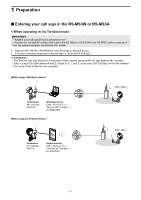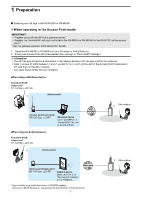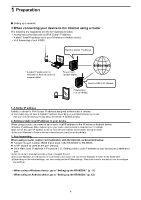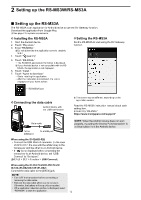Icom ID-52A About The Dv Gateway Function - Page 9
When connecting your device to the Internet using a cellular system
 |
View all Icom ID-52A manuals
Add to My Manuals
Save this manual to your list of manuals |
Page 9 highlights
1 Preparation ■■Setting up a network DDWhen connecting your device to the Internet using a cellular system A Global IP address is required to use the DV Gateway function. Needs a Global IP address. Internet * Needs a Global IP address. * You can use a cellular system compatible computer. A Global IP address A static or dynamic IPv4 Global IP address assigned to your Windows or Android device is needed. Ask your Internet service provider to provide a Global IP address to your device. NOTE: •• Turn OFF your Wi-Fi setting when you operate using a cellular system. •• Communication errors may occur when using a cellular system. •• Depending on your contract, you may be charged a large or additional communication fee. Ask your cellular system company about the content of your contract. → When using a Windows device, go to "Setting up the RS-MS3W." (p. 11) → When using an Android device, go to "Setting up the RS-MS3A." (p. 12) 9