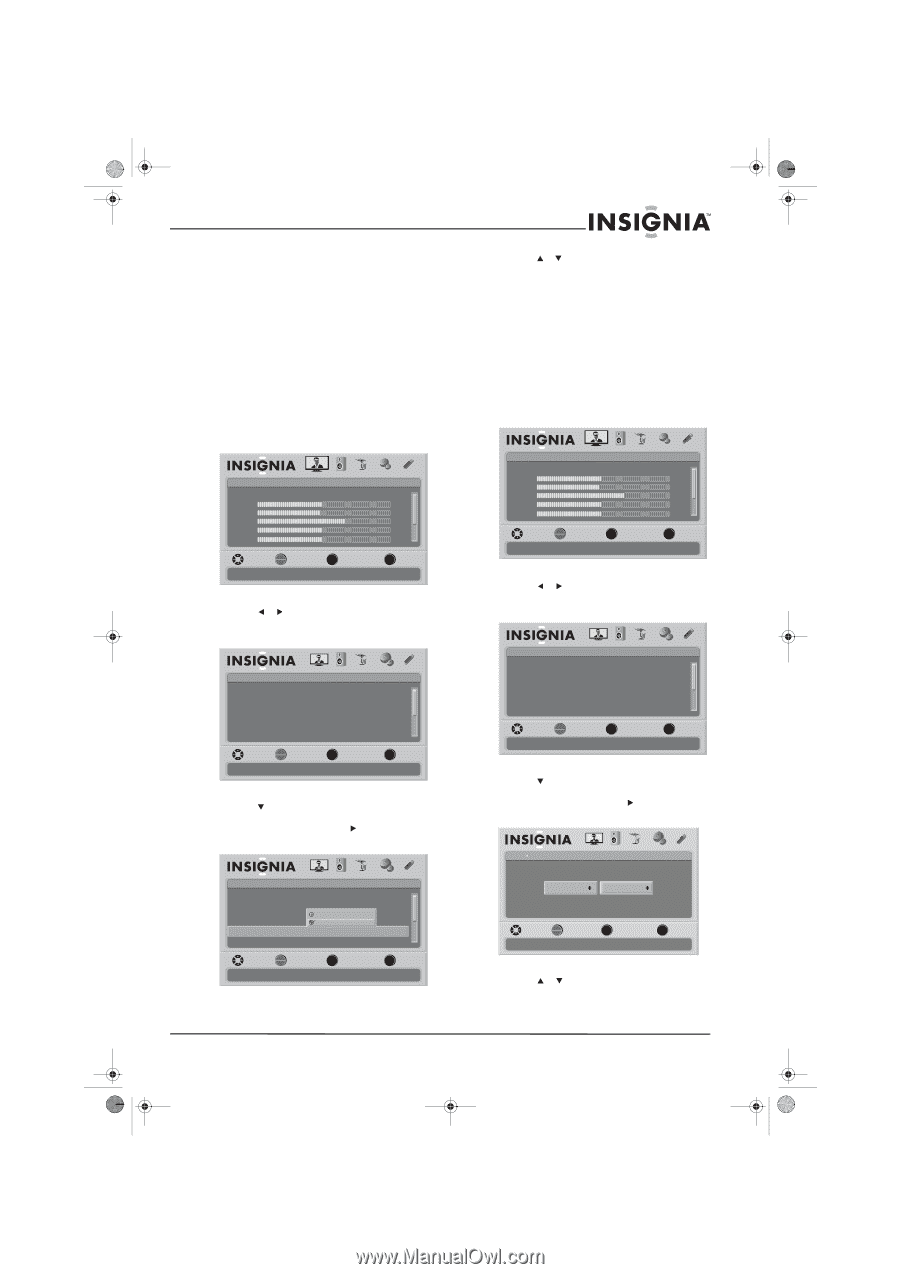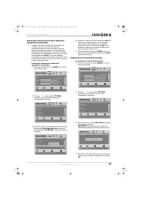Insignia NS-37L550A11 User Manual (Spanish) - Page 47
Activación o desactivación de la detección, automática de entradas, Etiquetando una fuente de
 |
View all Insignia NS-37L550A11 manuals
Add to My Manuals
Save this manual to your list of manuals |
Page 47 highlights
NS-32L_37L_42L550A11_10-0116_MAN_V2_Spanish.book Page 43 Thursday, January 28, 2010 4:34 PM 32"/37"/42" LCD, 120 Hz 1080p Activación o desactivación de la detección automática de entradas Cuando la función de detección automática de entrada está activa, su televisor detecta automáticamente las tomas de video a las que están conectados los equipos. Su TV utiliza esta información para determinar qué opciones están resaltadas en la lista de fuentes (Source List) cuando presiona Entrada (INPUT). Si no hay equipos conectados a una toma de video,y si la opción en la Lista de fuentes (Source List) se encuentra color gris, no se puede seleccionar. Para activar o desactivar la detección automática de entradas: 1 Presione el botón de menú (MENU). Se abre el menú de pantalla. Picture Mode Brightness Contrast Color Tint Sharpness PICTURE AUDIO CHANNELS SETTINGS USB Energy Savings 50 48 70 0 0 MOVE OK ENTER SELECT Adjust settings to affect picture quality MENU PREVIOUS EXIT EXIT 2 Presione o para resaltar SETTINGS (Configuración). Se abrirá el menú de configuración (Settings). Settings Parental Controls Closed Caption Time Menu Settings Auto Input Sensing Input Labels PICTURE AUDIO CHANNELS SETTINGS USB On MOVE OK ENTER SELECT Set various TV options MENU PREVIOUS EXIT EXIT 3 Presione para resaltar la detección automática de entrada (Auto Input Sensing) y presione Aceptar/Entrar (OK/ENTER) o para acceder al submenú. Settings Parental Controls Closed Caption Time Menu Settings Auto Input Sensing Input Labels PICTURE AUDIO CHANNELS SETTINGS USB Off On On MOVE OK ENTER SELECT MENU PREVIOUS Allows selection of active sources connected to input jacks with INPUT key EXIT EXIT 4 Presione o para seleccionar Activar (On) [las fuentes de entrada de video de los equipos conectados están resaltadas en la Lista de fuentes (Source List) o Desactivar (Off ) [no se resaltan las fuentes de entrada de video en la Lista de fuentes (Source List). 5 Presione el botón de menú (MENU) para ir al menú anterior o presione el menú de salir (EXIT) para cerrar el menú. Etiquetando una fuente de entrada Para etiquetar una fuente de entrada: 1 Presione el botón de menú (MENU). Se abre el menú de pantalla. Picture Mode Brightness Contrast Color Tint Sharpness PICTURE AUDIO CHANNELS SETTINGS USB Energy Savings 50 48 70 0 0 MOVE OK ENTER SELECT Adjust settings to affect picture quality MENU PREVIOUS EXIT EXIT 2 Presione o para resaltar SETTINGS (Configuración). Se abrirá el menú de configuración (Settings). Settings Parental Controls Closed Caption Time Menu Settings Auto Input Sensing Input Labels PICTURE AUDIO CHANNELS SETTINGS USB On MOVE OK ENTER SELECT Set various TV options MENU PREVIOUS EXIT EXIT 3 Presione para resaltar Input Labels (Etiquetas de entrada) y presione OK/ENTER(Aceptar/Entrar) o . Se abre la pantalla para etiquetar entradas (Input Labels). Settings Input Labels PICTURE AUDIO CHANNELS SETTINGS USB AV DVD MOVE OK ENTER SELECT MENU PREVIOUS Create labels for the devices connected to your TV EXIT EXIT 4 Presione o para seleccionar la entrada a la que le quiere cambiar la etiqueta (por ejemplo, AV). www.insigniaproducts.com 43