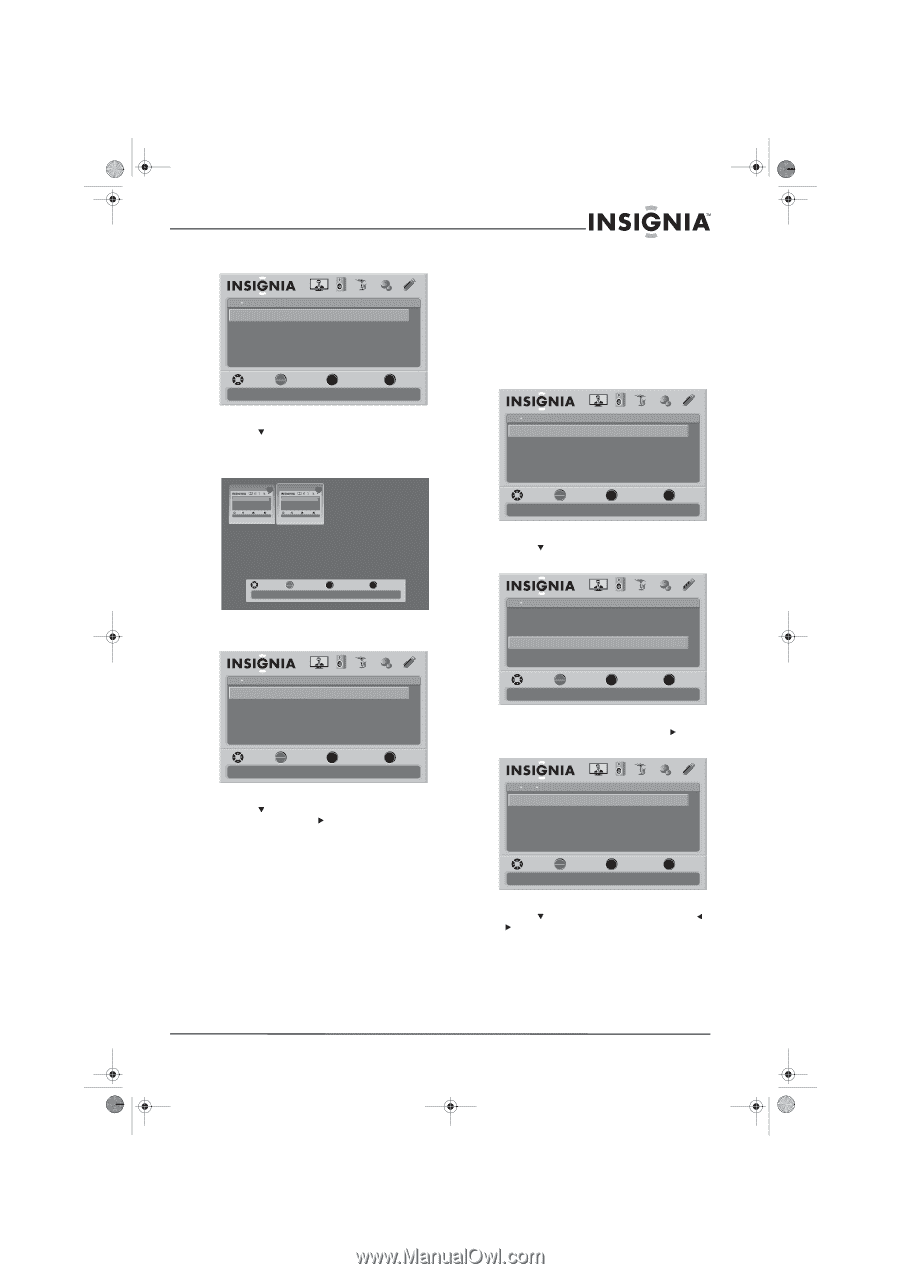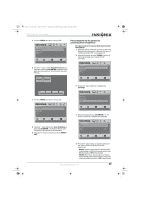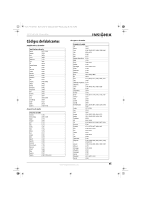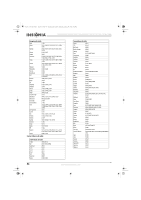Insignia NS-37L550A11 User Manual (Spanish) - Page 53
Personalización de los ajustes de, presentaciones fotográficas
 |
View all Insignia NS-37L550A11 manuals
Add to My Manuals
Save this manual to your list of manuals |
Page 53 highlights
NS-32L_37L_42L550A11_10-0116_MAN_V2_Spanish.book Page 49 Thursday, January 28, 2010 4:34 PM 32"/37"/42" LCD, 120 Hz 1080p 5 Presione MENU para abrir el menú USB. USB Photos Browse Photos Favorite Photos View Slideshow Settings PICTURE AUDIO CHANNELS SETTINGS USB MOVE OK ENTER SELECT Find photos that are on the USB device MENU PREVIOUS EXIT EXIT 6 Presione para resaltar Favorite Photos (Fotos favoritas) y presione OK/ENTER (Aceptar/Entrar) para abrir la pantalla de fotos favoritas (Favorite Photos). Personalización de los ajustes de presentaciones fotográficas Para personalizar los ajustes de presentaciones fotográficas: 1 Verifique que ha cambiado al modo a USB. Para obtener más información, refiérase a la sección "Cambio al modo USB" en la página 45. 2 Presione el botón de menú (MENU). Se abre el menú de pantalla con el menú de USB mostrado. USB Photos Browse Photos Favorite Photos View Slideshow Settings PICTURE AUDIO CHANNELS SETTINGS USB USB Photos Browse Photos Favorite Photos View Slideshow Settings PICTURE AUDIO CHANNELS SETTINGS USB MOVE OK ENTER SELECT Find photos that are on the USB device MENU PREVIOUS EXIT EXIT USB Photos Browse Photos Favorite Photos View Slideshow Settings PICTURE AUDIO CHANNELS SETTINGS USB MOVE OK ENTER SELECT Find photos that are on the USB device MENU PREVIOUS EXIT EXIT MOVE OK ENTER SELECT Find photos that are on the USB device MENU PREVIOUS EXIT EXIT MOVE Number of Files : 2 OK ENTER SELECT MENU PREVIOUS EXIT EXIT 7 Presione MENU para abrir el menú USB. 3 Presione para resaltar la configuración (Settings). USB Photos Browse Photos Favorite Photos View Slideshow Settings PICTURE AUDIO CHANNELS SETTINGS USB USB Photos Browse Photos Favorite Photos View Slideshow Settings PICTURE AUDIO CHANNELS SETTINGS USB MOVE OK ENTER SELECT Find photos that are on the USB device MENU PREVIOUS EXIT EXIT 8 Presione para seleccionar View Slideshow, y presione OK/ENTER o (Aceptar/Entrar) para comenzar la presentación de fotografías. 9 Para detener la presentación, presione MENU o EXIT. MOVE OK ENTER SELECT Change slideshow settings MENU PREVIOUS EXIT EXIT 4 Presione Aceptar/Entrar (OK/ENTER) o . Se abrirá el menú de configuración (Settings). USB Photos Settings Repeat Shuffle Speed Transition PICTURE AUDIO CHANNELS SETTINGS USB On Off 4Sec None MOVE OK ENTER SELECT Repeat the slideshow when it reaches the end MENU PREVIOUS EXIT EXIT 5 Presione para resaltar un ajuste y presione o para modificar el ajuste. Se puede seleccionar: • Repeat: repite la presentación de fotografías cuando llega a la última Se puede seleccionar On (Activado) u Off (Desactivado). • Shuffle (Aleatorio): muestra la presentación de fotografías en el modo aleatorio. Se puede seleccionar On (Activado) u Off (Desactivado). www.insigniaproducts.com 49