Insignia NS-DVDR1 User Manual (English) - Page 8
Back panel, Remote control, Description, Function, Caution, Button
 |
View all Insignia NS-DVDR1 manuals
Add to My Manuals
Save this manual to your list of manuals |
Page 8 highlights
Back panel 1 NS-DVDR1 DVD Recorder 3 2 4 5 6 78 9 Item Description Function 1 ANT. IN Connect the antenna cable to this jack. 2 VIDEO/AUDIO Connect to the video and audio OUT (left/right) (left and right) input jacks of a TV, amplifier, or other equipment. 3 AV IN 1 Connect to the video and audio (VIDEO, output jacks on an external AUDIO L and source, such as a VCR or AUDIO R) camcorder, to this jack. 4 COAXIAL Connect the digital audio (DIGITAL coaxial cable from this jack to AUDIO) out an external amplifier, such as a jack Dolby Digital decoder. 5 OPTICAL Connect to the digital audio (DIGITAL optical jack on an external AUDIO OUT) amplifier, such as a Dolby jack Digital decoder. 6 Cooling fan Keeps the recorder at a safe operating temperature. 7 AC power cord Plug into an AC power outlet. 8 RF. OUT Connect to the RF coaxial input on a TV. 9 S-VIDEO OUT Connect to the S-Video input jack on a TV. 10 COMPONENT/ Connect to the component PROGRESSIVE input jacks on a TV (if SCAN VIDEO OUT (Y Pb Pr) available). Caution Do not touch the inner pins of the jacks on the back panel. Electrostatic discharge may cause permanent damage to the recorder. 10 Remote control 12 33 32 31 30 29 28 27 26 25 24 23 22 21 20 19 18 17 3 4 5 6 7 8 9 10 11 12 13 14 15 16 Item Button Function 1 POWER Press to turn your recorder on or off. 2 OPEN/CLOSE Press to open and close the disc tray. 3 TV control Press to control your TV's power, input, channel, and volume. 4 Press to advance to the next SKIP chapter (DVD) or track (CD). Press to return to the previous chapter (DVD) or track (CD). 5 STOP Press to stop playback or recording. 6 PLAY Press to start playback. 7 MENU/LIST Press to open the DVD menu, or a title list or playlist. 8 ENTER Press to confirm menu selections. 6 www.insignia-products.com
-
 1
1 -
 2
2 -
 3
3 -
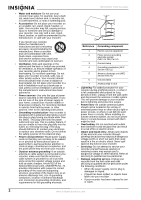 4
4 -
 5
5 -
 6
6 -
 7
7 -
 8
8 -
 9
9 -
 10
10 -
 11
11 -
 12
12 -
 13
13 -
 14
14 -
 15
15 -
 16
16 -
 17
17 -
 18
18 -
 19
19 -
 20
20 -
 21
21 -
 22
22 -
 23
23 -
 24
24 -
 25
25 -
 26
26 -
 27
27 -
 28
28 -
 29
29 -
 30
30 -
 31
31 -
 32
32 -
 33
33 -
 34
34 -
 35
35 -
 36
36 -
 37
37 -
 38
38 -
 39
39 -
 40
40 -
 41
41 -
 42
42 -
 43
43 -
 44
44 -
 45
45 -
 46
46 -
 47
47 -
 48
48 -
 49
49 -
 50
50 -
 51
51 -
 52
52 -
 53
53 -
 54
54 -
 55
55 -
 56
56 -
 57
57 -
 58
58 -
 59
59 -
 60
60 -
 61
61 -
 62
62 -
 63
63 -
 64
64 -
 65
65 -
 66
66 -
 67
67 -
 68
68 -
 69
69 -
 70
70 -
 71
71 -
 72
72 -
 73
73 -
 74
74 -
 75
75 -
 76
76 -
 77
77 -
 78
78 -
 79
79 -
 80
80 -
 81
81 -
 82
82 -
 83
83 -
 84
84 -
 85
85 -
 86
86 -
 87
87 -
 88
88 -
 89
89 -
 90
90 -
 91
91 -
 92
92 -
 93
93 -
 94
94 -
 95
95 -
 96
96 -
 97
97 -
 98
98 -
 99
99 -
 100
100 -
 101
101 -
 102
102 -
 103
103 -
 104
104 -
 105
105 -
 106
106 -
 107
107 -
 108
108 -
 109
109 -
 110
110 -
 111
111 -
 112
112 -
 113
113 -
 114
114 -
 115
115 -
 116
116 -
 117
117 -
 118
118
 |
 |

