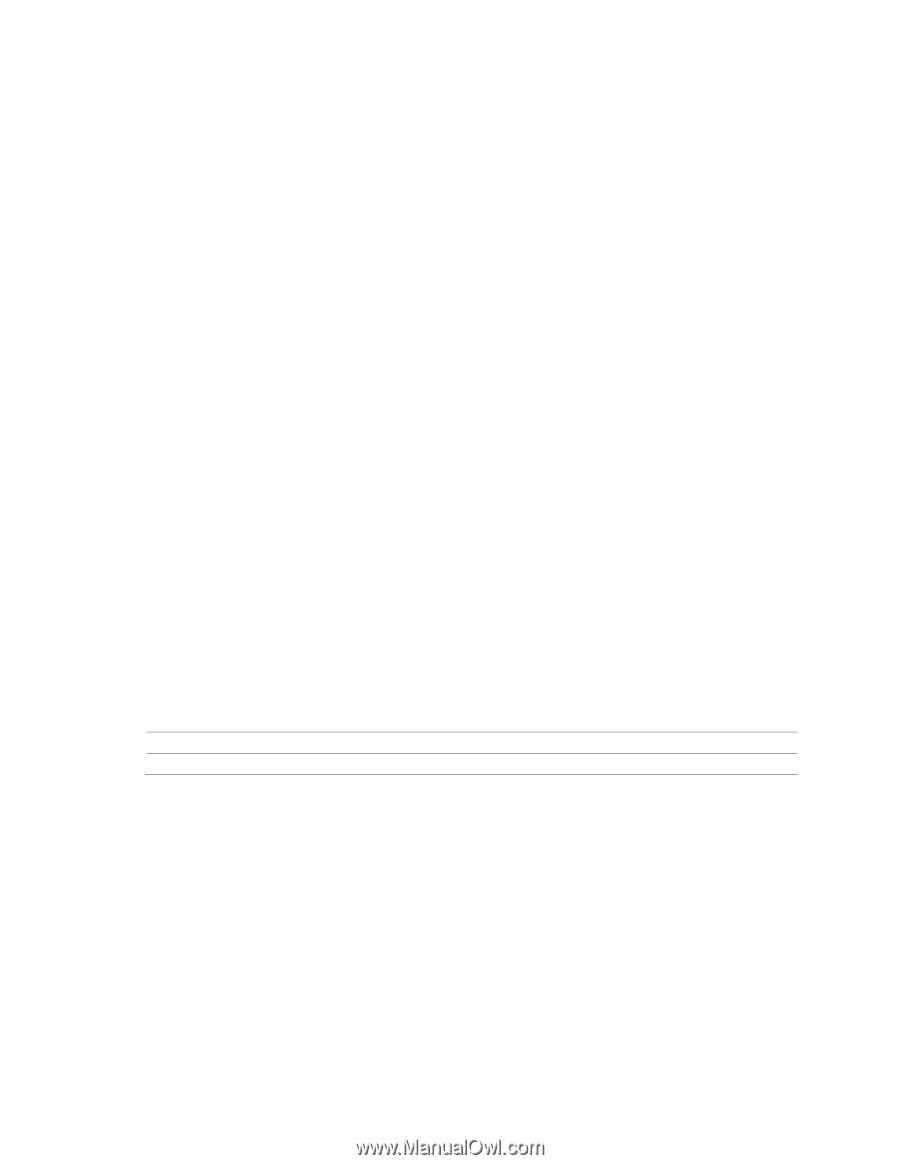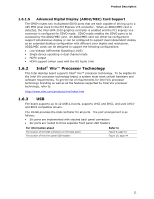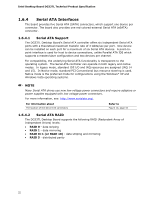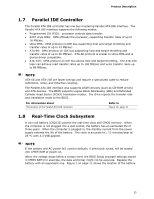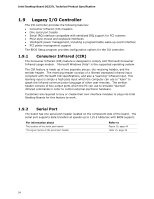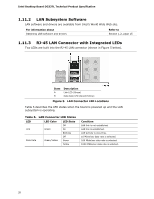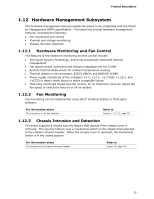Intel DG33TL Product Specification - Page 24
Legacy I/O Controller - windows 7 setup
 |
View all Intel DG33TL manuals
Add to My Manuals
Save this manual to your list of manuals |
Page 24 highlights
Intel Desktop Board DG33TL Technical Product Specification 1.9 Legacy I/O Controller The I/O controller provides the following features: • Consumer Infrared (CIR) headers • One serial port header • Serial IRQ interface compatible with serialized IRQ support for PCI systems • PS/2-style mouse and keyboard interfaces • Intelligent power management, including a programmable wake-up event interface • PCI power management support The BIOS Setup program provides configuration options for the I/O controller. 1.9.1 Consumer Infrared (CIR) The Consumer Infrared (CIR) feature is designed to comply with Microsoft Consumer Infrared usage models. Microsoft Windows Vista* is the supported operating system The CIR feature is made up of two separate pieces: the receiving header, and the emitter header. The receiving header consists of a filtered translated infrared input compliant with Microsoft CIR specifications, and also a "learning" infrared input. This learning input is simply a high pass input which the computer can use to "learn" to speak the infrared communication language of other user remotes. The emitter header consists of two output ports which the PC can use to emulate "learned" infrared commands in order to control external electronic hardware. Customers are required to buy or create their own interface modules to plug into Intel Desktop Boards for this feature to work. 1.9.2 Serial Port The board has one serial port header located on the component side of the board. The serial port supports data transfers at speeds up to 115.2 kbits/sec with BIOS support. For information about The location of the serial port header The signal names of the serial port header Refer to Figure 10, page 44 Table 15, page 46 24