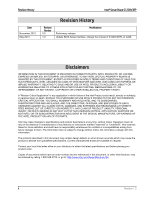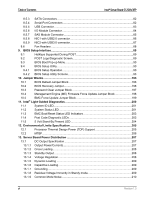Intel P4000RP Technical Product Specification
Intel P4000RP Manual
 |
View all Intel P4000RP manuals
Add to My Manuals
Save this manual to your list of manuals |
Intel P4000RP manual content summary:
- Intel P4000RP | Technical Product Specification - Page 1
Intel® Server Board S1200V3RP Technical Product Specification Intel reference number G84364-002 Revision 1.0 May, 2013 Enterprise Platforms and Services Division - Marketing - Intel P4000RP | Technical Product Specification - Page 2
History Intel® Server Board S1200V3RP Date November 2012 May 2013 Revision History Revision Number 0.5 1.0 Modifications Preliminary release. Update BIOS Setup Interface, change the chipset of S1200V3RPL to C226. Disclaimers INFORMATION IN THIS DOCUMENT IS PROVIDED IN CONNECTION WITH INTEL - Intel P4000RP | Technical Product Specification - Page 3
Server Board Rear I/O Layout 11 3. Functional Architecture 12 3.1 3.1.1 3.1.2 Processor Subsystem 12 Intel® Xeon® processor E3-1200 V3 product family 13 The 4th Generation Intel® Core™ i3 Processors 13 3.2 Processor Function Overview 13 3.3 Integrated Memory Controller (IMC) and Memory - Intel P4000RP | Technical Product Specification - Page 4
Table of Contents Intel® Server Board S1200V3RP 4. System Security...32 4.1 BIOS Password Protection 32 4.2 Trusted Platform Module (TPM) Support 33 4.2.1 TPM security BIOS 33 4.2.2 Physical Presence 34 4.2.3 TPM Security Setup Options 34 4.3 Intel® Trusted Execution Technology 36 - Intel P4000RP | Technical Product Specification - Page 5
Intel® ESRT2 RAID Upgrade Key Connector 77 8.3.4 8.3.5 Local Control Panel Header 77 HSBP_ I2C Header 78 8.3.6 HDD LED Header 78 8.3.7 Chassis Intrusion Header 78 8.3.8 SATA SGPIO Header 78 8.3.9 IPMB Connector 78 8.4 Front Panel Connector 79 8.4.1 Power/Sleep Button and LED Support - Intel P4000RP | Technical Product Specification - Page 6
Contents Intel® Server Board S1200V3RP 8.5.3 SATA Connectors 82 8.5.4 Serial Port Connectors 82 8.5.5 USB Connector ...83 8.5.6 I/O Module Connector 84 8.5.7 SAS Module Connector 85 8.5.8 NIC1 with USB2.0 connector 86 8.5.9 NIC2 with USB3.0 connector 87 8.6 Fan Headers ...88 9. BIOS - Intel P4000RP | Technical Product Specification - Page 7
® Server Board S1200V3RP Table of Contents 13.1.10 Ripple/Noise...210 13.1.11 Timing Requirements 210 Appendix A: Integration and Usage Tips 213 Appendix B: Integrated BMC Sensor Tables 214 Appendix C: POST Code Diagnostic LED Decoder 233 Appendix D: POST Code Errors 239 Appendix E: Supported - Intel P4000RP | Technical Product Specification - Page 8
of Figures Intel® Server Board S1200V3RP List of Figures Figure 1. Intel® Server Board S1200V3RP Layout 5 Figure 2. Intel® Server Board S1200V3RPL and S1200V3RPS Layout 6 Figure 3. Intel® Server Board S1200V3RPO and S1200V3RPM Layout 7 Figure 4. Intel® Server Board S1200V3RP - Mounting Hole - Intel P4000RP | Technical Product Specification - Page 9
Intel® Server Board S1200V3RP List of Figures Figure 40. Network Device Order Screen 184 Figure 41. BEV Device Order Screen 185 Figure 42 52. Turn On/Off Timing (Power Supply Signals 212 Figure 53. POST Code Diagnostic LEDs 233 Figure 54. Processor Heatsink Installation 246 Revision 1.0 ix - Intel P4000RP | Technical Product Specification - Page 10
15 Table 3. Intel® Server Board S1200V3RP DIMM Nomenclature 16 Table 4. Intel® Server Board S1200V3RP DIMM Maximum Configuration 16 Table 5. PCI Express* Speed Matrix for Each Configuration 19 Table 6. Supported Intel® Integrated RAID Modules 20 Table 7. Intel® Server Board S1200V3RP SATA Data - Intel P4000RP | Technical Product Specification - Page 11
Intel® Server Board S1200V3RP Fan Header Pin-out (J7K1, J3K4, J8K1, J8K2, J8B1 88 Table 54. POST HotKeys Recognized 89 Table 55. BIOS Setup Page Layout 91 Table 56. BIOS Setup: Keyboard Command Bar 92 Table 57. Screen Map...94 Table 58. Server Board 71. Integrated BMC Core Sensors 215 Table 72 - Intel P4000RP | Technical Product Specification - Page 12
List of Tables Intel® Server Board S1200V3RP < This page intentionally left blank. > xii Revision 1.0 - Intel P4000RP | Technical Product Specification - Page 13
Advanced Management Feature Support (RMM4) Chapter 8 - On-board Connector/Header Overview Chapter 9 - BIOS Setup Interface Chapter 10 - Jumper Blocks Chapter 11 - Intel® Light Guided Diagnostics Chapter 12 - Environmental Limits Specifications Chapter 13 - Server Board Power Distribution - Intel P4000RP | Technical Product Specification - Page 14
Introduction Intel® Server Board S1200V3RP parameters to determine the amount of airflow required for their specific application and environmental conditions. Intel Corporation cannot be held responsible if components fail or the server board does not operate correctly when used outside any of - Intel P4000RP | Technical Product Specification - Page 15
Overview 2. Overview The Intel® Server Board S1200V3RPL, S1200V3RPS, S1200V3RPO, and S1200V3RPM are monolithic printed circuit boards (PCBs) with features designed to support the pedestal or rack server markets. These server boards are designed to support the Intel® Xeon® processor E3 1200 V3 - Intel P4000RP | Technical Product Specification - Page 16
front panel header. Integrated 2D video controller. Dual monitor video mode is supported. 16 MB DDR3 Memory. Only S1200V3RPM supports integrated graphics support for processors with Intel® Graphics Technology. The processor graphics contains a generation 7.5 graphics core architecture - Intel P4000RP | Technical Product Specification - Page 17
Intel® Server Board S1200V3RP 2.2 Server Board Layout Overview Figure 1. Intel® Server Board S1200V3RP Layout 2.2.1 Server Board Connector and Component Layout The following figure shows the layout of the server board. Each connector and major component is identified by a number or letter, and a - Intel P4000RP | Technical Product Specification - Page 18
Overview Intel® Server Board S1200V3RP Figure 2. Intel® Server Board S1200V3RPL and S1200V3RPS Layout 6 Revision 1.0 - Intel P4000RP | Technical Product Specification - Page 19
Intel® Server Board S1200V3RP Overview Figure 3. Intel® Server Board S1200V3RPO and S1200V3RPM Layout Revision 1.0 7 - Intel P4000RP | Technical Product Specification - Page 20
Overview 2.2.2 Server Board Mechanical Drawings Intel® Server Board S1200V3RP Figure 4. Intel® Server Board S1200V3RP - Mounting Hole Locations 8 Revision 1.0 - Intel P4000RP | Technical Product Specification - Page 21
Intel® Server Board S1200V3RP Overview Figure 5. Intel® Server Board S1200V3RP - Major Connector Pin-1 Locations Revision 1.0 9 - Intel P4000RP | Technical Product Specification - Page 22
Overview Intel® Server Board S1200V3RP Figure 6. Intel® Server Board S1200V3RP - Primary Side Keepout Zone 10 Revision 1.0 - Intel P4000RP | Technical Product Specification - Page 23
Intel® Server Board S1200V3RP Overview Figure 7. Intel® Server Board S1200V3RP - Second Side Keepout Zone 2.2.3 Server Board Rear I/O Layout The following drawing shows the layout of the rear I/O components for the server board. Figure 8. Intel® Server Board S1200V3RP Rear I/O Layout Revision - Intel P4000RP | Technical Product Specification - Page 24
package. The Intel® Server Board S1200V3RPO uses Intel® C224 chipset. The Intel® Server Board S1200V3RPS uses Intel® C222 chipset. The Intel® Server Board S1200V3RPL and S1200V3RPM use Intel® C226 chipset. The Intel® Xeon® Processor E3-1200 V3 Processors are made up of multi-core processors based on - Intel P4000RP | Technical Product Specification - Page 25
previous generation Intel® Xeon® processors are not supported on the Intel® server board described in this document. 3.1.1 Intel® Xeon® processor E3-1200 V3 product family Intel® Xeon® processor E3-1200 v3 product family highly integrated solution variant is composed of quad processor cores: LGA - Intel P4000RP | Technical Product Specification - Page 26
Intel® Server Board S1200V3RP Intel® 64 Architecture Intel® Streaming SIMD Extensions 4.2 (Intel® SSE4.2) Intel® Advanced Vector Extensions 2.0 (Intel® AVX2) Advanced Encryption Standard New Instructions (AES-NI) Intel® Hyper-Threading Technology Execute Disable Bit Intel - Intel P4000RP | Technical Product Specification - Page 27
Intel® Server Board S1200V3RP Functional Architecture The memory slots are named as Slot1 and Slot2 on each channel. Slot1 is the farthest from the processor socket. DIMMs are named to reflect the channel and slot in which they are installed: - Channel A, Slot1 is DIMM_A1. - Channel A, Slot2 - Intel P4000RP | Technical Product Specification - Page 28
in the following table. Table 3. Intel® Server Board S1200V3RP DIMM Nomenclature (0) Channel A A1 A2 (1) Channel B B1 B2 Figure 10. Intel® Server Board S1200V3RP DIMM Slot Layout Table 4. Intel® Server Board S1200V3RP DIMM Maximum Configuration Max Memory Possible Single Rank UDIMM Dual - Intel P4000RP | Technical Product Specification - Page 29
devices detected in the system) 2. ACPI NVS table 3. Processor microcode 4. Memory Mapped I/O (MMIO) 5. Manageability Engine (ME) 6. BIOS flash 3.3.2 Memory RAS Features For Intel® Server Board S1200V3RP product family, the form of Memory RAS provided is Error Correction Code (ECC). ECC uses - Intel P4000RP | Technical Product Specification - Page 30
Functional Architecture Intel® Server Board S1200V3RP product family board is set at 10 events. When the 10th CE occurs, a single Correctable Error event is logged. 3.3.3 Post Error Codes The range {0xE0 - 0xEF} of POST codes is used for memory errors in early POST. In late POST, this same range - Intel P4000RP | Technical Product Specification - Page 31
PCH. The Intel® Server Board S1200V3RPO and S1200V3RPM support PCIe slots: - Slot 6: PCI Express* Gen3 x16 electrical with x16 physical connector, from processor. Table 5. PCI Express* Speed Matrix for Each Configuration Board Name PCI Express* Slot Slot4 Slot7 Slot5 Slot6 S1200V3RPS PCI - Intel P4000RP | Technical Product Specification - Page 32
Functional Architecture Intel® Server Board S1200V3RP - Four lanes in each direction. - 5 GT/s point-to-point DMI interface to PCH is supported. 3.3.5 Intel® Integrated RAID Option The Intel® Server Board S1200V3RPL, S1200V3RPO, and S1200V3RPM provide a SAS/ROC Mezzanine slot (J4J1) to a high - Intel P4000RP | Technical Product Specification - Page 33
on SE SKU • SATA: 2x6G + 4x3G • USB: USB2 for front panel • No DNM Front Panell USB 3.0 Header Type-A Header eUSB Header USB USB Back Back Panel Panel USB 3.0 USB 2.0 Figure 11. Functional Block Diagram - Chipset Supported Features and Functions On the Intel® Server Boards S1200V3RP, the - Intel P4000RP | Technical Product Specification - Page 34
/s concurrent). On the Intel® Server Board S1200V3RPL and S1200V3RPS, PCI Express* Root Ports 1-4 is configured to support one Gen2 x4 port widths of slot 4; PCI Express* Root Port 8 is configured to support one Gen2 x1 port widths of slot 7. On the Intel® Server Boards S1200V3RP family product, PCI - Intel P4000RP | Technical Product Specification - Page 35
Intel® Server Board S1200V3RP Functional Architecture requires appropriate software support (for example, an AHCI driver) and for some features, hardware support in the SATA device or additional platform hardware. The server board includes support for two embedded software RAID options: Intel® - Intel P4000RP | Technical Product Specification - Page 36
BIOS considerations. This controller allows data transfers of up to 5Gb/s. The controller supports SuperSpeed (SS), high-speed (HS), fullspeed (FS), and low speed (LS) traffic on the bus. Table 8. Intel® Server Board S1200V3RP series USB Ports Allocation Board SKU S1200V3RPL S1200V3RPO S1200V3RPM - Intel P4000RP | Technical Product Specification - Page 37
Intel® Server Board S1200V3RP Functional Architecture 3.4.6.3 eUSB SSD Support The server board provides support for a low profile eUSB SSD storage device. A 2mm 2x5-pin connector labeled eUSB SSD near the rear I/O section of the server board is used to plug this small flash storage device into. - Intel P4000RP | Technical Product Specification - Page 38
Functional Architecture Intel® Server Board S1200V3RP 3.4.7.1 MAC Address Definition Each Intel® Server Board S1200V3RPL, S1200RPO, or S1200RPM has the following MAC addresses assigned to it at the factory: NIC 1 MAC address (for OS usage) NIC 2 MAC address - Assigned the NIC 1 MAC address - Intel P4000RP | Technical Product Specification - Page 39
Intel® Server Board S1200V3RP Functional Architecture (slaves). Also, the Intel® C220 series chipset supports slave functionality, including the Host Notify protocol. Hence, the host controller supports eight command protocols of the SMBus* interface (see System Management Bus (SMBus*) - Intel P4000RP | Technical Product Specification - Page 40
general purpose outputs available for host processor Programmable Wake-up Event Support Plug and Play Register Set Power Supply Control Host SPI bridge for system BIOS support 3.5.1.1 Keyboard and Mouse Support The server board does not support PS/2 interface keyboards and mice. However - Intel P4000RP | Technical Product Specification - Page 41
. The BIOS Setup utility provides options to configure the feature as follows: Table 11. Video mode On-board Video Enabled Disabled Dual Monitor Video Enabled Shaded if on-board video is set to "Disabled" Disabled On Intel® Server Board S1200V3RPM, the display port is from the processor. The - Intel P4000RP | Technical Product Specification - Page 42
-in graphic driver for BMC and pGFX For more information of pGFX on RBP RM SKU, refer to 3-Display Architecture and Configuration Overview (Supporting: 3rd Generation Intel® Core™ Processors and4th Generation Intel® Core™ Processors). 3.5.3 Baseboard Management Controller The server board utilizes - Intel P4000RP | Technical Product Specification - Page 43
Intel® Server Board S1200V3RP Functional Architecture Six general-purpose timers Interrupt controller Multiple SPI flash interfaces NAND/Memory interface Sixteen mailbox registers for communication between the BMC and host LPC ROM interface BMC watchdog timer capability SD/MMC card - Intel P4000RP | Technical Product Specification - Page 44
Intel® Server Board S1200V3RP 4. System Security 4.1 BIOS Password Protection The BIOS uses passwords to prevent unauthorized tampering with the server setup. Passwords can restrict entry to the BIOS the BIOS configuration settings BIOS setup. The Administrator has control over all fields in the BIOS - Intel P4000RP | Technical Product Specification - Page 45
Intel® Server Board S1200V3RP . 4.2 Trusted Platform Module (TPM) Support Trusted Platform Module (TPM) option is software attacks and physical theft. A pre-boot environment, such as the BIOS After the system BIOS completes the measurement of its boot process, it hands off control to the operating - Intel P4000RP | Technical Product Specification - Page 46
Intel® Server Board S1200V3RP Provides BIOS system's security software. 2. The operating system requests the BIOS to execute the BIOS Setup displays the updated TPM state. The BIOS Setup TPM Clear option allows the operator to clear the TPM ownership key and allows the operator to take control - Intel P4000RP | Technical Product Specification - Page 47
lock out the front panel buttons so they cannot be used. The Intel® Server Board S1200V3RP provides TPM settings through the security screen. To access this screen from the Main screen, select the Security option. Setup Item TPM State* Figure 14. Setup Utility - TPM Configuration Screen Table 12 - Intel P4000RP | Technical Product Specification - Page 48
System Security Intel® Server Board S1200V3RP Setup Item Options Help Text Comments is in the same state as a disabled TPM except setting of TPM ownership is allowed if not present already. TPM Administrative Control** No Operation Turn On Turn Off Clear Ownership [No Operation] - No changes - Intel P4000RP | Technical Product Specification - Page 49
Intel® C220 series chipset. Both support DMA remapping from inbound PCI Express* memory Guest Physical Address (GPA) to Host Physical Address (HPA). PCI devices are directly assigned to a virtual machine leading to a robust and efficient virtualization. The Intel® S1200V3RP Server Board Family BIOS - Intel P4000RP | Technical Product Specification - Page 50
Intel® Technology Support Intel® Server Board S1200V3RP For more information on the DMAR table and the DRHD entry format, refer to the Intel® Virtualization Technology for Directed I/O Architecture Specification. For more general information about VT-x, VT-d, and VT-c, a good reference is Enabling - Intel P4000RP | Technical Product Specification - Page 51
Intel® Server Board S1200V3RP Intel® Technology Support changes for power limiting. PMBus*-compliant power supplies provide the capability to monitoring input power consumption, which is necessary to support NM. Following are the some of the applications of Intel® Intelligent Power Node Manager - Intel P4000RP | Technical Product Specification - Page 52
Intel® Technology Support Intel® Server Board S1200V3RP Value Vector Power and Thermal Policies Avoid Triggering HW Protection IPMI-based commands over SMBus* (monitoring, control, and alert) 2.0 16 1s(adj) 5.3.1 Hardware Requirements NM is supported only on platforms that have the NM - Intel P4000RP | Technical Product Specification - Page 53
refer to the BMC Core Firmware External Product Specification (EPS) and BIOS Core External Product Specification (EPS) for Intel® Server products based on the Intel® Xeon® processor E3-1200 V3 product families. 6.1 Baseboard Management Controller (BMC) Firmware Feature Support The following sections - Intel P4000RP | Technical Product Specification - Page 54
Platform Management Functional Overview Intel® Server Board S1200V3RP See also the Intelligent Platform Management Interface Specification Second Generation v2.0. 6.1.2 Non-IPMI Features The BMC supports the following non-IPMI features. In-circuit BMC firmware update BMC FW reliability - Intel P4000RP | Technical Product Specification - Page 55
Intel® Server Board S1200V3RP Platform Management Functional Overview Address Resolution Protocol (ARP): The BMC sends and responds to ARPs (supported on embedded NICs). Dynamic Host Configuration Protocol (DHCP): The BMC performs DHCP (supported on embedded NICs). E-mail alerting Embedded - Intel P4000RP | Technical Product Specification - Page 56
6.3 Advanced Configuration and Power Interface (ACPI) The server board supports the following ACPI states. Table 16. ACPI Power States State S0 S1 S2 S3 S4 S5 Supported Yes Yes No No No Yes Description Working. The front panel power LED is on (not controlled by the BMC). The fans spin at - Intel P4000RP | Technical Product Specification - Page 57
Intel® Server Board S1200V3RP Platform Management Functional Overview 6.4 Power Control Sources The server board supports several power control sources which can initiate a power-up or power-down activity. Table 17. Power Control Initiators Source Power button BMC watchdog timer Command Power - Intel P4000RP | Technical Product Specification - Page 58
sensors include those for monitoring: Component, board, and platform temperatures Board and platform voltages System fan presence and tach Chassis intrusion Front Panel NMI Front Panel Power and System Reset Buttons SMI timeout Processor errors The information gathered from physical - Intel P4000RP | Technical Product Specification - Page 59
Server, and Active System Console. 6.10 System Fan Management The BMC controls and monitors the system fans. Each fan is associated with a fan speed sensor that detects fan failure and may also be associated with a fan presence sensor for hotswap support. For redundant fan configurations, the fan - Intel P4000RP | Technical Product Specification - Page 60
Platform Management Functional Overview Intel® Server Board S1200V3RP might require a trade-off between fan speed and system performance parameters that contribute to the cooling requirements, primarily memory bandwidth. The BIOS, BMC, and SDRs work together to provide control over how this trade- - Intel P4000RP | Technical Product Specification - Page 61
Intel® Server Board S1200V3RP Platform Management Functional Overview 2. For fan speed control in 3rd party chassis 3. Temperature margin from throttling threshold 4. Absolute temperature 5. PECI value or margin value 6. On-die sensor 7. On-board sensor 8. Virtual sensor 9. Available only when PSU - Intel P4000RP | Technical Product Specification - Page 62
to configure platform Sensor Data Records (SDRs) so that all desired fan profiles are supported on each fan domain. If no single profile is supported across all domains, the BMC, by default, uses profile 0 and does not allow it to be changed. 6.10.4 Memory Thermal Throttling The server board - Intel P4000RP | Technical Product Specification - Page 63
Intel® Server Board S1200V3RP Platform Management Functional Overview Both Static and Dynamic CLTT modes implement a Hybrid Closed Loop Thermal Throttling mechanism whereby the Integrated Memory Controller estimates the DRAM temperature in between actual reads of the memory thermal sensors. 6.11 - Intel P4000RP | Technical Product Specification - Page 64
Platform Management Functional Overview Intel® Server Board S1200V3RP 2. User 2 ("root") always has the administrator privilege level. module. 6.11.3.2.1 Baseboard NICs The on-board Ethernet controller provides support for a Network Controller Sideband Interface (NC-SI) manageability interface. - Intel P4000RP | Technical Product Specification - Page 65
commands) is incompatible with RMII. The server board provides support for a dedicated management channel that can be configured to be hidden from the host and only used by the BMC. This mode of operation is configured using a BIOS setup option. 6.11.3.2.2 Dedicated Management Channel An - Intel P4000RP | Technical Product Specification - Page 66
Intel® Server Board S1200V3RP The printed MAC address on the server board and/or server system is assigned to NIC1 on the server board ) - 1000Mb 6.11.3.3 IPV6 Support In addition to IPv4, the server board supports IPv6 for manageability channels. Configuration of IPv6 is provided by extensions - Intel P4000RP | Technical Product Specification - Page 67
Intel® Server Board S1200V3RP Platform Management Functional Overview configured by Router Advertisements from the local router. The IP, Prefix, and Gateway are read-only parameters to the BMC user in this mode. Stateless auto-config: The Prefix and Gateway are configured by the router through - Intel P4000RP | Technical Product Specification - Page 68
Intel® Server Board S1200V3RP 6.11.3.5.1 Static IP Address (IP Address Source Values 0h, 1h, and 3h) The BMC supports manually configured). The Set LAN Configuration Parameter command must be used to configure LAN configuration parameter 3, IP Address, with an appropriate value. The BIOS updated and - Intel P4000RP | Technical Product Specification - Page 69
Intel® Server Board S1200V3RP Platform Management Functional Overview running DHCP". Once this parameter is set, the BMC initiates the DHCP process within approximately 100 ms. If the BMC has previously been assigned an IP address through DHCP or the Set LAN Configuration Parameter command, it - Intel P4000RP | Technical Product Specification - Page 70
Platform Management Functional Overview Intel® Server Board S1200V3RP User should always set the hostname starting from block selector 1 after the last Update is complete. If the user skips block selector 1 while setting the hostname, the BMC will record the hostname as NULL, because the first - Intel P4000RP | Technical Product Specification - Page 71
Intel® Server Board S1200V3RP Platform Management Functional Overview Parameter 25 (VLAN Destination Address) of the Set LAN Config Parameters IPMI command is not supported and returns a completion code of 0x80 (parameter not supported occurs to one of a configurable set of events. This capability - Intel P4000RP | Technical Product Specification - Page 72
Intel® Server Board S1200V3RP Table 20. Factory Configured PEF Drive Failure, Predicted Failure Hot Swap Controller Additionally, the BMC supports the following PEF actions: Power provided with the BMC firmware to facilitate interpretation of the traps by external software. The format of the - Intel P4000RP | Technical Product Specification - Page 73
Intel® Server Board S1200V3RP Platform Management Functional Overview in the alert policy table because ID LED. Get the system GUID. Get/set configuration of user accounts. Get/set configuration of LAN parameters. Embedded CLP communication should support SSH connection. Provide current - Intel P4000RP | Technical Product Specification - Page 74
Management Functional Overview Intel® Server Board S1200V3RP 6.11.13 Embedded Web Server BMC Base manageability provides an embedded web server and an OEM-customizable web GUI which exposes the manageability features of the BMC base feature set. It is supported over all on-board NICs that have - Intel P4000RP | Technical Product Specification - Page 75
Intel® Server Board S1200V3RP Platform Management Functional Overview Support major industry-standard browsers (Microsoft Internet Explorer* and Mozilla Firefox*). Automatically log out after user-configurable inactivity period. The GUI session automatically times-out after a user- - Intel P4000RP | Technical Product Specification - Page 76
software command will reflect in EWS during automatic /manual EWS sync up with BMC. Virtual Front Panel help is available for virtual panel module. At present, NMI button in VFP is disabled. It can be used in future. 6.11.15 Embedded Platform Debug The Embedded Platform Debug feature supports - Intel P4000RP | Technical Product Specification - Page 77
Intel® Server Board S1200V3RP Platform Management Functional Overview - BMC FW debug log (that is, SysLog) - Captures FW debug messages. - Non-volatile storage of captured data - Some of the captured data is stored persistently in the BMC's non-volatile flash memory and preserved across AC power - Intel P4000RP | Technical Product Specification - Page 78
Overview Intel® Server Board S1200V3RP 6.11.15.3 Output Data Categories The following tables list the data to be provided in the diagnostic output. Table 21. Diagnostic Data Category Internal BMC Data External BMC Data External BIOS Data System Data Data BMC uptime/load Process list Free Memory - Intel P4000RP | Technical Product Specification - Page 79
Intel® Server Board S1200V3RP Platform Management Functional Overview 6.11.17 Lightweight Directory Authentication Protocol (LDAP) The Lightweight Directory Access Protocol (LDAP) is an application protocol supported by the BMC for the purpose of authentication and authorization. The BMC user - Intel P4000RP | Technical Product Specification - Page 80
Advanced Management Feature Support (RMM4) Intel® Server Board S1200V3RP 7. Advanced Management Feature Support (RMM4) The integrated baseboard management controller has support for advanced management features which are enabled when an optional Intel® Remote Management Module 4 (RMM4) is - Intel P4000RP | Technical Product Specification - Page 81
Intel® Server Board S1200V3RP Advanced Management Feature Support (RMM4) Figure 17. Intel® RMM4 Dedicated Management NIC Installation Table 24. Enabling Advanced Management Features Manageability Hardware Benefits Intel® Integrated BMC Intel® Remote Management Module 4 - Lite Comprehensive - Intel P4000RP | Technical Product Specification - Page 82
Advanced Management Feature Support (RMM4) Intel® Server Board S1200V3RP keyboard redirection are supported. It is also possible to use the KVM and synchronization. It allows remote viewing and configuration in pre-boot POST and BIOS setup, once BIOS has initialized video. Other attributes of this - Intel P4000RP | Technical Product Specification - Page 83
Intel® Server Board S1200V3RP Advanced Management Feature Support (RMM4) the firewall and, in case of a private internal network, the NAT (Network Address Translation) settings have to be configured accordingly. 7.1.2 Performance The remote display accurately represents the local display. The - Intel P4000RP | Technical Product Specification - Page 84
Management Feature Support (RMM4) Intel® Server Board S1200V3RP Once mounted, the remote device appears just like a local device to the server, allowing system administrators or users to install software (including operating systems), copy files, update BIOS, and so on, or boot the server from - Intel P4000RP | Technical Product Specification - Page 85
Intel® Server Board S1200V3RP 5124 - CD Redirection (Secure) 5127 - FD Redirection (Secure) 7578 - Video Redirection 7582 - Video Redirection (Secure) Advanced Management Feature Support (RMM4) Revision 1.0 73 - Intel P4000RP | Technical Product Specification - Page 86
25. Board Connector Matrix Connector Power supply CPU Main memory PCI Express* x8 mechanical PCI Express* x16 mechanical Intel® RMM4 NIC Intel® RMM4 Lite SATA Key to enable ESRT2 RAID5 System fans CPU fan Battery Stacked RJ45/2xUSB VGA Display Port Serial port A Serial port B Front panel Internal - Intel P4000RP | Technical Product Specification - Page 87
Intel® Server Board S1200V3RP On-board Connector/Header Overview SATA Connector HSBP_I2C SATA SGPIO LCP IPMB Configuration update), J2K9 (Password Clear), J2K8 (BIOS Recovery), J2K6 (Reset BIOS Configuration) J3K2 (ME Firmware Update 12-V power to the CPU voltage regulators and memory. One SSI- - Intel P4000RP | Technical Product Specification - Page 88
/Header Overview Intel® Server Board S1200V3RP Table 27. CPU Power Connector Intel® RMM4 connector (J4C1) and a 7-pin Intel® RMM4 Lite connector (J4B1) are included on the server board to support the optional Intel® Remote Management Module 4 dedicated NIC module. This server board does not support - Intel P4000RP | Technical Product Specification - Page 89
12 GND 14 LPC_LAD 8.3.3 Intel® ESRT2 RAID Upgrade Key Connector The server board provides one connector to support Intel® ESRT2 RAID Upgrade Key. The I Upgrade Key is a small PCB board that enables RAID 5 software stack of ESRT2 SW RAID. The pin configuration of connector is identical and - Intel P4000RP | Technical Product Specification - Page 90
On-board Connector/Header Overview Intel® Server Board S1200V3RP 8.3.5 Pin Signal Name 6 FM_LCP_LEFT_N 7 FM_LCP_RIGHT_N HSBP_ I2C Header Table 34. HSBP_ I2C Header Pin-out (J2K4) Pin 1 2 3 Signal Name SMB_HSBP_3V3STBY_DATA GND SMB_HSBP_3V3STBY_CLK 8.3.6 HDD LED Header The server board - Intel P4000RP | Technical Product Specification - Page 91
Intel® Server Board S1200V3RP On-board Connector/Header Overview Pin 1 2 3 4 GND P12V FAN_PWM FAN_TACH Signal Name 8.4 Front Panel Connector The server board provides a 24-pin front panel connector (J1E1) for use with Intel Down NMI to CPU Switch Pin 2 Button and LED Support Pressing the Power - Intel P4000RP | Technical Product Specification - Page 92
state. System and the operating system are up and running. 8.4.2 System ID Button and LED Support Pressing the System ID Button will toggle both the ID LED on the front panel and the Blue ID LED on the server board on and off. The System ID LED is used to identify the system for maintenance - Intel P4000RP | Technical Product Specification - Page 93
Intel® Server Board S1200V3RP On-board Connector/Header Overview 8.4.5 NIC Activity LED Support The Front Control Panel includes an activity LED indicator for each on-board Network Interface Controller (NIC). When a network link is detected, the LED will turn on solid. The LED will blink once - Intel P4000RP | Technical Product Specification - Page 94
On-board Connector/Header Overview Intel® Server Board S1200V3RP Pin 1 2 3 4 5 6 7 8 9 10 11 12 13 14 15 16 Connectors The server board provides up to 6 SATA connectors: SATA-0 (J1K4), SATA-1 (J1K1), SATA-2 (J1K5), SATA-3 (J1K2), SATA-4 (J2K5), and SATA-5 (J2K3). The pin configuration for each - Intel P4000RP | Technical Product Specification - Page 95
Intel® Server Board S1200V3RP On-board Connector/Header Overview Pin 3 4 5 6 7 8 9 Signal Name SPA_OUT_N _NC Test point One 2x10 connectors on the server board (J1J1) provides support for two additional USB 3.0 ports. J1J1 is recommended for front panel USB ports. Table 48. Internal USB3.0 - Intel P4000RP | Technical Product Specification - Page 96
Connector/Header Overview Intel® Server Board S1200V3RP Pin Signal 3 IntA_P1_SSRX+ Description USB3 ICC Port1 SuperSpeed Rx KEY PIN No pin The server board includes one 10-pin 2mm low-profile connector (J5K1) on the server boards provides an option to support a low-profile eUSB Solid State - Intel P4000RP | Technical Product Specification - Page 97
Intel® Server Board S1200V3RP On-board Connector/Header Overview Pin Signal Name Pin 3 P3V3 4 5 P3V3 6 7 P3V3 8 9 RSVD_PIN9 10 11 GND 12 13 RSVD_PIN13 14 15 RSVD_PIN15 16 17 GND 18 19 - Intel P4000RP | Technical Product Specification - Page 98
70 71 RSVD_PIN71 72 73 P3V3 74 75 P3V3 76 77 P3V3 78 79 P3V3 80 8.5.8 NIC1 with USB2.0 connector Location: JA6A1 Intel® Server Board S1200V3RP Signal Name P12V P12V P12V GND PE_RP_7 PE_RN_7 GND PE_RP_6 PE_RN_6 GND PE_RP_5 PE_RN_5 GND PE_RP_4 PE_RN_4 GND PE_RP_3 PE_RN_3 GND PE_RP_2 - Intel P4000RP | Technical Product Specification - Page 99
Intel® Server Board S1200V3RP On-board Connector/Header Overview Figure 18. NIC1 with USB2.0 connector 8.5.9 NIC2 with USB3.0 connector Location: JA5A1 Figure 19. NIC2 with USB3.0 connector Revision 1.0 87 - Intel P4000RP | Technical Product Specification - Page 100
-board Connector/Header Overview Intel® Server Board S1200V3RP 8.6 Fan Headers The server board provides five SSI-compliant 4-pin fans (J7K1, J3K4, J8K1, J8K2 and J8B1) to use as CPU and I/O cooling fans. 3-pin fans are supported on all fan headers. The pin configuration for each of the 4-pin fan - Intel P4000RP | Technical Product Specification - Page 101
Intel Corporation" AMI Copyright statement BIOS version (ID) BMC firmware version SDR version ME firmware version Platform ID System memory detected (total size of all installed DDRIII DIMMs) Current memory speed (currently configured memory operating frequency) Processor - Intel P4000RP | Technical Product Specification - Page 102
Setup Interface Intel® Server Board S1200V3RP Mouse devices detected, if any attached Instructions showing HotKeys for going to Setup, going to popup Boot Menu, starting Network Boot 9.3 BIOS Boot Pop-up Menu The BIOS Boot Specification (BBS) provides a Boot Pop-up menu that can be invoked - Intel P4000RP | Technical Product Specification - Page 103
Intel® Server Board S1200V3RP BIOS Setup Interface Note: If an Administrative Password has not been in the hierarchy, until the top-level Tab page is reached. The Setup Item List is a set of control entries and informational items. The list is displayed in two columns. For each item in the list: - Intel P4000RP | Technical Product Specification - Page 104
BIOS Setup Interface Intel® Server Board S1200V3RP Functional Area Description than 29 characters, it is with a value field, except those used for informative purposes. Each value field contains configurable parameters. Depending on the security option chosen and in effect by the password, a - Intel P4000RP | Technical Product Specification - Page 105
Intel® Server Board S1200V3RP BIOS Setup Interface Key ↔ + Option without affecting any existing field values. Pressing the key causes the following message to display: Save configuration and reset? Yes No If "Yes" is highlighted and is pressed, all changes are saved - Intel P4000RP | Technical Product Specification - Page 106
Setup Interface Intel® Server Board S1200V3RP In the Option Values entry, the text for default values is shown with an underline. These values do not appear underline on the BIOS Setup screen. The underlined text in this document is to serve as a reference to which value is the default value - Intel P4000RP | Technical Product Specification - Page 107
Intel® Server Board S1200V3RP BIOS Setup Interface Categories (Top Tabs) Security Screen (Tab) Server Management Screen (Tab Boot Options Screen Tab) The Main Screen is the first screen that appears when the BIOS Setup configuration utility is entered, unless an error has occurred. If an error - Intel P4000RP | Technical Product Specification - Page 108
BIOS Setup Interface Intel® Server Board S1200V3RP Screen Field Descriptions: 1. Logged in as: Option Values: Help Text: Comments: Information only. Displays password level that setup is running in: Administrator - Intel P4000RP | Technical Product Specification - Page 109
Intel® Server Board S1200V3RP BIOS Setup Interface Option Values: Help Text: Comments: Information only. The Backup BIOS version displayed uniquely identifies the backup BIOS that is currently installed and operational on the board. The version - Intel P4000RP | Technical Product Specification - Page 110
BIOS Setup Interface Intel® Server Board S1200V3RP [Enabled] - Display the logo screen during POST. [Disabled] - Display the diagnostic screen during POST. Comments: This field controls System Date has configurable fields for the the "BIOS Defaults" jumper, BIOS Recovery Flash Update, or - Intel P4000RP | Technical Product Specification - Page 111
Intel® Server Board S1200V3RP BIOS Setup Interface Option Values: day, in 24-hour format> - Intel P4000RP | Technical Product Specification - Page 112
BIOS Setup Interface Intel® Server Board S1200V3RP 1. Processor Configuration Option Values: Help Text: View/Configure processor information and settings. Comments: Selection only. Select this line and press the key to go to the Processor Configuration group of configuration - Intel P4000RP | Technical Product Specification - Page 113
Intel® Server Board S1200V3RP BIOS Setup Interface 5. Serial Port Configuration Option Values: Help Text: View/Configure serial port information and settings. Comments: Selection only. Select this line and press the key to go to the Serial Port Configuration group of - Intel P4000RP | Technical Product Specification - Page 114
BIOS Setup Interface Intel® Server Board S1200V3RP 9.4.2.4 Processor Configuration The Processor Configuration screen displays the processor identification and microcode level, core frequency, cache sizes information for all processors currently installed. It also allows the user to enable or - Intel P4000RP | Technical Product Specification - Page 115
Intel® Server Board S1200V3RP BIOS Setup Interface Figure 22. Processor Configuration Screen Screen Field Descriptions: 1. Processor ID Option Values: Help Text: Comments: Information only. Displays the Processor Signature value (from the CPUID instruction) identifying the - Intel P4000RP | Technical Product Specification - Page 116
BIOS Setup Interface Intel® Server Board S1200V3RP Back to [Advanced Screen] - [Screen Map] 2. Processor Frequency Option Values: Help Text: Comments: processor. Information only. Displays current operating frequency of the Back to [Advanced - Intel P4000RP | Technical Product Specification - Page 117
Intel® Server Board S1200V3RP BIOS Setup Interface Help Text: Comments: Information only. Displays size in MB of the processor L3 Cache. Since L3 cache is shared between all cores in a processor package, this is shown as the total amount of L3 cache per processor package. Back to [ - Intel P4000RP | Technical Product Specification - Page 118
Intel® Server Board S1200V3RP Help Text: Intel(R) Turbo Boost Technology allows the processor to automatically increase its frequency if it is running below power, temperature, and current specifications. Comments: This option is only visible if all processors installed in the system support - Intel P4000RP | Technical Product Specification - Page 119
Intel® Server Board S1200V3RP BIOS Setup Interface Disabled Help Text: Enable/Disable Processor C6 (ACPI C3) report to OS Comments: This is normally Enabled but can be Disabled for improved performance on certain benchmarks and in certain situations. - Intel P4000RP | Technical Product Specification - Page 120
BIOS Setup Interface Intel® Server Board S1200V3RP Comments: The numbers of cores that appear as selections depends on the number of cores available in the processors installed. Boards may have as many as 8 cores in each of 1, 2, or 4 processors. The same number of cores must be active in each - Intel P4000RP | Technical Product Specification - Page 121
Intel® Server Board S1200V3RP BIOS Setup Interface Back to [Advanced Screen] - [Screen Map] 18. Intel(R) VT for Directed I/O Option Values: Enabled Disabled Help Text: Enable/Disable Intel (R) Virtualization Technology for Directed I/O (Intel (R) VT-d). Report the I/O device assignment to - Intel P4000RP | Technical Product Specification - Page 122
BIOS Setup Interface Intel® Server Board S1200V3RP whenever Intel® VT-d is enabled. In that case, this option will be shown as "Enabled", and grayed out and not changeable. Back to [Advanced Screen] - [Screen Map] 21. Intel(R) TXT Option Values: Enabled Disabled Help Text: Enable/Disable - Intel P4000RP | Technical Product Specification - Page 123
Intel® Server Board S1200V3RP BIOS Setup Interface MLC Streamer is a speculative prefetch unit within the processor(s). Note: Modifying this setting may affect performance. Comments: MLC Streamer is normally Enabled, for best efficiency in L2 Cache and Memory Channel use but disabling it may - Intel P4000RP | Technical Product Specification - Page 124
BIOS Setup Interface Intel® Server Board S1200V3RP Disabled Help Text: The next cache line will be prefetched into L1 instruction cache from L2 or system memory during unused cycles if it sees that the processor core has accessed several bytes sequentially in a cache line as data. Comments: - Intel P4000RP | Technical Product Specification - Page 125
Intel® Server Board S1200V3RP BIOS Setup Interface To access this screen from the Main screen, select Advanced > Memory Configuration. To move to another screen, press the key to return to the Advanced screen, then select the desired screen. Figure 23. Memory Configuration Screen Screen - Intel P4000RP | Technical Product Specification - Page 126
BIOS Setup Interface Intel® Server Board S1200V3RP Comments: OS in MB or GB. Information only. Displays the amount of memory available to the The Effective Memory is the Total Physical Memory minus the sum of all memory reserved for internal usage, RAS redundancy and SMRAM. Note: some server - Intel P4000RP | Technical Product Specification - Page 127
Intel® Server Board S1200V3RP BIOS Setup Interface 10 5 All None Help Text: Threshold value for keep from accumulating counts unnecessarily over the term of a long operational run. Back to [Memory Configuration Screen] - [Advanced Screen] - [Screen Map] 6. DIMM_A1 7. DIMM_A2 8. DIMM_B1 - Intel P4000RP | Technical Product Specification - Page 128
B2 Back to [Memory Configuration Screen] - [Advanced Screen] - [Screen Map] 9.4.2.6 Mass Storage Controller Configuration The Mass Storage Configuration screen allows the user to configure the Mass Storage controllers that are integrated into the server board on which the BIOS is executing. This - Intel P4000RP | Technical Product Specification - Page 129
Intel® Server Board S1200V3RP BIOS Setup Interface Figure 24. Mass Storage Controller Configuration Screen Screen Field Descriptions: 1. AHCI Capable SATA Controller Option Values: Disabled Compatibility Enhanced AHCI RAID Mode Help Text: Compatibility provides PATA emulation on the SATA - Intel P4000RP | Technical Product Specification - Page 130
Intel® Server Board S1200V3RP If the SATA Controller is Disabled, the SATA Ports will not operate, and any installed SATA devices will be unavailable. Compatibility provides PATA emulation on the SATA device, allowing the use of legacy IDE/PATA drivers. Enhanced provides Native SATA support - Intel P4000RP | Technical Product Specification - Page 131
Intel® Server Board S1200V3RP BIOS Setup Interface Intel(R) Integrated RAID Module Intel(R) Integrated RAID Module RMS25PB040 Intel(R) Integrated RAID Module RMT3PB080 Intel(R) Integrated RAID Module RMS25CB080 Intel(R) Integrated RAID Module RMS25CB040 Intel(R) Integrated RAID Module - Intel P4000RP | Technical Product Specification - Page 132
BIOS Setup Interface Intel® Server Board S1200V3RP It also includes a selection option to go to the NIC Configuration screen. To access this screen from the Main screen, select Advanced > PCI Configuration. To move to another screen, press the key to return to the Advanced screen, then - Intel P4000RP | Technical Product Specification - Page 133
Intel® Server Board S1200V3RP BIOS Setup Interface Back to [PCI Configuration Screen] - [Advanced Screen] - [Screen Map] 2. Memory Mapped I/O above 4 GB Option Values: Enabled Disabled Help Text: Enable or disable memory mapped I/O of 64-bit PCI devices to 4 GB or greater address space. - Intel P4000RP | Technical Product Specification - Page 134
BIOS Setup Interface Intel® Server Board S1200V3RP Comments: When disabled, the system requires an add-in video card or Processor Integrated graphics for the video to be seen. When there is no add-in video card or Processor Integrated graphics installed, Onboard Video is set to Enabled and - Intel P4000RP | Technical Product Specification - Page 135
Intel® Server Board S1200V3RP BIOS Setup Interface Notes: This configuration page is not visible on some SKU. Back to [PCI Configuration Screen] - [Advanced Screen] - [Screen Map] 9.4.2.8 NIC Configuration The NIC Configuration screen allows the user to configure the NIC controller options for - Intel P4000RP | Technical Product Specification - Page 136
BIOS Setup Interface Intel® Server Board S1200V3RP affect the Option ROM settings, which depend on the aggregate capabilities of all installed Onboard and IO Module NICs. For each NIC port which is present on an Onboard NIC or IO Module other than InfiniBand controllers that supports the Intel® - Intel P4000RP | Technical Product Specification - Page 137
Intel® Server Board S1200V3RP BIOS Setup Interface Screen Field Descriptions: 1. Wake on LAN (PME) Figure 26. NIC Configuration Screen Revision 1.0 125 - Intel P4000RP | Technical Product Specification - Page 138
BIOS Setup Interface Intel® Server Board S1200V3RP that is used by all Onboard and IO Module 1 GbE controllers. This option is grayed out and not accessible if the iSCSI an Onboard or IO Module NIC. Back to [NIC Configuration Screen] - [PCI Configuration Screen] - [Advanced Screen] - [Screen Map] - Intel P4000RP | Technical Product Specification - Page 139
Intel® Server Board S1200V3RP BIOS Setup Interface Comments: This selection is to enable/disable the 10GbE PXE Option ROM that is used by all Onboard and IO Module 10 GbE controllers or IO Module NIC. Back to [NIC Configuration Screen] - [PCI Configuration Screen] - [Advanced Screen] - [Screen - Intel P4000RP | Technical Product Specification - Page 140
BIOS Setup Interface Intel® Server Board S1200V3RP Enable/Disable Onboard/IOM NIC iSCSI Option ROM Load. Comments: This selection is to enable/disable the iSCSI Option ROM that is used by all Onboard and IO Module 1 GbE and 10 GbE controllers. This option is grayed out and not accessible if - Intel P4000RP | Technical Product Specification - Page 141
Intel® Server Board S1200V3RP BIOS Setup Interface Intel(R) 82599 Dual-Port 10 Gigabit SFP+ Module Mellanox* ConnectX-3* Single-Port InfiniBand FD14 Module Help Text: Comments: Information only. This is a display showing which Network Controllers on IO Modules are installed on the - Intel P4000RP | Technical Product Specification - Page 142
BIOS Setup Interface Intel® Server Board S1200V3RP 14. IOM2 InfiniBand Option ROM Option Values: Enabled Disabled Help Text: Enable/Disable InfiniBand Controller Option ROM and FlexBoot. Comments: This option will control whether the associated InfiniBand Controller Option ROM is executed - Intel P4000RP | Technical Product Specification - Page 143
Intel® Server Board S1200V3RP BIOS Setup Interface 26. IOM2 Port3 PXE 27. IOM2 Port4 PXE ROM will be disabled but not grayed out since it could be selected. Back to [NIC Configuration Screen] - [PCI Configuration Screen] - [Advanced Screen] - [Screen Map] 28. NIC1 Port1 MAC Address 29. NIC2 - Intel P4000RP | Technical Product Specification - Page 144
BIOS Setup Interface Intel® Server Board S1200V3RP 36. IOM2 Port3 MAC Address 37. IOM2 Port4 MAC Address Option Values: Help Text: Comments: Information only. 12 hex digits of the MAC address of Port1- Port4 of the Network Controller corresponding to NIC1, NIC2 - Intel P4000RP | Technical Product Specification - Page 145
Intel® Server Board S1200V3RP BIOS Setup Interface Option Values: Enabled Disabled Help Text: Enable or Disable Serial port A. Comments: Serial Port A can be used for either Serial Over LAN or Serial Console Redirection. Back to [Serial Port Configuration Screen] - [Screen Map] 2. Address - Intel P4000RP | Technical Product Specification - Page 146
BIOS Setup Interface Intel® Server Board S1200V3RP Help Text: Enable or Disable Serial port B. Comments: Serial Port B can be used for Serial Console Redirection. Back to [Serial Port Configuration Screen] - [Screen Map] 5. Address Option Values: 3F8h 2F8h 3E8h 2E8h Help Text: Select - Intel P4000RP | Technical Product Specification - Page 147
Intel® Server Board S1200V3RP BIOS Setup Interface Each USB Mass Storage device may be set to allow the media emulation for which it is formatted, or an emulation may be specified. For USB Flash Memory bootable devices. Figure 28. USB Configuration Screen Screen Field Descriptions: 1. Detected - Intel P4000RP | Technical Product Specification - Page 148
BIOS Setup Interface Intel® Server Board S1200V3RP Comments: Information only. Displays the total number of Support is Disabled, USB devices are available only through OS drivers. If the USB controller setting is Disabled, this field is grayed out and inactive. Back to [USB Configuration - Intel P4000RP | Technical Product Specification - Page 149
Intel® Server Board S1200V3RP BIOS Setup Interface Help Text: Enable/Disable XHCI Pre-Boot Driver support Comments: and inactive. If the USB controller setting is Disabled, this field is grayed out Back to [USB Configuration Screen] - [Screen Map] 5. XHCI Hand-off Option Values: Enabled - Intel P4000RP | Technical Product Specification - Page 150
BIOS Setup Interface Intel® Server Board S1200V3RP This may be needed for legacy USB keyboard support when using an OS that is USB unaware. Comments: and inactive. If the USB controller setting is Disabled, this field is grayed out Back to [USB Configuration Screen] - [Screen Map] 8. Make USB - Intel P4000RP | Technical Product Specification - Page 151
Intel® Server Board S1200V3RP BIOS Setup Interface 10. Mass Storage Devices: Option Values: parameters are used in the system's Fan Speed Control algorithms. To access this screen from the Main screen, select Advanced > System Acoustic and Performance Configuration. To move to another screen, - Intel P4000RP | Technical Product Specification - Page 152
BIOS Setup Interface Intel® Server Board S1200V3RP Screen Field Descriptions: 1. Set Throttling Mode Option Values: Auto Help Text: Sets Thermal Throttling mode for memory, to control fans and DRAM power as needed to control DIMM temperatures. [Auto] - Auto Throttling Mode [CLTM] - Closed - Intel P4000RP | Technical Product Specification - Page 153
Intel® Server Board S1200V3RP BIOS Setup Interface [Above 1500m](above 4920ft) Optimal performance setting at the highest elevations. Comments: This option sets an altitude value in order to choose a Fan Profile that is optimized for the air density at the current altitude at which the system - Intel P4000RP | Technical Product Specification - Page 154
BIOS Setup Interface Intel® Server Board S1200V3RP Option Values: Enabled Disabled Help Text: Enabling this option allows the system fans to operate in Quiet 'Fan off' mode while still maintaining sufficient system cooling. In this mode, fan sensors become unavailable and cannot be monitored. - Intel P4000RP | Technical Product Specification - Page 155
Intel® Server Board S1200V3RP BIOS Setup Interface Comments: Back to [System Acoustic and Performance Configuration] - [Screen Map] 2. Ipv4 PXE support Option Values: Enabled Disabled Help Text: Enable Ipv4 PXE Boot Support. If disabled IPV4 PXE boot option will not be created. Comments: - Intel P4000RP | Technical Product Specification - Page 156
Setup Interface Intel® Server Board S1200V3RP soon after power on while the BIOS queries for a Power On Password. Either the Administrator or the User password may be entered for a Power on Password. To access this screen from the - Intel P4000RP | Technical Product Specification - Page 157
Intel® Server Board S1200V3RP BIOS Setup Interface Comments: Information only. Indicates the status of the User Password. Administrator password is used if Power On Password is enabled and to control change access in BIOS Setup. Length is 1-14 characters. Case sensitive alphabetic, numeric and - Intel P4000RP | Technical Product Specification - Page 158
BIOS Setup Interface Intel® Server Board S1200V3RP Help Text: User password is used if Power On Password is enabled and to allow restricted access to BIOS Text: Enable Power On Password support. If enabled, password entry is - [Screen Map] 6. Front Panel Lockout Option Values: Enabled - Intel P4000RP | Technical Product Specification - Page 159
Intel® Server Board S1200V3RP BIOS Setup Interface must be controlled via a system management interface, and the NMI Diagnostic Interrupt is not available. Note: This option is not visible on S1200V3RP Server Board. Back to [Security Screen] - [Screen Map] 7. TPM State Option Values: < - Intel P4000RP | Technical Product Specification - Page 160
Intel® Server Board S1200V3RP [Turn On] - Enables and activates TPM. [Turn Off] - Disables and deactivates TPM. [Clear Ownership] - Removes TPM ownership & returns TPM to factory default state. Note: setting returns to [No Operation] on every boot. Comments: Any Administrative Control - Intel P4000RP | Technical Product Specification - Page 161
Intel® Server Board S1200V3RP BIOS Setup Interface Figure 32. Server Management Screen Screen Field Descriptions: 1. Assert NMI on SERR Option Values: Enabled Disabled Help Text: On SERR, generate an NMI and log an error. Note: [ - Intel P4000RP | Technical Product Specification - Page 162
BIOS Setup Interface Intel® Server Board S1200V3RP Back to [Server . Comments: This option controls whether the system will an SMI. This indicates that the processor has encountered a fatal hardware error. update the System Status LED or log an error to the SEL before hanging. Back to [Server - Intel P4000RP | Technical Product Specification - Page 163
Intel® Server Board S1200V3RP BIOS Setup Interface System action to take on AC power loss recovery. [Stay Off] - System stays off. [Last State] - System returns to the same state before the AC power loss. [Power On] - System powers on. Comments: This option controls the policy that the BMC - Intel P4000RP | Technical Product Specification - Page 164
BIOS Setup Interface Intel® Server Board S1200V3RP Note: This Power Restore Delay option applies only to powering on when AC is applied. It has no effect on powering the system up using the Power Button on the Front Panel. A DC power on using the Power Button is not delayed. The purpose of this - Intel P4000RP | Technical Product Specification - Page 165
Intel® Server Board S1200V3RP BIOS Setup Interface 8. FRB-2 Enable Option Values: Enabled Disabled Help Text: Fault Resilient Boot (FRB). BIOS programs the BMC watchdog timer for approximately 6 minutes. If BIOS does not complete POST before the timer expires, the BMC will reset the system. - Intel P4000RP | Technical Product Specification - Page 166
BIOS Setup Interface Intel® Server Board S1200V3RP enabled. When the timer expires without having been reset or turned off, the system will either reset or power off repeatedly. Back to [Server Management Screen] - [Screen Map] 10. OS Boot Watchdog Timer Policy Option Values: Power off Reset - Intel P4000RP | Technical Product Specification - Page 167
Intel® Server Board S1200V3RP BIOS Setup Interface If enabled, the BMC will be detectable by OSes which support plug and play loading of an IPMI driver. Do not enable this option if your OS does not support this driver. Comments: This option controls whether the OS Server Management Software - Intel P4000RP | Technical Product Specification - Page 168
BIOS Setup Interface Intel® Server Board S1200V3RP Comments: Selection only. Select this line and press the key to go to the System Information group of configuration settings. Back to [Server Management Screen] - [Screen Map] 16. BMC LAN Configuration Option Values: Help - Intel P4000RP | Technical Product Specification - Page 169
Intel® Server Board S1200V3RP BIOS Setup Interface Screen Field Descriptions: 1. Console Redirection Option Values: Disabled Serial Port A Serial Port B Help Text: Console redirection allows a serial port to be used for server to be configured, note that SOL is only supported through Serial - Intel P4000RP | Technical Product Specification - Page 170
BIOS Setup Interface Intel® Server Board S1200V3RP handshake is a relatively conservative protocol which can usually be configured at both ends. When Console Redirection is set to Disabled, this option will be grayed out and unavailable. Back to [Console Redirection Screen] - [Server Management - Intel P4000RP | Technical Product Specification - Page 171
Intel® Server Board S1200V3RP BIOS Setup Interface When Console Redirection is set to Disabled, this option will be grayed out and unavailable. Back to [Console Redirection Screen] - [Server Management Screen] - [Screen Map] 5. Legacy OS Redirection Option Values: Enabled Disabled Help Text: - Intel P4000RP | Technical Product Specification - Page 172
BIOS Setup Interface Intel® Server Board S1200V3RP Figure 34. System Information Screen Screen Field Descriptions: 1. Board Part Number Option Values: Help Text: Comments: Information only. Back to [System Information Screen] - [Server Management Screen] - [ - Intel P4000RP | Technical Product Specification - Page 173
Intel® Server Board S1200V3RP BIOS Setup Interface Back to [System Information Screen] - [Server Management Screen] - [Screen Map] 4. System Serial Number Option Values: Help Text: Comments: Information only. Back to [System Information Screen] - [Server - Intel P4000RP | Technical Product Specification - Page 174
BIOS Setup Interface Intel® Server Board S1200V3RP 9. ME Firmware Revision Option Values: Help Text: Comments: Information only. Back to [System Information Screen] - [Server Management Screen] - [Screen Map] 10. SDR Revision Option Values: - Intel P4000RP | Technical Product Specification - Page 175
Intel® Server Board S1200V3RP BIOS Setup Interface the Baseboard LAN configuration and the Intel® RMM4 with Dedicated Server Management NIC Module. IP addresses for either IPv4 or IPv6 addressing can be assigned by static IP addresses manually typed in, or by dynamic IP addresses supplied by a - Intel P4000RP | Technical Product Specification - Page 176
BIOS Setup Interface Intel® Server Board S1200V3RP Screen Field Descriptions: 1. IP Source Option Values: Help Text: Figure 35. BMC LAN Configuration Screen Static Dynamic 164 Revision 1.0 - Intel P4000RP | Technical Product Specification - Page 177
Intel® Server Board S1200V3RP BIOS Setup Interface Select BMC IP Source: If [Static], IP parameters Mask for the Baseboard LAN. There is a separate IPv4 Subnet Mask field for the Intel® RMM4 LAN configuration. When IPv4 addressing is used, the initial value for this field is acquired from the - Intel P4000RP | Technical Product Specification - Page 178
BIOS Setup Interface Intel® Server Board S1200V3RP When IPv6 addressing is enabled, this field is grayed out and inactive. Back to [BMC LAN Configuration Screen] - [Server Management Screen] - [Screen Map] 4. Gateway IP Option Values: [Entry Field 0.0.0.0, 0.0.0.0 is default] Help Text: View - Intel P4000RP | Technical Product Specification - Page 179
Intel® Server Board S1200V3RP BIOS Setup Interface Auto Help Text: Select BMC IPv6 source: If [ only (when Dynamic or Auto) or can be edited (when Static). Back to [BMC LAN Configuration Screen] - [Server Management Screen] - [Screen Map] 8. Gateway IPv6 Option Values: [Entry Field 0000:0000: - Intel P4000RP | Technical Product Specification - Page 180
BIOS Setup Interface Intel® Server Board S1200V3RP View/Edit Gateway IPv6 address. Press to edit. Length for the Baseboard LAN. There is a separate IPv6 Prefix Length field for the Intel® RMM4 LAN configuration. This option is only visible when the IPv6 option is set to Enabled. When - Intel P4000RP | Technical Product Specification - Page 181
Intel® Server Board S1200V3RP BIOS Setup Interface When an Intel® RMM4 + DMN is installed, the options for Intel® RMM4 LAN Configuration will be visible. When IPv6 is Disabled, the IPv4 configuration fields will be visible and the IPv6 configuration fields will not be visible. When IPv6 is Enabled - Intel P4000RP | Technical Product Specification - Page 182
BIOS Setup Interface Intel® Server Board S1200V3RP Back to [BMC LAN Configuration Screen] - [Server Management Screen] - [Screen Map] 13. Subnet Mask Option Values: [Entry Field 0.0.0.0, 0.0.0.0 is default] Help Text: View/Edit Subnet Mask. Press to edit. Comments: This - Intel P4000RP | Technical Product Specification - Page 183
Intel® Server Board S1200V3RP BIOS Setup Interface Help Text: Select Intel(R) RMM4 IPv6 source: If [Static], IPv6 Dynamic or Auto) or can be edited (when Static). Back to [BMC LAN Configuration Screen] - [Server Management Screen] - [Screen Map] 17. Gateway IPv6 Option Values: [Entry - Intel P4000RP | Technical Product Specification - Page 184
BIOS Setup Interface Intel® Server Board S1200V3RP View/Edit Gateway IPv6 address. Press to edit. Gateway IPv6 addresses consist of 8 hexadecimal 4 digit numbers separated by colons. Comments: This specifies the Gateway IPv6 Address for the Intel LAN Configuration Screen] - [Server - Intel P4000RP | Technical Product Specification - Page 185
Intel® Server Board S1200V3RP BIOS Setup Interface If none of the IP/IPv6 Source fields is set to Dynamic, then this BMC DHCP Host Name field will be grayed out and inactive. Back to [BMC LAN Configuration Screen] - [Server Management Screen] - [Screen Map] 20. User ID Option Values: anonymous - Intel P4000RP | Technical Product Specification - Page 186
Intel® Server Board S1200V3RP Option Values: Enabled Disabled Help Text: Enable / Disable LAN access for selected user. Also enables/disables SOL, KVM, and media redirection. Comments: Note that status setting is Disabled by default until set to Enabled. Back to [BMC LAN Configuration - Intel P4000RP | Technical Product Specification - Page 187
Intel® Server Board S1200V3RP BIOS Setup Interface 9.4.2.18 Boot Options Screen (Tab) The Boot Options screen displays all bootable media encountered during POST, and allows the user to configure Static Boot Order. The default for Boot Order control is Legacy Boot, with Dynamic Boot Order. If - Intel P4000RP | Technical Product Specification - Page 188
Intel® Server Board S1200V3RP Figure 36. Boot Option Screen Screen Field Descriptions: 1. System Boot Timeout Option Values: [Entry Field 0 - 65535, 0 is default] Help Text: The number of seconds BIOS will pause at the end of POST to allow the user to press the [F2] key for entering the BIOS - Intel P4000RP | Technical Product Specification - Page 189
Intel® Server Board S1200V3RP BIOS Setup Interface This timeout value is independent of the FRB2 setting for BIOS boot failure protection no bearing on the presence or order of Boot Devices shown for Boot Manager or the BIOS Boot Menu. Back to [Boot Options Screen] - Back to [Screen Map] 5. CDROM - Intel P4000RP | Technical Product Specification - Page 190
BIOS Setup Interface Intel® Server Board S1200V3RP Option Values: Help Text: Set the order of the legacy devices in this group. Comments: Selection only. Select this line and press the - Intel P4000RP | Technical Product Specification - Page 191
Intel® Server Board S1200V3RP BIOS Setup Interface Help Text: Set the order of the legacy devices in this group Map] 12. EFI Optimized Boot Option Values: Enabled Disabled Help Text: If enabled, the BIOS only loads modules required for booting EFI-aware Operating Systems. Revision 1.0 179 - Intel P4000RP | Technical Product Specification - Page 192
Interface Intel® Server Board S1200V3RP Comments: If this option is enabled, the system will not boot successfully to a non EFI aware OS. Back to [Boot Options Screen] - Back to [Screen Map] 13. Use Legacy Video for EFI OS Option Values: Enabled Disabled Help Text: If enabled, the BIOS - Intel P4000RP | Technical Product Specification - Page 193
Intel® Server Board S1200V3RP BIOS Setup Interface Comments: This option enables or disables the "USB Reorder" functionality. USB Boot Priority, if enabled, is intended for the case where a user wants - Intel P4000RP | Technical Product Specification - Page 194
Setup Interface Intel® Server Board S1200V3RP Back to [Boot Options Screen] - Back to [Screen Map] 9.4.2.19 CDROM Order The CDROM Order screen allows the user to control the order in which BIOS attempts to boot from the CDROM drives installed in the system. This screen is only available when - Intel P4000RP | Technical Product Specification - Page 195
Intel® Server Board S1200V3RP BIOS the user to control the order in which BIOS attempts to boot from the Floppy Disk drives installed in the system. This screen is only available when there is at least one Floppy Disk (diskette) device available in the system configuration - Intel P4000RP | Technical Product Specification - Page 196
BIOS Setup Interface Intel® Server Board S1200V3RP Figure 39. Floppy control the order in which BIOS attempts to boot from the network bootable devices installed in the system. This screen is only available when there is at least one network bootable device available in the system configuration - Intel P4000RP | Technical Product Specification - Page 197
Intel® Server Board S1200V3RP BIOS Setup Interface 1. Network Device #1 2. Network Device #2 control the order in which BIOS attempts to boot from the BEV Devices installed in the system. This screen is only available when there is at least one BEV device available in the system configuration - Intel P4000RP | Technical Product Specification - Page 198
BIOS Setup Interface Intel® Server Board S1200V3RP 9.4.2.24 Add EFI Boot Option The Add EFI Boot Option screen allows the user to add an EFI boot option to the boot order. This screen is only available when there is at least one EFI bootable device present in the system configuration. The " - Intel P4000RP | Technical Product Specification - Page 199
Intel® Server Board S1200V3RP BIOS Setup Interface Option Values: [Enter Boot Path] Help Text: Enter the path to the boot option in the format \path\filename.efi. Comments: This will - Intel P4000RP | Technical Product Specification - Page 200
BIOS Setup Interface Intel® Server Board S1200V3RP Select one to delete. Comments: This will not allow a This list is not the system boot option order. Use the Boot Options menu to view and configure the system boot option order. Comments: The EFI Shell will always be present in the list of - Intel P4000RP | Technical Product Specification - Page 201
Intel® Server Board S1200V3RP BIOS Setup Interface 2. 3. 4. Option Values: Help Text: Select this option to boot now. Note: This list is not the system boot option order. Use the Boot Options menu to view and configure the system - Intel P4000RP | Technical Product Specification - Page 202
Setup Interface Intel® Server Board S1200V3RP Help Text: Comments: This is a POST Error Code - a BIOS-originated error that whether to save or discard the configuration changes made on other Setup screens. It also allows the user to restore the BIOS settings to the factory defaults or to - Intel P4000RP | Technical Product Specification - Page 203
Intel® Server Board S1200V3RP BIOS Setup Interface are applied. If Load User Default Values is companies may appear. For example "LSI*" appears in Setup in the context of Mass Storage RAID options. Figure 46. Save & Exit Screen Screen Field Descriptions: 1. Save Changes and Exit Option Values - Intel P4000RP | Technical Product Specification - Page 204
Setup Interface Intel® Server Board S1200V3RP If changes have been made in BIOS settings, a confirmation pop-up will appear. If the "Save Changes & Exit" action is positively confirmed, any persistent changes will applied and saved to the BIOS settings in NVRAM storage, then the system will reboot - Intel P4000RP | Technical Product Specification - Page 205
Intel® Server Board S1200V3RP BIOS Setup Interface 4. Discard Changes Option Values: Help Text: Discard Changes made so far to any of the setup options. Comments: Selection only. Select this line and press the key to discard any pending unsaved changes in BIOS settings. If - Intel P4000RP | Technical Product Specification - Page 206
Setup Interface Intel® Server Board S1200V3RP Comments: Selection only. Select this line and press the key to save the current state of the settings for all BIOS parameters as a customized set of "User Default Values". These are a user-determined set of BIOS default settings that can - Intel P4000RP | Technical Product Specification - Page 207
components or moving any of the on-board jumper blocks. 2. System Update and Recovery files are included in the System Update Packages (SUP) posted to Intel's website Table 58. Server Board Jumpers (J2K6, J2K8, J2K9, J3K2, J3K6) Jumper Name J2K6: BIOS Pins System Results 1-2 These pins should - Intel P4000RP | Technical Product Specification - Page 208
Jumper Blocks Intel® Server Board S1200V3RP Jumper Name Default J2K8: BIOS Recovery J2K9: Password Clear J3K2: ME Force Update J3K6: BMC Force Update Pins System Results 2-3 If pins 2-3 are jumpered with AC power plugged in, the CMOS settings clear in 5 seconds. Pins 2-3 should not be jumpered - Intel P4000RP | Technical Product Specification - Page 209
Intel® Server Board S1200V3RP Jumper Blocks - IPMI.EFI - IFlash32.EFI - RML.ROM - ####REC.CAP (where #### = BIOS revision number) - STARTUP.NSH 2. Power OFF the system 3. Locate the BIOS Recovery Jumper on the server board and move the jumper block from pins 1-2 (default) to pins 2-3 ( - Intel P4000RP | Technical Product Specification - Page 210
Jumper Blocks Intel® Server Board S1200V3RP 6. Power down the server and unplug the power cords. 7. Open the chassis, remove the Riser #2 assembly, and move the jumper back to the default position (covering pins 1 and 2). 8. Reinstall the Riser #2 assembly. 9. Close the server chassis and reattach - Intel P4000RP | Technical Product Specification - Page 211
Intel® Server Board S1200V3RP Jumper Blocks 11. Install AC power cords. 12. Power on system. 10.5 BMC Force Update Jumper Block The BMC Force Update jumper is used to put the BMC in Boot Recovery mode for a low-level update. It is used when the BMC has become corrupted and is non-functional, - Intel P4000RP | Technical Product Specification - Page 212
Intel® Light Guided Diagnostics Intel® Server Board S1200V3RP 11. Intel® Light Guided Diagnostics The server board includes several on-board LED indicators to aid troubleshooting various board level faults. The following figure shows the location for each: Figure 48. On-Board LED Placement 200 - Intel P4000RP | Technical Product Specification - Page 213
Board S1200V3RP Intel® Light Guided Diagnostics 11.1 System ID LED The server board includes a blue system ID LED which is used to visually identify a specific server installed among many other similar servers. There are two options available for illuminating the System ID LED. 1. The front panel - Intel P4000RP | Technical Product Specification - Page 214
Intel® Server Board S1200V3RP Color State Amber ~1 Hz blink Amber Solid on Criticality Non-critical System is operating in a degraded state with an impending failure warning, although still functioning Critical, nonrecoverable - System is halted Description failed/disabled but functional memory - Intel P4000RP | Technical Product Specification - Page 215
Intel® Server Board S1200V3RP Intel® Light Guided Diagnostics Color State Criticality Description 240VA fault Fatal Error in processor initialization: Processor family not identical Processor model not identical Processor core/thread counts not identical Processor cache size not identical - Intel P4000RP | Technical Product Specification - Page 216
Intel® Light Guided Diagnostics Intel® Server Board S1200V3RP 11.5 5 Volt Stand-By Present LED This LED is illuminated when a power cord (AC or DC) is connected to the server and the power supply is supplying 5 Volt Stand-by power to the server board. This LED is intended as a service caution - Intel P4000RP | Technical Product Specification - Page 217
different system configuration or different chassis. Intel Corporation cannot be held responsible if components fail or the server board does not operate correctly when used outside any of its published operating or non-operating limits. 12.1 Processor Thermal Design Power (TDP) Support To allow - Intel P4000RP | Technical Product Specification - Page 218
Benign, Controlled Model = Serial Duty cycle = 100% Component Quality: Level II Adhere to De-rating data Table 62. MTBF Estimate Assembly Name Intel® Server Board S1200V3RPL Intel® Server Board S1200V3RPS Intel® Server Board S1200V3RPO Intel® Server Board S1200V3RPM Temperature (Degree - Intel P4000RP | Technical Product Specification - Page 219
Intel® Server Board S1200V3RP Server Board Power Distribution 13. Server Board Power Distribution This section provides power supply design guidelines for a system using the Intel® Server Board S1200V3RP. The following diagram shows the power distribution implemented on this server board. The - Intel P4000RP | Technical Product Specification - Page 220
Server Board Power Distribution Intel® Server Board S1200V3RP Note: 1. Parameter 5Vstby Min 0.0 Max. 2.5 Max combined power and 5V shall not exceed 100W. 5. Peak power and current loading shall be supported for a minimum of 12 second. 13.1.2 Cross Loading The power supply maintains voltage - Intel P4000RP | Technical Product Specification - Page 221
Intel® Server Board S1200V3RP Server Board Power Distribution 13.1.5 Dynamic Loading The output voltages remain within limits specified for the step loading and capacitive loading specified in the table below. The - Intel P4000RP | Technical Product Specification - Page 222
Server Board Power Distribution Intel® Server Board S1200V3RP The residual voltage at the power supply outputs for no load condition does not exceed 100mV when AC voltage is applied and the PSON# signal - Intel P4000RP | Technical Product Specification - Page 223
Intel® Server Board S1200V3RP Server Board Power Distribution shows the timing requirements for the power supply being turned on and off from the AC input, with PSON held low and the - Intel P4000RP | Technical Product Specification - Page 224
Server Board Power Distribution Intel® Server Board S1200V3RP Item T pson_pwok Tpwok_on T pwok_off Tpwok_low Tsb_vout T5VSB_holdup Description Delay from PSON# deactivate to PWOK being de-asserted. Delay from output voltages within regulation limits to - Intel P4000RP | Technical Product Specification - Page 225
position when the standard firmware update process fails. This jumper must remain in the default (disabled) position (pins 1-2) when the server is running normally. This server board no longer supports the Rolling BIOS (two BIOS banks). It implements the BIOS Recovery mechanism instead. When - Intel P4000RP | Technical Product Specification - Page 226
Appendix B: Integrated BMC Sensor Tables Intel® Server Board S1200V3RP Appendix B: Integrated BMC Sensor Tables This appendix lists the sensor identification numbers and information about the sensor type, name, supported thresholds, assertion and de-assertion information, and a brief description - Intel P4000RP | Technical Product Specification - Page 227
Intel® Server Board S1200V3RP Appendix B: Integrated BMC Sensor Tables - A: Auto-rearm - M: Manual rearm Default Hysteresis The hysteresis setting applies to all thresholds of the sensor. This column provides the count of hysteresis for the sensor, which is 1 - Intel P4000RP | Technical Product Specification - Page 228
Intel® Server Board S1200V3RP Full Sensor Name (Sensor name in SDR) Se - Chassis intrusion 04 - LAN leash lost 00 - Front panel NMI/diagnostic interrupt 01 - State asserted 02 - Log area Fatal As and - De Fan Redundancy 1 0 C (Fan Redundancy h Chassisspecific Fan 04h ) 00 - Fully - Intel P4000RP | Technical Product Specification - Page 229
Intel® Server Board S1200V3RP Appendix B: Integrated BMC Sensor Tables Full Sensor Name (Sensor name in SDR) Se Platform ns Applicabilit or y # Sensor Type Event/R eading Type Event Offset Triggers Sufficient resources. Transition from redundant Contrib. Assert Reada Event Rearm St To - Intel P4000RP | Technical Product Specification - Page 230
Integrated BMC Sensor Tables Intel® Server Board S1200V3RP Full Sensor Name (Sensor name in SDR) Se Platform ns Applicabilit or 01h Thresh old 01h [u,l] [c,nc] [u,l] [c,nc] [u,l] [c,nc] Front Panel Temperature (Front Panel 21 h All Temp) Temper ature 01h Thresh old 01h [u,l] [c,nc] - Intel P4000RP | Technical Product Specification - Page 231
Intel® Server Board S1200V3RP Appendix B: Integrated BMC Sensor Tables Full Sensor Name (Sensor name in SDR) Se Platform ns Applicabilit or y # Sensor Type Event/R eading Type Event Offset Triggers SSB Temperature (SSB Temp) 22 h All Temper ature 01h Thresh old 01h [u,l] [c,nc] - Intel P4000RP | Technical Product Specification - Page 232
BMC Sensor Tables Intel® Server Board S1200V3RP Full Sensor Name (Sensor name in SDR) Se Platform ns Applicabilit Controller Temperature 2 F h All (LAN NIC Temp) Fan Tachometer Sensors (Chassis specific sensor names) 30 h- 3 F h Chassis and Platform Specific Fan Present Sensors (Fan - Intel P4000RP | Technical Product Specification - Page 233
Intel® Server Board S1200V3RP Appendix B: Integrated BMC Sensor Tables Full Sensor Name (Sensor name in SDR) Se Platform ns Applicabilit Current 03h Thresh old 01h Temper ature 01h Thresh old 01h Temper Thresh 06 - Configuration error [u] [c,nc] [u] [c,nc] [u] [c,nc] [u] [c,nc] [u] [c,nc - Intel P4000RP | Technical Product Specification - Page 234
Intel® Server Board S1200V3RP Full Sensor Name (Sensor name in SDR) Se Processor 1 Status (P1 Status) Processor 2 Status (P2 Status) Processor 3 Status (P3 Status) Processor 4 Status (P4 Status) Processor 1 Thermal Margin (P1 Therm Margin) Processor 2 Thermal Margin (P2 Therm Margin) Processor - Intel P4000RP | Technical Product Specification - Page 235
Intel® Server Board S1200V3RP Appendix B: Integrated BMC Sensor Tables Full Sensor Name (Sensor name in SDR) Se Platform ns Applicabilit or y # Sensor Type Event/R eading Type Event Offset Triggers Thermal Margin (P4 Therm Margin) Processor 1 Thermal Control % (P1 Therm Ctrl %) h - Intel P4000RP | Technical Product Specification - Page 236
Sensor Tables Intel® Server Board S1200V3RP Full Sensor Name (Sensor name in SDR) Se Platform ns Applicabilit or y # Sensor Type Event/R eading Type Event Offset Triggers MSID h Mismatch (P1 MSID Mismatch) Processor Population Fault (CPU Missing) 82 h All Processor 1 DTS Thermal - Intel P4000RP | Technical Product Specification - Page 237
Intel® Server Board S1200V3RP Appendix B: Integrated BMC Sensor Tables Full Sensor Name (Sensor name in SDR) Se Platform ns Applicabilit or y # Sensor Type Event/R eading Type Event Offset Triggers VRD h Temperature (P3 VRD Hot) Processor 4 VRD Temperature (P4 VRD 93 h All Hot) - Intel P4000RP | Technical Product Specification - Page 238
BMC Sensor Tables Intel® Server Board S1200V3RP Full Sensor Name (Sensor name in SDR) Se Platform ns Applicabilit or y # Sensor Type Event/R eading Type Event Offset Triggers Power Supply 1 Fan Tachometer 1 (PS1 Fan Tach 1) Power Supply 1 Fan Tachometer 2 (PS1 Fan Tach 2) Power Supply - Intel P4000RP | Technical Product Specification - Page 239
Intel® Server Board S1200V3RP Appendix B: Integrated BMC Sensor Tables Full Sensor Name (Sensor name in SDR) Se Platform ns Applicabilit or y # Sensor Type Event/R eading Type Event Offset Triggers Processor 2 DIMM Aggregate Thermal Margin 2 (P2 DIMM Thrm Mrgn2) B 3h All Processor 3 - Intel P4000RP | Technical Product Specification - Page 240
BMC Sensor Tables Intel® Server Board S1200V3RP Full Sensor Name (Sensor name in SDR) Se Platform ns Applicabilit or y # Sensor Type Event/R eading Type Event Offset Triggers Thrm Trip) Processor 2 DIMM Thermal Trip C 1h All (P2 Mem Thrm Trip) Processor 3 DIMM Thermal Trip - Intel P4000RP | Technical Product Specification - Page 241
Intel® Server Board S1200V3RP Appendix B: Integrated BMC Sensor Tables Full Sensor Name (Sensor name in SDR) Se Platform ns Applicabilit or y # Sensor Type Event/R eading Type Event Offset Triggers Margin 6 (Agg Therm Mrgn 6) Global Aggregate Temperature Margin 7 (Agg Therm C E h - Intel P4000RP | Technical Product Specification - Page 242
BMC Sensor Tables Intel® Server Board S1200V3RP Full Sensor Name (Sensor name in SDR) Se Platform ns Applicabilit or y # Sensor Type Event/R eading Type Event Offset Triggers +1.05Vccp P1) Baseboard +1.05V Processor2 Vccp (BB +1.05Vccp P2) D 7h All Baseboard +1.5V P1 Memory AB VDDQ - Intel P4000RP | Technical Product Specification - Page 243
Intel® Server Board S1200V3RP Appendix B: Integrated BMC Sensor Tables Full Sensor Name (Sensor name in SDR) Se Platform ns Applicabilit or y # Sensor Type Event/R eading Type Event Offset Triggers Baseboard +1.35V P1 Low Voltage Memory AB VDDQ (BB +1.35 P1LV AB) Baseboard +1.35V P1 Low - Intel P4000RP | Technical Product Specification - Page 244
Sensor Tables Intel® Server Board S1200V3RP 3. Redundancy sensors will be only present on systems with appropriate hardware to support redundancy (for instance, fan or power supply). 4. This is only applicable when the system does not support redundant fans. When fan redundancy is supported, then - Intel P4000RP | Technical Product Specification - Page 245
bank of eight POST Code Diagnostic LEDs on the back edge of the server board. During the system boot process, Memory Reference Code (MRC) and System BIOS execute a number of memory initialization and platform configuration processes, each of which is assigned a specific hex POST code number. As each - Intel P4000RP | Technical Product Specification - Page 246
Intel® Server Board S1200V3RP 0 PEI Core 11h 0 0 0 1 0 0 0 1 CPU PEIM 15h Memory Installed 32h 0 0 1 1 0 0 1 0 CPU PEIM (Cpu Init) 33h 0 0 1 1 0 0 1 1 CPU PEIM (Cache Init) 34h 0 0 1 1 0 1 0 0 CPU PEIM (BSP Select) 35h 0 0 1 1 0 1 0 1 CPU PEIM (AP Init) 36h 0 0 1 1 0 1 1 0 CPU PEIM (CPU - Intel P4000RP | Technical Product Specification - Page 247
Intel® Server Board S1200V3RP DXE BDS Started 91h 1 0 0 1 0 0 0 1 DXE BDS connect drivers 92h 1 0 0 1 0 0 1 0 DXE PCI Bus begin 93h Boot AFh 1 0 1 0 1 1 1 1 DXE Exit Boot Services B0h 1 0 1 1 0 0 0 0 RT Set Virtual 1 1 1 DXE Configuration Reset 00h 0 0 0 0 0 0 0 0 INT19 Revision 1.0 - Intel P4000RP | Technical Product Specification - Page 248
Intel® Server Board S1200V3RP PEIM (S3 OS wake) BIOS Recovery F0h 1 1 1 registers on the memory controller level B4h 1 memory test and init BAh 1 0 1 1 1 0 1 0 Execute software memory init BBh 1 0 1 1 1 0 1 1 Program memory map and interleaving BCh 1 0 1 1 1 1 0 0 Program RAS configuration - Intel P4000RP | Technical Product Specification - Page 249
Intel® Server Board S1200V3RP Appendix C: POST Code Diagnostic LED Decoder Diagnostic LED Decoder 1 = LED On, 0 = LED Off Checkpoint Upper Nibble Lower Nibble MSB LSB 8h 4h 2h 1h 8h 4h 2h 1h LED #7 #6 #5 #4 #3 #2 #1 #0 BFh 1 0 1 1 1 1 1 1 MRC is done Description Memory Initialization - Intel P4000RP | Technical Product Specification - Page 250
C: POST Code Diagnostic LED Decoder Intel® Server Board S1200V3RP Diagnostic LED Decoder 1 = LED On, 0 = LED Off Checkpoint Upper Nibble MSB Lower Nibble LSB Description 8h 4h 2h 1h 8h 4h 2h 1h LED EDh EFh #7 #6 #5 #4 #3 #2 #1 #0 DIMM configuration population error 01h = Different DIMM - Intel P4000RP | Technical Product Specification - Page 251
Intel® Server Board S1200V3RP processors and memory, and they are handed by a Diagnostic LED display with a system halt. The following table lists the supported BIOS Intel® server platforms. Features present on a given server board/system will determine which of the listed error codes are supported - Intel P4000RP | Technical Product Specification - Page 252
Appendix D: POST Code Errors Intel® Server Board S1200V3RP Error Code 0146 0191 0192 0194 0195 0196 Baseboard management controller failed to respond Baseboard management controller in update mode Sensor data record empty System event log full Memory component could not be configured in the - Intel P4000RP | Technical Product Specification - Page 253
Intel® Server Board S1200V3RP Error Code 8527 8528 8529 852A 852B 852C 852D 852E 852F 8530 8531 8532 8533 8534 8535 8536 8537 8538 8539 853A 853B 853C 853D - Intel P4000RP | Technical Product Specification - Page 254
Appendix D: POST Code Errors Intel® Server Board S1200V3RP Error Code 8553 8554 8555 8556 8557 8558 8559 855A 855B 855C 855D 855E 855F (Go to 85D0) 8560 8561 8562 8563 8564 8565 8566 - Intel P4000RP | Technical Product Specification - Page 255
Intel® Server Board S1200V3RP Error Code 857F (Go to 85E0) 85C0 85C1 85C2 85C3 85C4 85C5 85C6 85C7 85C8 85C9 85CA 85CB 85CC 85CD 85CE 85CF 85D0 85D1 85D2 - Intel P4000RP | Technical Product Specification - Page 256
upon detection of failure conditions. Beep codes are sounded each time the problem is discovered, such as on each power-up attempt, but are not sounded continuously. Codes that are common across all Intel® server boards and systems that use same generation chipset are listed in the following table - Intel P4000RP | Technical Product Specification - Page 257
Intel® Server Board S1200V3RP Appendix D: POST Code Errors Table 78. Integrated BMC Beep Codes Code 1-5-2-1 1-5-2-4 1-5-4-2 1-5-4-4 1-5-1-2 1-5-1-4 Reason for Beep No CPUs installed or first CPU socket is empty. MSID Mismatch Power fault Power control fault (power good assertion timeout). VR - Intel P4000RP | Technical Product Specification - Page 258
when integrated in the Intel® pedestal server chassis listed below. The Intel® Server Board S1200V3RP supports up to 95W TDP Intel® Xeon® Processor. Table 79. Compatible Intel® Server Chassis P4000S family Intel® Server Chassis SKU P4304XXSHDR System Fans Two Fixed Fans Storage Drives Four - Intel P4000RP | Technical Product Specification - Page 259
Field replaceable unit Front side bus Firmware transfer mode General-purpose input/output Hot-swap backplane Hot-swap controller Instruction cache. Processor-local cache dedicated for memory locations retrieved through instruction fetch operations. Inter-integrated circuit bus Intel® architecture - Intel P4000RP | Technical Product Specification - Page 260
Glossary Intel® Server Board S1200V3RP Term IBF ICH IERR INIT IPMB IPMI ITP KCS KT KVM LAN LCD LPC LUN MAC MD5 MIB ms MUX NIC NMI OBF OEM OLTT PCI PECI PEF PET PIA PLD POST PROM PSMI PWM RAM RAS RC4 RMCP+ ROM RTC SCI SDR Input buffer Definition I/O controller hub Internal error Initialization - Intel P4000RP | Technical Product Specification - Page 261
Intel® Server Board S1200V3RP Glossary Term SDRAM SEL SHA1 SIO SMBus* SMI SMM SMS SNMP SOL SPT SRAM UART UDP UHCI VLAN Definition Synchronous dynamic random access memory System event log Secure Hash Algorithm 1 Server Input/Output A two-wire interface based on the I2C protocol. The SMBus* is a - Intel P4000RP | Technical Product Specification - Page 262
Reference Documents Intel® Server Board S1200V3RP Reference Documents See the following documents for additional information: Advanced Configuration and Power Interface Specification, Revision 5.0, http://www.acpi.info/. Intelligent Platform Management Bus Communications Protocol Specification
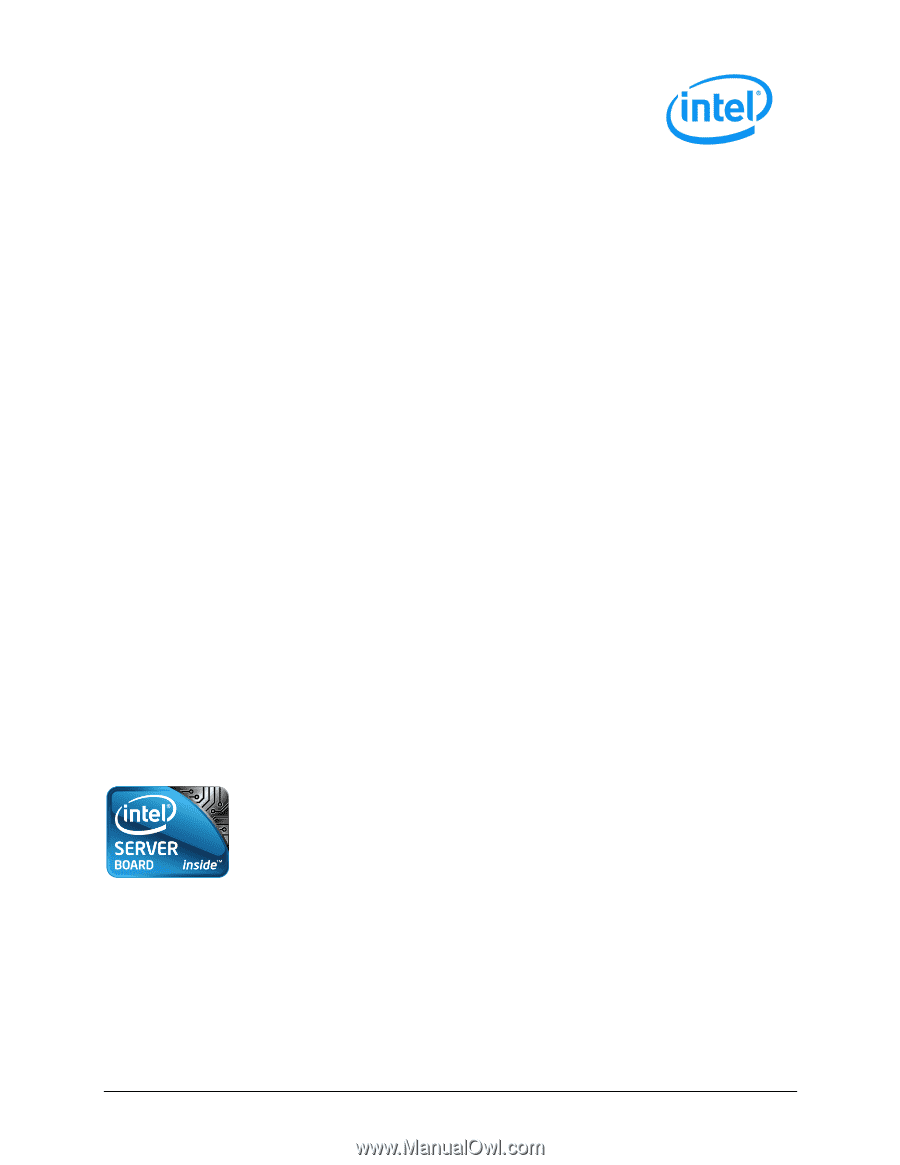
Intel
®
Server Board S1200V3RP
Technical Product Specification
Intel reference number G84364-002
Revision 1.0
May, 2013
Enterprise Platforms and Services Division - Marketing