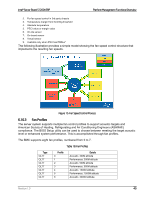Intel P4000RP Technical Product Specification - Page 66
Static Manual, DHCPv6
 |
View all Intel P4000RP manuals
Add to My Manuals
Save this manual to your list of manuals |
Page 66 highlights
Platform Management Functional Overview Intel® Server Board S1200V3RP The printed MAC address on the server board and/or server system is assigned to NIC1 on the server board. For security reasons, embedded LAN channels have the following default settings: IP Address: Static All users disabled IPMI-enabled network interfaces may not be placed on the same subnet. This includes the Intel® Dedicated Server Management NIC and either of the BMC's embedded network interfaces. Host-BMC communication over the same physical LAN connection - also known as loopback - is not supported. This includes ping operations. On server boards with more than two onboard NIC ports, only the first two ports can be used as BMC LAN channels. The remaining ports have no BMC connectivity. Maximum bandwidth supported by BMC LAN channels are as follows: BMC LAN1 (Baseboard NIC port) - 100Mb (10Mb in DC off state) BMC LAN 2 (Baseboard NIC port) - 100Mb (10Mb in DC off state) BMC LAN 3 (Dedicated NIC) - 1000Mb 6.11.3.3 IPV6 Support In addition to IPv4, the server board supports IPv6 for manageability channels. Configuration of IPv6 is provided by extensions to the IPMI Set and Get LAN Configuration Parameters commands as well as through a Web Console IPv6 configuration web page. The BMC supports IPv4 and IPv6 simultaneously so they are both configured separately and completely independently. For example, IPv4 can be DHCP configured while IPv6 is statically configured or vice versa. The parameters for IPv6 are similar to the parameters for IPv4 with the following differences: An IPv6 address is 16 bytes vs. 4 bytes for IPv4. An IPv6 prefix is 0 to 128 bits whereas IPv4 has a 4 byte subnet mask. The IPv6 Enable parameter must be set before any IPv6 packets are sent or received on that channel. There are two variants of automatic IP Address Source configuration vs. just DHCP for IPv4. The three possible IPv6 IP Address Sources for configuring the BMC are: Static (Manual): The IP, Prefix, and Gateway parameters are manually configured by the user. The BMC ignores any Router Advertisement messages received over the network. DHCPv6: The IP comes from running a DHCPv6 client on the BMC and receiving the IP from a DHCPv6 server somewhere on the network. The Prefix and Gateway are 54 Revision 1.0