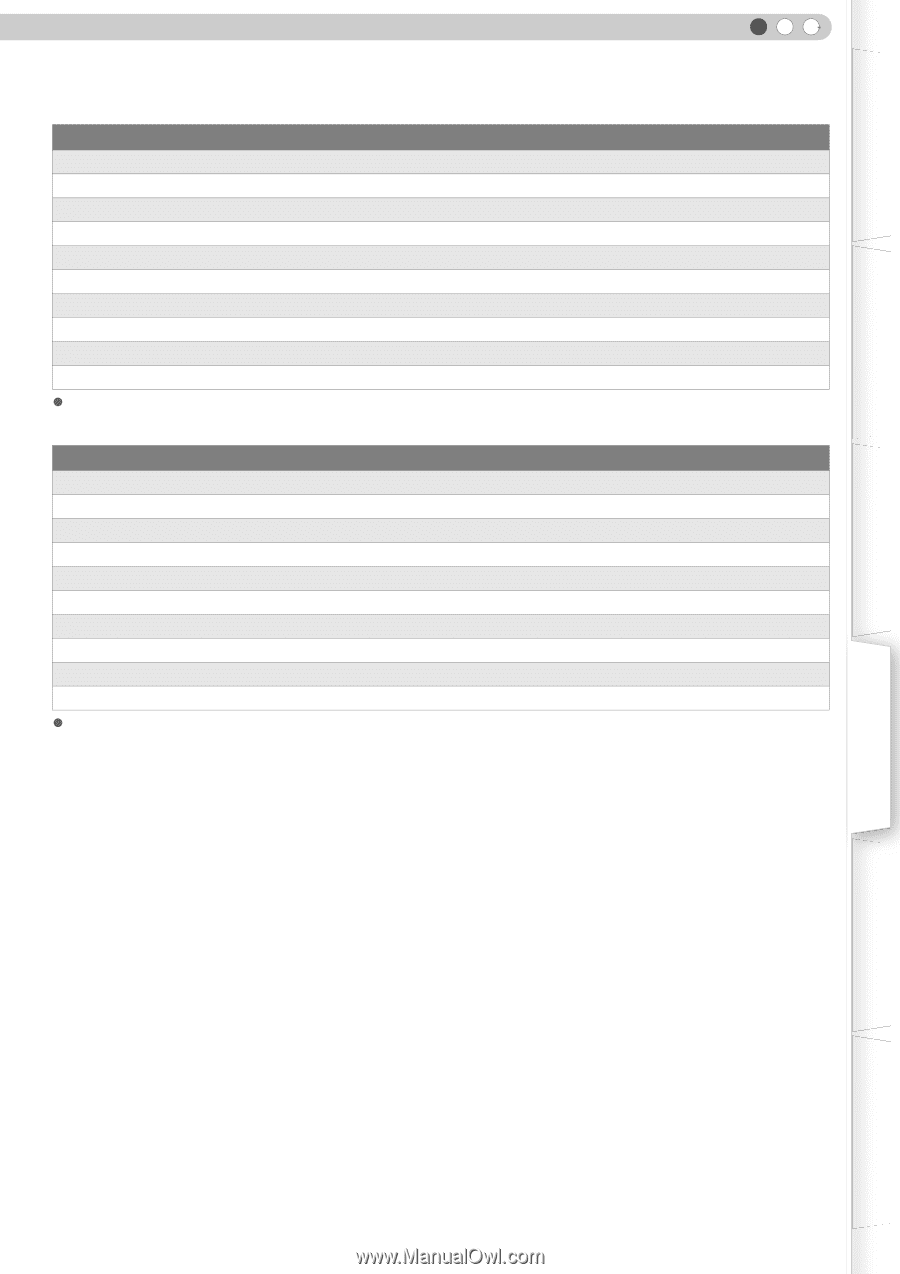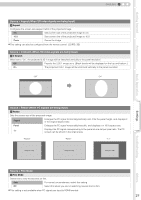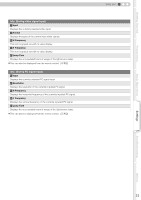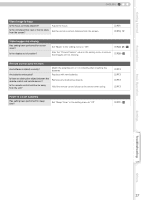JVC HD100 Instructions - Page 33
Info. During video signal input, Input, Format, H Frequency, Lamp Time, Resolution
 |
UPC - 046838032745
View all JVC HD100 manuals
Add to My Manuals
Save this manual to your list of manuals |
Page 33 highlights
Getting Started Preparation Info. (During video signal input) k Input Displays the currently selected video input. l Format Displays the types of the current input video signals. m H Frequency This item is grayed out with no value display. n V Frequency This item is grayed out with no value display. o Lamp Time Displays the accumulated hours of usage of the light-source lamp. z This can also be displayed from the remote control. (pP12) Info. (During PC signal input) p Input Displays the currently selected PC signal input. q Resolution Displays the resolution of the currently inputted PC signal. r H Frequency Displays the horizontal frequency of the currently inputted PC signal. s V Frequency Displays the vertical frequency of the currently inputted PC signal. t Lamp Time Displays the accumulated hours of usage of the light-source lamp. z This can also be displayed from the remote control. (pP12) ENGLISH Basic Operation Settings Troubleshooting Others 33