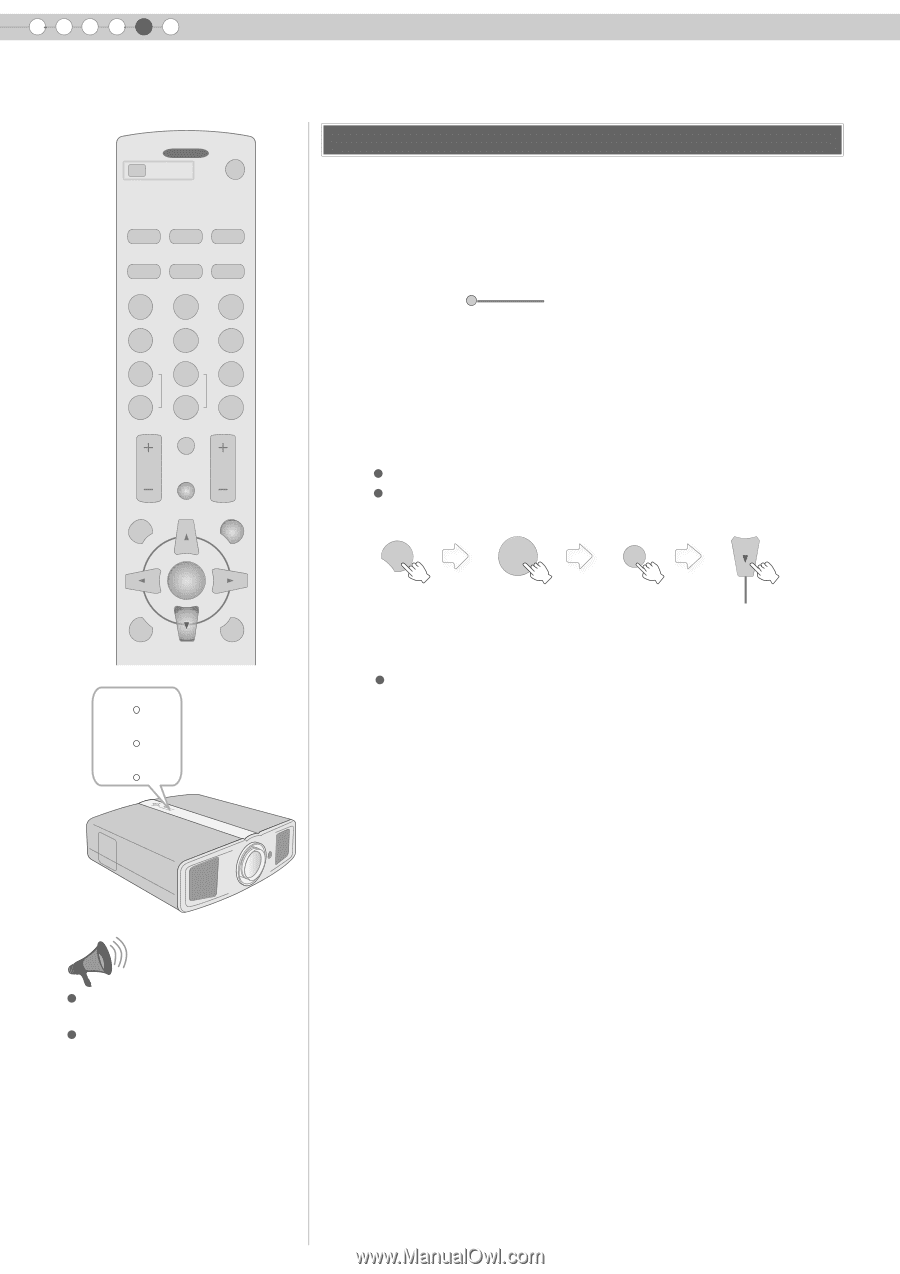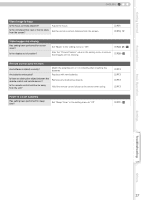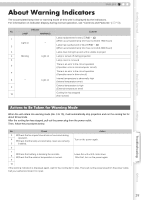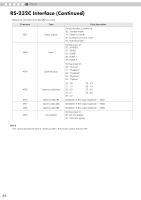JVC HD100 Instructions - Page 42
Resetting Lamp Time, Insert the power plug to the power outlet
 |
UPC - 046838032745
View all JVC HD100 manuals
Add to My Manuals
Save this manual to your list of manuals |
Page 42 highlights
5 Troubleshooting Replacing the Lamp (Continued) OFF ........ OPERATE ........ ON HDMI 1 HDMI 2 COMP. VIDEO CINEMA C S-VIDEO NATURAL ASPECT DYNAMIC N D USER 1 USER 2 USER 3 COLOR + SHARP + GAMMA COLOR - SHARP - CONTRAST COLOR TEMP BRIGHT INFO HIDE MENU EXIT ENTER TEST LIGHT Resetting Lamp Time After installing a new lamp unit, reset the lamp time. A Insert the power plug to the power outlet A STANDBY/ON Light on (Red) B Reset lamp time z Press in the order as shown. z Press each button within 2-second intervals and press the last button for 2 seconds or more. EXIT ENTER HIDE Press for 2 seconds or more WARNING LAMP STANDBY/ON PROJECTOR z The [LAMP] indicator and [STANDBY/ON] indicator blink alternately for 3 seconds. After that, the unit switches to standby mode. CAUTION z Reset the lamp time only when you have replaced the lamp. z Never reset it when the lamp is still in use. Otherwise, the approximate standard for gauging replacement time may be inaccurate and lamp blowout may occur. 42