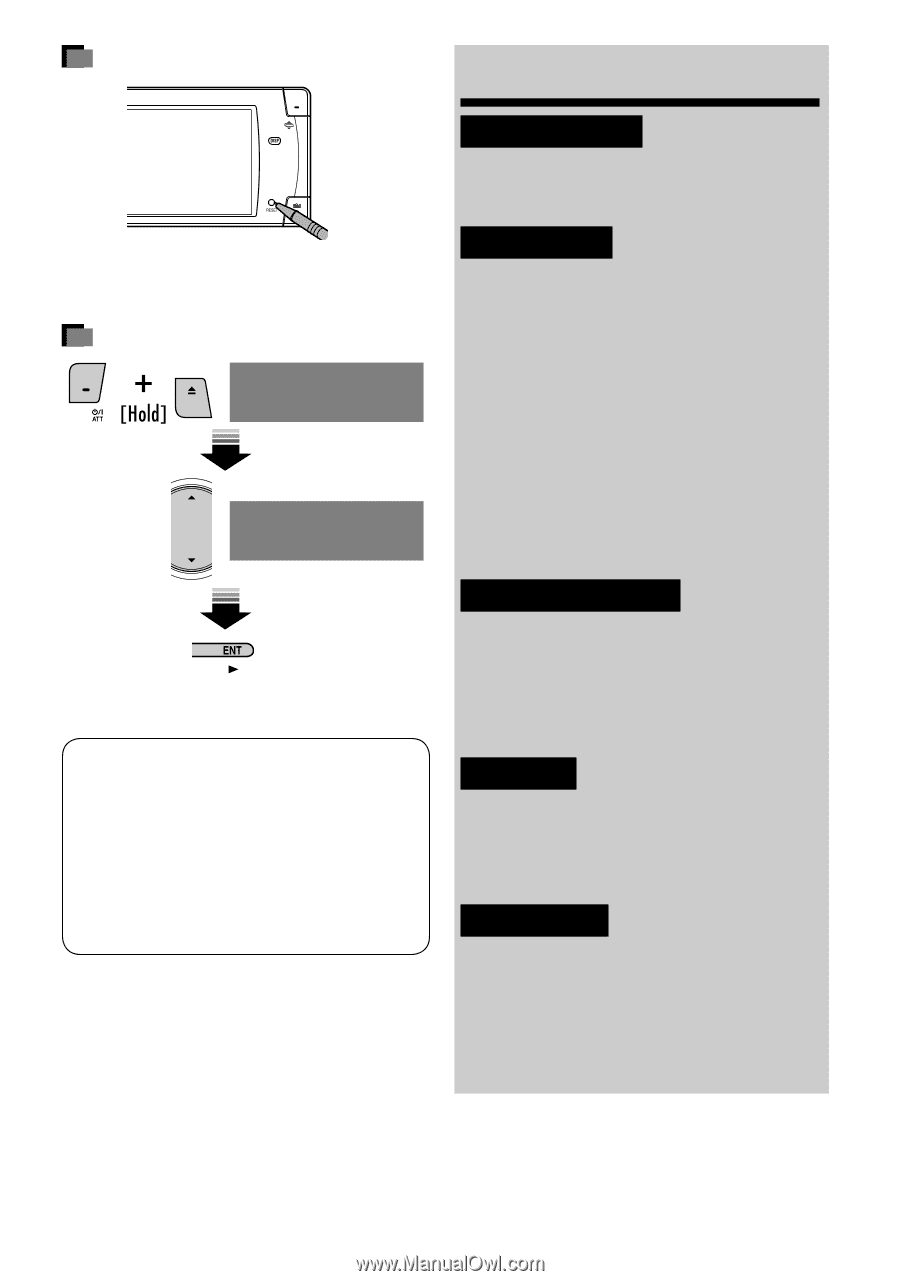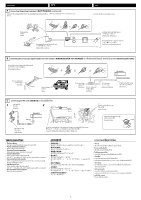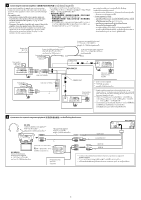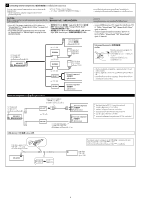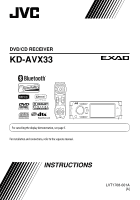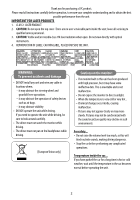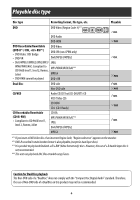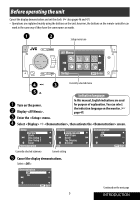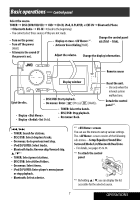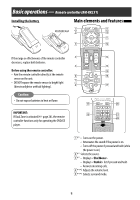JVC KD-ADV38 Instructions - Page 313
Listening to other external, How to reset your unit
 |
UPC - 046838030499
View all JVC KD-ADV38 manuals
Add to My Manuals
Save this manual to your list of manuals |
Page 313 highlights
How to reset your unit • Your preset adjustments (except for the registered Bluetooth devices) will also be erased. How to forcibly eject a disc NO EJECT? EMERGENCY EJECT? NO EJECT? EMERGENCY EJECT? • If this does not work, reset the unit. This product incorporates copyright protection technology that is protected by U.S. patents and other intellectual property rights. Use of this copyright protection technology must be authorized by Macrovision, and is intended for home and other limited viewing uses only unless otherwise authorized by Macrovision. Reverse engineering or disassembly is prohibited. Contents INTRODUCTION Playable disc type 4 Before operating the unit 5 OPERATIONS Basic operations-Control panel...... 7 Basic operations- Remote controller (RM-RK251) ...... 8 Listening to the radio 10 Disc operations 13 Dual Zone operations 26 USB operations 29 Bluetooth® operations- Cellular phone/audio player .......... 31 EXTERNAL DEVICES Listening to the CD changer 38 Listening to the iPod/D. player ......... 40 Listening to other external components 41 SETTINGS Sound equalization 43 Assigning titles to the sources .......... 44 Menu operations 45 REFERENCES Maintenance 55 More about this unit 56 Troubleshooting 62 Specifications 66 3