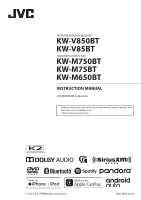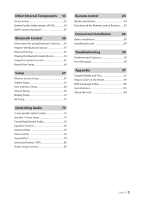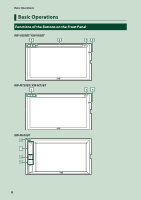3
English
Other External Components
53
View Camera
..............................................................
53
External audio/video players (AV-IN)
.................
54
OEM Features Operation
.......................................
55
Bluetooth Control
56
Information for using Bluetooth® devices
.......
56
Register the Bluetooth device
.............................
57
Bluetooth Setup
........................................................
57
Playing the Bluetooth Audio Device
.................
59
Using the Hands-Free Unit
....................................
61
Hands-Free Setup
.....................................................
66
Setup
67
Monitor Screen Setup
.............................................
67
System Setup
.............................................................
67
User Interface Setup
................................................
68
Special Setup
.............................................................
69
Display Setup
.............................................................
70
AV Setup
......................................................................
72
Controlling Audio
73
3-way speaker system setup
................................
73
Speaker / X’over setup
............................................
74
Controlling General Audio
....................................
76
Equalizer Control
......................................................
76
Volume Offset
............................................................
77
Zone Control
..............................................................
78
Sound Effect
...............................................................
79
Listening Position / DTA
.........................................
80
Audio Setup memory
.............................................
82
Remote control
83
Battery Installation
...................................................
83
Functions of the Remote control Buttons
.......
83
Connection/Installation
85
Before Installation
....................................................
85
Installing the unit
.....................................................
87
Troubleshooting
95
Problems and Solutions
.........................................
95
Error Messages
..........................................................
95
Appendix
97
Playable Media and Files
........................................
97
Region Codes in the World
...................................
99
DVD Language Codes
..........................................
100
Specifications
..........................................................
101
About this Unit
.......................................................
104