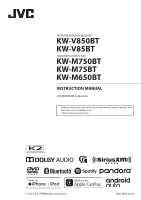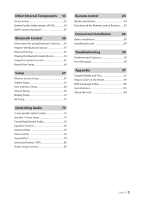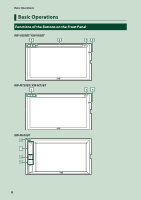JVC KW-M750BT Operation Manual - Page 5
How to read this manual, User Interface Setup
 |
View all JVC KW-M750BT manuals
Add to My Manuals
Save this manual to your list of manuals |
Page 5 highlights
• This unit can only play the following types of CDs. • This unit may not correctly play discs which do not have the mark. • You cannot play a disc that has not been finalized. (For the finalization process, see your writing software and your recorder's instruction manual.) Before Use How to read this manual • The screens and panels shown in this manual are examples used to provide a clear explanation of operations. For this reason, they may be different from the actual screens or panels, or some display patterns may be different from the actual ones. • Display language: English is used for the purpose of explanation. You can select a display language from the [SETUP] menu. See User Interface Setup (P.68). English 5

Before Use
5
English
• This unit can only play the following types of
CDs.
• This unit may not correctly play discs which do
not have the mark.
• You cannot play a disc that has not been
finalized. (For the finalization process, see
your writing software and your recorder's
instruction manual.)
How to read this manual
• The screens and panels shown in this manual are
examples used to provide a clear explanation of
operations.
For this reason, they may be different from the actual
screens or panels, or some display patterns may be
different from the actual ones.
•
Display language
: English is used for the purpose
of explanation. You can select a display language
from
the
[
SETUP
]
menu. See
User Interface Setup
(P.68)
.