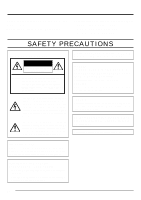E4
Table of Contents
1. Introduction
Features
...........................................................................................................................
6
Accessories and attachments
..........................................................................................
7
Cautionary notes for the correct usage of this product
....................................................
8
Part names and their functions
........................................................................................
9
Pin configurations of connectors
....................................................................................
12
2. Before shooting
Connecting through digital output connector
..................................................................
14
Connecting through analog output connector
................................................................
15
Combining with a presentation system
..........................................................................
16
Mounting the lens
...........................................................................................................
17
Connecting power
..........................................................................................................
18
Connecting the IEEE 1394 Cable
..................................................................................
18
Mounting the camera
.....................................................................................................
19
Fall prevention
................................................................................................................
20
3. Settings and adjustments for shooting
Lens settings
..................................................................................................................
21
Monitor adjustment
.........................................................................................................
21
White balance adjustment
..............................................................................................
22
Focus adjustment
...........................................................................................................
24
4. Shooting a computer monitor screen
Shooting a PC monitor
...................................................................................................
25
Synchronizing flash and External Trigger
.......................................................................
26
White spot compensation
...............................................................................................
28
5. Menu screen settings
Menu screen flow
...........................................................................................................
30
Setting procedure
...........................................................................................................
32
Menu contents
................................................................................................................
33
EXPOSURE screen
.......................................................................................................
33
WHITE BALANCE screen
..............................................................................................
36
PROCESS screen
..........................................................................................................
37
LENS screen
..................................................................................................................
39
SYSTEM SETTING screen
............................................................................................
40
MENU (QUICK) screen
..................................................................................................
41
Resetting menu settings
.................................................................................................
43