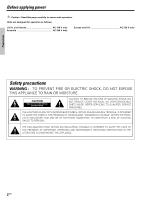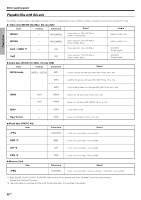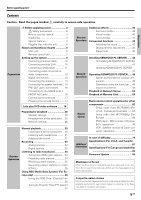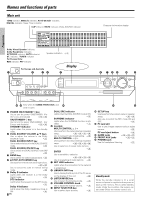Kenwood VRS-N8100 Instruction Manual - Page 7
Remote control unit - network a v receiver
 |
UPC - 019048156235
View all Kenwood VRS-N8100 manuals
Add to My Manuals
Save this manual to your list of manuals |
Page 7 highlights
Names and functions of parts Remote control unit This remote control unit can be use not only for Kenwood products but also for other non-Kenwood products by setting the appropriate manufacturer's setup codes. ‰ For the U.S.A., Canada and Australia: RC-R0826 For Europe : RC-R0826E Preparations er P. Call wer er P. Call wer SR P. Call T SR P. Call T 1 2 3 4 5 6 7 8 9 0 TUNER DVD VID1 AUX VID2 Network Server Memory Card F.AUX RCV Mode POWER Game RCVR C Po V Pow GHI JKL 4 DEF 5 MNO 3 6 Multi ABC PQRS 2 Enter 7 1 Home + 100 TV Mute Movie Audio Multi TUV 8 WXYZ 0 Music Input Mode Photo Angle 9 Sleep Clear + 10 Menu Search Subtitle Guide OSD ¢+ CH 4- Page Mute Sound + VOL - - + TV VOL TV Input Tune - Band TV Tune + Dimmer Auto Top Menu Video Out Exit Return Listen Mode Zoom Info Active EQ Setup Input Sel. Disk Sel. Rotate Last/P.Mode Disc Skip Dolby Virtual Stereo Remote Setup ) ¡ ™ £ ¢ ∞ 1 2 3 4 5 6 7 8 9 0 TUNER DVD VID1 AUX VID2 Network Server Memory Card F.AUX RCV Mode POWER Game RCVR C Po V Pow GHI JKL 4 DEF 5 MNO 3 6 Multi ABC PQRS 2 Enter 7 Multi TUV 1 8 WXYZ Home + 100 TV Mute Movie Audio RDS Disp. 0 Music Input Mode Photo Angle 9 Sleep Menu Guide OSD Clear + 10 Search Subtitle PTY ¢+ CH 4- Page Mute Sound + VOL - - + TV VOL TV Input Tune - Band TV Tune + Dimmer Auto Top Menu Video Out Exit Return Listen Mode Zoom Info Active EQ Setup Input Sel. Disc Sel. Rotate Last/P.Mode Disc Skip Dolby Virtual Stereo Remote Setup ) ¡ ™ £ ¢ ∞ If the name of a function is different on the receiver and on the remote control, the name of the remote control key in this manual is indicated in parentheses. 1 Input Selector keys (TUNER, DVD, VID 1, VID 2, AUX, F. AUX, Game, Network Server, Memory Card) Use to select input sources. º Sources keys (DVD, VID 1, VID 2, AUX, F. AUX, Game) To control one of the registered sources without switching the receiver's input selector to that source, press and hold the desired input selector key for more than 3 seconds. „ 2 RCV (receiver) Mode key Use to switch the remote control to the receiver control mode. e 3 SRC (source) Power key Use to turn the other components ON/OFF. „ 4 Numeric keys Use to input numeric or alphabetic characters. §U Use to selection of preset radio stations. fi Use to operate other components. „ Clear key Use to clear a character input by mistake. §U Multi (%/fi) keys Use to perform the network setup or speaker setup. )§RO Use to tuning of radio broadcasting. › Use to operate other components. „ P.Call @/# keys Use to perform the network setup or speaker setup. )§RO Use to selection of preset radio stations. fi Enter key Use to establish a selection. )§RO Use to operate other components. „ 5 Home key Use to perform the network server operations. TP +100 key Use to operate other components. „ TV Mute key Use to temporarily mute the TV sound. „ 6 Music key Use to perform the network server operations. R Input Mode key Use to switch between the full auto, digital and analog input. 7 Movie key Use to perform the network server operations. R Audio key Use to operate the DVD component. „ 8 Photo key Use to perform the network server operations. R Angle key Use to operate the DVD component. „ 9 Page 5/∞ keys Use to perform the network server operations. TP Use to operate the DVD component. „ 9 (For Europe only) RDS Disp. key Use to receive RDS broadcast. PTY key Use for PTY search. ‡ fl Continued to next page 7 EN