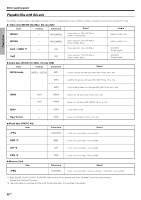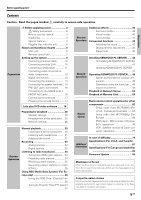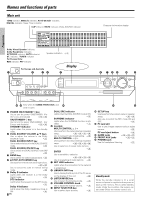Kenwood VRS-N8100 Instruction Manual - Page 8
Preparations, Names and functions of parts, Speaker indication - network
 |
UPC - 019048156235
View all Kenwood VRS-N8100 manuals
Add to My Manuals
Save this manual to your list of manuals |
Page 8 highlights
Names and functions of parts Preparations 0 ¢ / 4 keys Use to perform the network server operations. UŒ Use to operate the CD, DVD or MD component. „ CH +/- keys Use to select the channels. „ ! Mute key Use to temporarily mute the sound. Sound key ¤ Use to adjust the sound quality and the ambience effects. ⁄¤e @ TV VOL +/- keys Use to adjust the TV's volume. „ # Video Out key Use to switch the video output temporarily. ¶I Dimmer key Use to adjust the brightness of the display. t 8 key Use to operate other components. „ $ 3/8 key Use to perform the network server operations. U Use to operate the CD, DVD, MD or VCR component. „ Band key Use to select the broadcast band. › % Return key Use to perform the network server operations. UŒ Use to operate the DVD component. „ Exit key Use to operate other components. „ ^ Listen Mode 5/∞ keys Use to select the listening mode. q & Zoom key Use to perform the network server operations. IŒ Info key Use to operate other components. „ * Dolby Virtual key Use to select the Dolby Virtual mode. , ( Active EQ key Use to select ACTIVE EQ 's setting. ¤ ) LED indicator Blinks to show that signals are being transmitted. ¡ POWER RCVR (receiver) key Use to turn the receiver ON/STANDBY. )§ ™ TV Power key Use to turn the TV on and off. „ £ Sleep key Use to set the Sleep timer. t Menu key Use to operate other components. „ ¢ Search key Use to perform the network server operations. U Subtitle key Use to operate the DVD component. „ ∞ OSD key Use to operate the memory card. Œ Use to operate the DVD component. „ Guide key Use to operate other components. „ § VOL +/- keys Use to adjust the receiver volume. º ¶ TV Input key Use when in TV operation. „ • TV key Use when in TV operation. „ ª 1 / ¡ keys Use to perform the network server operations. U Use to operate the CD, DVD, MD or VCR component. „ Tune +/- keys Use to tuning of radio broadcasting. › 8 EN º Setup key Use to perform the network setup or speaker setup. )§ ¶ key Use to operate the MD or VCR component. „ Top Menu key Use to operate the DVD component. „ ⁄ Rotate key Use to perform the network server operations. IŒ Disc Sel. key Use to operate other components. „ Input Sel. key Use to operate other components. „ ¤ P.Mode key Use to perform the network server operations. U Disc Skip key Use to operate the the multi-CD player . „ Last key Use to operate other components. „ ‹ 7 key Use to perform the network server operations. UŒ Use to operate the CD, MD, DVD or VCR component. „ Auto key Use to select the auto or manual tuning mode. › › Remote Setup key Use to register other components. „ fi Stereo key Use to switch the listen mode temporary to the stereo mode. w Speaker indication Output channel indicators : SW C L R LS RS LB RB BS Headphone indicators The output channel indicators light up to indicate the audio signals output from this unit. Headphone display is displayed when headphones are connected. Input channel indicators : LFE C L R LS RS LB RB BS The Input channel indicators lights up to indicate the channels contained in the input signal.