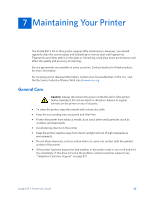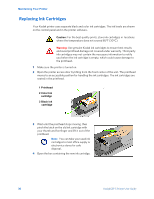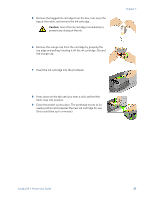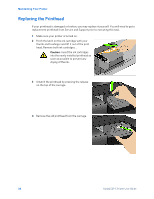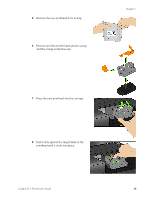Kodak 5 All-in-One User Guide - Page 43
ready position and prepares the new ink cartridge for use
 |
UPC - 041778184769
View all Kodak 5 All-in-One manuals
Add to My Manuals
Save this manual to your list of manuals |
Page 43 highlights
5 Remove the bagged ink cartridge from the box, tear open the bag at the notch, and remove the ink cartridge. Caution: Insert the ink cartridge immediately to prevent any drying of the ink. 6 Remove the orange cap from the cartridge by grasping the top edge and pulling/rotating it off the ink cartridge. Discard the orange cap. 7 Insert the ink cartridge into the printhead. Chapter 7 8 Press down on the tab until you hear a click and feel the latch snap into position. 9 Close the printer access door. The printhead moves to its ready position and prepares the new ink cartridge for use (this could take up to a minute). Kodak ESP 5 Printer User Guide 37

Chapter 7
Kodak ESP 5 Printer User Guide
37
5
Remove the bagged ink cartridge from the box, tear open the
bag at the notch, and remove the ink cartridge.
6
Remove the orange cap from the cartridge by grasping the
top edge and pulling/rotating it off the ink cartridge. Discard
the orange cap.
7
Insert the ink cartridge into the printhead.
8
Press down on the tab until you hear a click and feel the
latch snap into position.
9
Close the printer access door. The printhead moves to its
ready position and prepares the new ink cartridge for use
(this could take up to a minute).
Caution:
Insert the ink cartridge immediately to
prevent any drying of the ink.