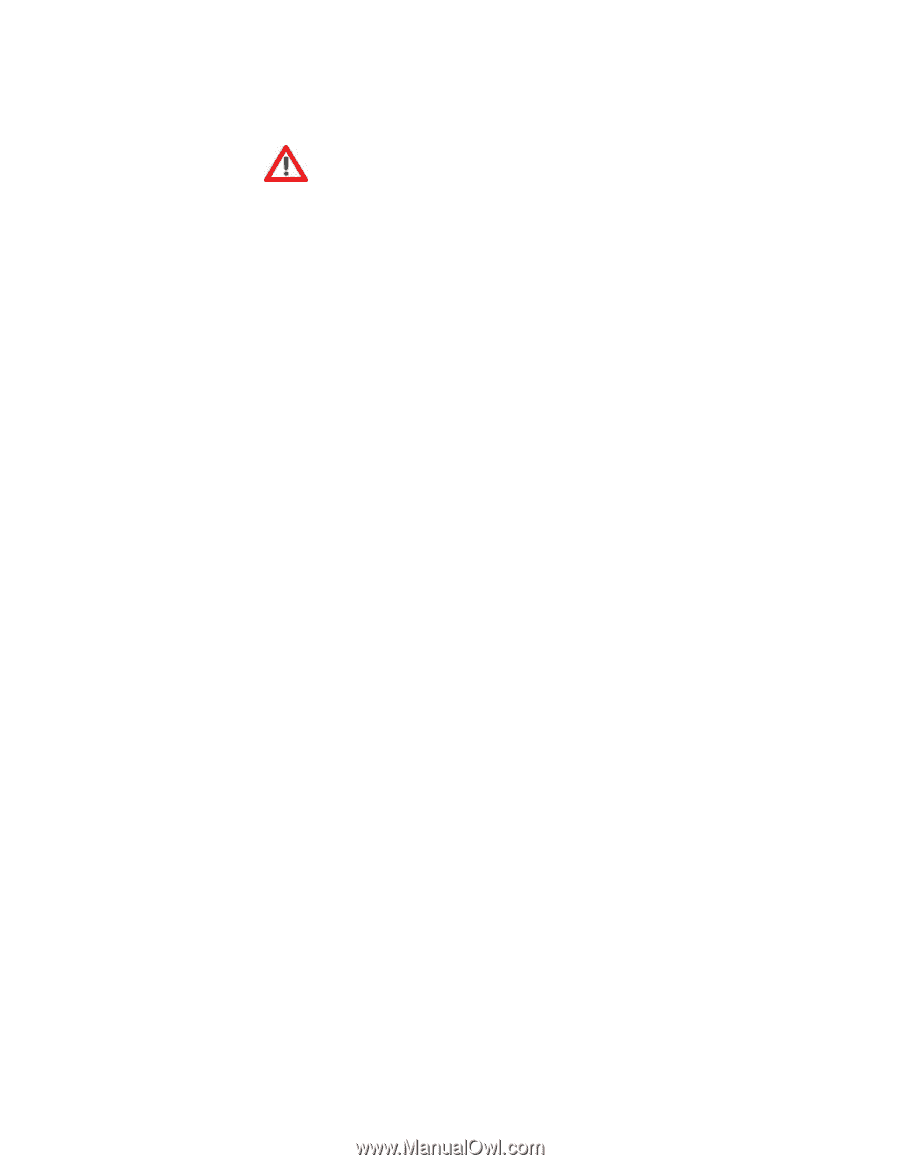Kodak 5 All-in-One User Guide - Page 9
Memory Cards Supported, Control Panel Layout - printer esp printer
 |
UPC - 041778184769
View all Kodak 5 All-in-One manuals
Add to My Manuals
Save this manual to your list of manuals |
Page 9 highlights
Chapter 1 Warning: Do NOT remove the memory card while the light is blinking, or you may damage it. Memory Cards Supported The Kodak ESP 5 All-in-One printer supports the following memory cards, used in most digital cameras: XD xD-Picture Card MS Memory Stick, Memory Stick Pro SD Secure Digital Card/Multi-Media Card CF Compact Flash type I and type II, including micro drives SDHC Secure Digital High Capacity cards Additionally, the printer supports the following memory cards used with Memory Stick and SD/MMC card slot adapters, which you will need to purchase separately: • Memory Stick Duo and Duo Pro • miniSD • MicroSD (TransFlash) Control Panel Layout The legend describing the numbered parts of the control panel is in the table below. Kodak ESP 5 AiO Printer User Guide 3