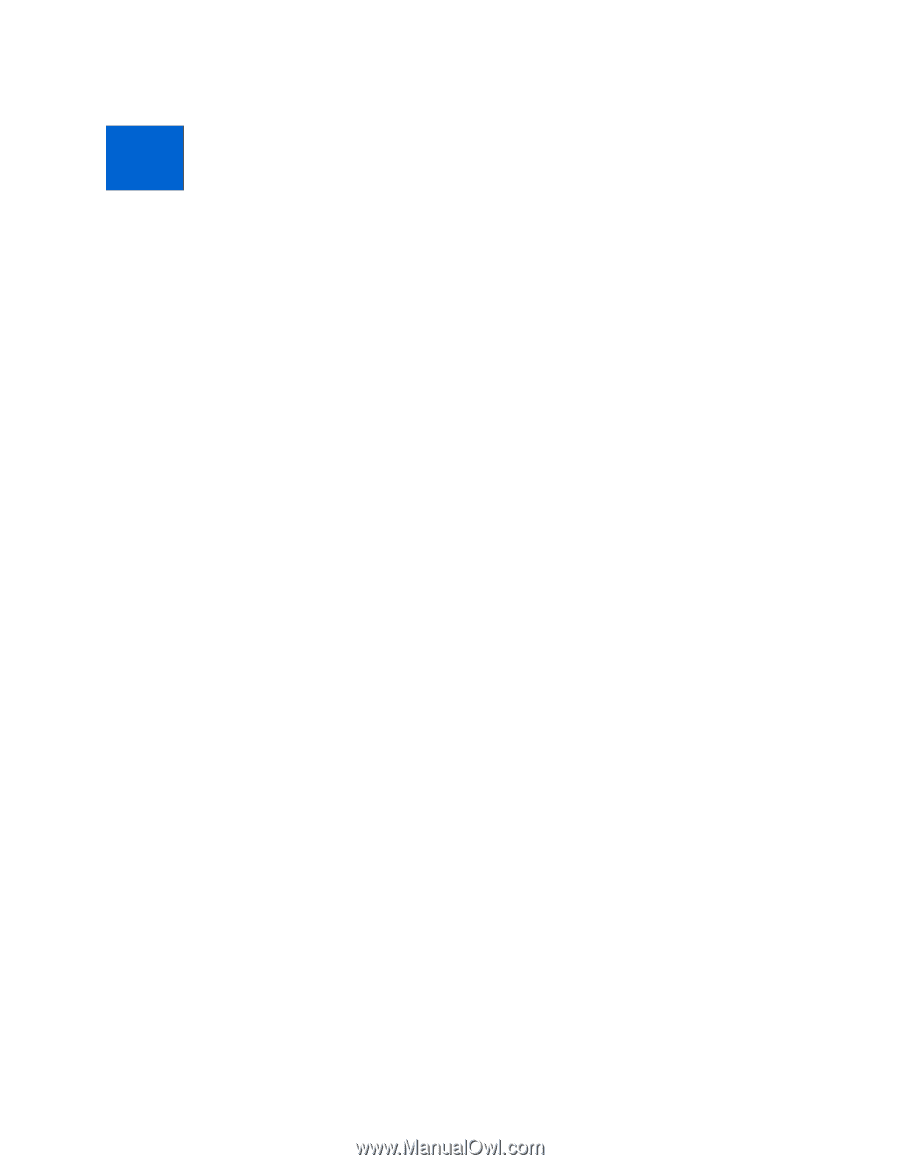Kodak ESP 5 Printer User Guide
73
A
Adjusting
Copy settings
. . . . . . . . . . . . . . . . . . . . . 25
Printer performance
. . . . . . . . . . . 50
,
56
Adjusting scan settings
. . . . . . . . . . . . . . . . 30
B
Bluetooth
. . . . . . . . . . . . . . . . . . . . . . . . . . . . . .21
Range
. . . . . . . . . . . . . . . . . . . . . . . . . . . . .21
Borderless
. . . . . . . . . . . . . . . . . . . . . . . . . . . . 52
C
Camera
. . . . . . . . . . . . . . . . . . . . . . . . . . . . . . . 42
Communication
. . . . . . . . . . . . . . . . . . . . . . . 44
Computer
. . . . . . . . . . . . . . . . . . . . . . . . . . . . 44
Control Panel
. . . . . . . . . . . . . . . . . . . . . . . . . . 3
Control Panel
. . . . . . . . . . . . . . . . . . . . . . . . . .19
Copy Problems
. . . . . . . . . . . . . . . . . . . . . . . . 53
Copy settings
Adjusting
. . . . . . . . . . . . . . . . . . . . . . . . . 25
Copying
. . . . . . . . . . . . . . . . . . . . . . . . . . . . . . 25
Cropped Pictures
. . . . . . . . . . . . . . . . . . . . . 49
Customer Support See Support
D
Dark Print
. . . . . . . . . . . . . . . . . . . . . . . . . . . . .51
DPOF
. . . . . . . . . . . . . . . . . . . . . . . . . . . . . . . . 20
E
Envelopes
. . . . . . . . . . . . . . . . . . . . . . . . . . . . .16
F
FCC Compliance
. . . . . . . . . . . . . . . . . . . . . . 70
H
Help
Control Panel options
. . . . . . . . . . . . . . 55
Home Center software
. . . . . . . . . . . . 55
Home Center
. . . . . . . . . . . . . . . . . . . . . . . . . . 8
Stops working
. . . . . . . . . . . . . . . . . . . . . 47
I
Ink Cartridge
. . . . . . . . . . . . . . . . . . . . . . . . . . 42
J
Jammed Paper
. . . . . . . . . . . . . . . . . . . . . . . . 45
L
LCD Screen
. . . . . . . . . . . . . . . . . . . . . . . . . . . . 7
Light Print
. . . . . . . . . . . . . . . . . . . . . . . . . . . . . 51
M
Macintosh Troubleshooting
Black screen or screen freeze
. . . . . . . 47
Maintenance
. . . . . . . . . . . . . . . . . . . . . . . . . . 33
Media
. . . . . . . . . . . . . . . . . . . . . . . . . . . . . . . . 67
Memory Cards
. . . . . . . . . . . . . . . . . . . 2
,
3
,
42
Modifying See Adjusting
Multiple originals
Scanning
. . . . . . . . . . . . . . . . . . . . . . . . . . 30
Multiple photo printing
. . . . . . . . . . . . . . . . 21
P
Panoramic photo paper, using
. . . . . . . . . . 21
Paper
. . . . . . . . . . . . . . . . . . . . . . . . . . . . . 46
,
67
Paper Feed
. . . . . . . . . . . . . . . . . . . . . . . . 43
,
44
Paper Jam
. . . . . . . . . . . . . . . . . . . . . . . . . . . . . 45
Paper Tray
. . . . . . . . . . . . . . . . . . . . . . . . . . . . 13
Photo Paper
. . . . . . . . . . . . . . . . . . . . . . . . . . . 16
Photos
Cropping
. . . . . . . . . . . . . . . . . . . . . . . . . . 22
Zooming
. . . . . . . . . . . . . . . . . . . . . . . . . . 22
PictBridge
. . . . . . . . . . . . . . . . . . . . . . . . . . . . .48
PictBridge camera
Printing photos from
. . . . . . . . . . . . . . . 19
Power
. . . . . . . . . . . . . . . . . . . . . . . . . . . . . . . . 41
Index