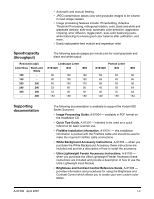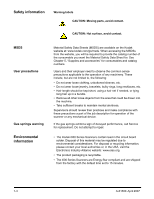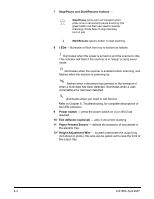Konica Minolta Kodak i620 User Guide - Page 10
Making connections, Installing the IEEE-1394 card in the host computer
 |
View all Konica Minolta Kodak i620 manuals
Add to My Manuals
Save this manual to your list of manuals |
Page 10 highlights
Making connections Installing the IEEE-1394 card in the host computer Installing the Kodak Driver software Installing the FireWire cable Follow the instructions for installing the IEEE-1394 (FireWire) card and the Kodak driver software before you plug the scanner into the host computer. IMPORTANT: You must install the software on the host computer before you connect the scanner. Install the IEEE-1394 (FireWire) card according to the directions supplied with the IEEE-1394 card. IMPORTANT: Use proper precautions to avoid static when you install the IEEE-1394 card in your computer. Make sure the computer power cord is disconnected. 1. Insert the Kodak i600 Series Scanners installation CD in the CDROM drive. The installation program starts automatically. 2. Follow the on-screen instructions to install the TWAIN Datasource, ISIS Driver and the Kodak Scan Validation Tool. 3. Shut down the host computer. An IEEE-1394 six-pin connector is provided on the rear panel of the scanner for IEEE-1394 connectivity. 1. Plug the end of the cable with the right angle into the scanner. 2. Connect the other end of the cable into the IEEE-1394 card outlet in the host computer. Be sure that it is installed correctly and properly seated. CAUTION: DO NOT FORCE THE CONNECTOR. If the cable is not properly connected, it could cause damage to the scanner. 2-2 A-61500 April 2007