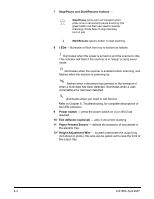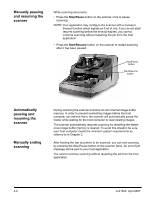Konica Minolta Kodak i620 User Guide - Page 13
Internal components, Separation roller, Ink blotter strips, Imaging guides, CAUTION:Hot surface
 |
View all Konica Minolta Kodak i620 manuals
Add to My Manuals
Save this manual to your list of manuals |
Page 13 highlights
Internal components Rollers Imaging guides Ink blotter strips Separation roller Pre-separation pad Separation roller - provides smooth document feeding of various sizes and textures one document at a time. Ink blotter strips - collects residue from the Enhanced Printer. Imaging guides - the scanner has an upper and lower imaging guide. It is important to keep the imaging guides clean to obtain optimum image quality. CAUTION:Hot surface, avoid contact. Rollers - drive rollers and NFR rollers transport the documents through the paper path. Pre-separation pad - provides smooth document feeding of various sizes and textures one document at a time. A-61500 April 2007 2-5

A-61500
April 2007
2-5
Internal components
Separation roller
— provides smooth document feeding of various
sizes and textures one document at a time.
Ink blotter strips
— collects residue from the Enhanced Printer.
Imaging guides
— the scanner has an upper and lower imaging guide.
It is important to keep the imaging guides clean to obtain optimum
image quality.
CAUTION:Hot surface, avoid contact.
Rollers
— drive rollers and NFR rollers transport the documents
through the paper path.
Pre-separation pad
— provides smooth document feeding of various
sizes and textures one document at a time.
Rollers
Imaging guides
Ink blotter strips
Separation roller
Pre-separation pad