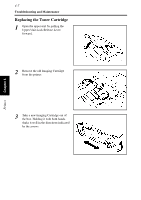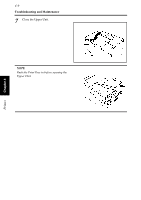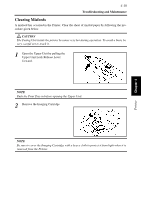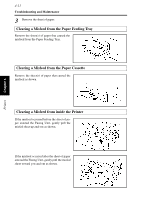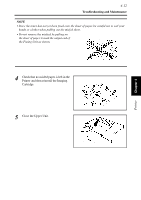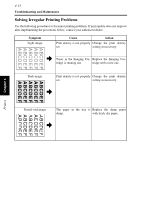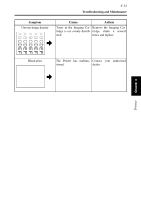Konica Minolta PS7000 PS7000 Operator Manual (Printer Version) - Page 106
hands or clothes when pulling out the misfed sheet., the sheet of paper toward the output end
 |
View all Konica Minolta PS7000 manuals
Add to My Manuals
Save this manual to your list of manuals |
Page 106 highlights
4-12 Troubleshooting and Maintenance NOTE • Since the toner has not yet been fixed onto the sheet of paper, be careful not to soil your hands or clothes when pulling out the misfed sheet. • Do not remove the misfeed by pulling on the sheet of paper toward the output end of the Fusing Unit as shown. 4 Check that no misfed paper is left in the Printer and then reinstall the Imaging Cartridge. 5 Close the Upper Unit. Printer Chapter 4

Troubleshooting and Maintenance
4-12
Printer
Chapter 4
NOTE
• Since the toner has not yet been fixed onto the sheet of paper, be careful not to soil your
hands or clothes when pulling out the misfed sheet.
• Do not remove the misfeed by pulling on
the sheet of paper toward the output end of
the Fusing Unit as shown.
Check that no misfed paper is left in the
Printer and then reinstall the Imaging
Cartridge.
Close the Upper Unit.
4
5