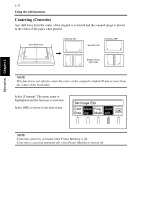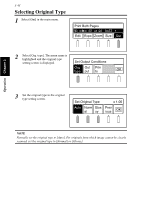Konica Minolta PS7000 PS7000 Operator Manual (Printer Version) - Page 76
Setting magnification, Auto
 |
View all Konica Minolta PS7000 manuals
Add to My Manuals
Save this manual to your list of manuals |
Page 76 highlights
Setting magnification Select [Zoom] from the main menu to set the magnification when scanning the original. 3-38 Print Both Pages A x1.00 A4 1 Edit Expo Zoom Size Out Operation Chapter 3 Auto The ratio of the original size to the selected paper size is calculated and the magnification is automatically adjusted (the smaller value is used when different ratios are obtained from length and width calculations). Select [Auto]. The menu name is highlighted and the function is activated. Select [OK] to return to the main menu. Set Magnification Auto Auto Re x 1.0 Enla duce rge OK NOTE Place only the original on the book table when [Auto] is selected, or the paper size may not be detected.

3-38
Operation
Chapter 3
Setting magnification
Select [Zoom] from the main menu to set
the magnification when scanning the
original.
Auto
The ratio of the original size to the selected paper size is calculated and the magnification is
automatically adjusted (the smaller value is used when different ratios are obtained from
length and width calculations).
Select [Auto]. The menu name is
highlighted and the function is activated.
Select [OK] to return to the main menu.
NOTE
Place only the original on the book table when [Auto] is selected, or the paper size may not
be detected.
Edit
Expo
Zoom
Out
Size
A
x1.00
1
A4
Print Both Pages
Auto
Re
duce
x 1.0
Enla
rge
OK
Set Magnification
Auto