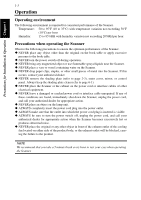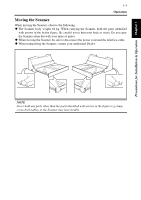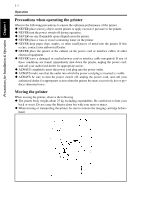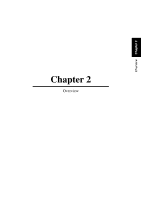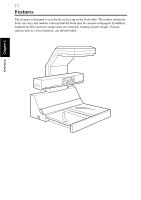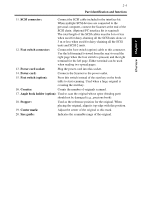Konica Minolta PS7000 PS7000 Operator Manual (Printer Version) - Page 29
Features, Overview
 |
View all Konica Minolta PS7000 manuals
Add to My Manuals
Save this manual to your list of manuals |
Page 29 highlights
2-1 Features The Scanner is designed to scan books set face up on the book table. This makes setting the book very easy and reduces concerns that the book may be creased or damaged. In addition, warped text lines and text compression are corrected, ensuring clearer images. Various options such as a foot switch etc. are also provided. Overview Chapter 2

2-1
Overview
Chapter 2
Features
The Scanner is designed to scan books set face up on the book table. This makes setting the
book very easy and reduces concerns that the book may be creased or damaged. In addition,
warped text lines and text compression are corrected, ensuring clearer images. Various
options such as a foot switch etc. are also provided.