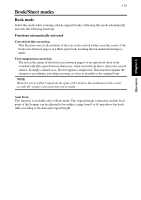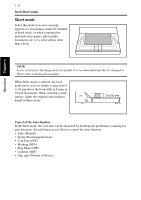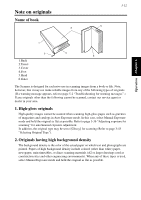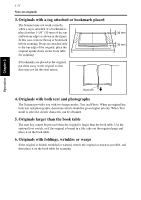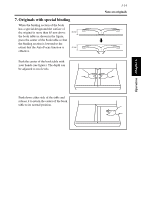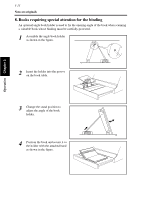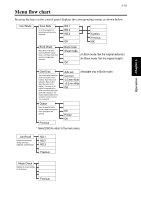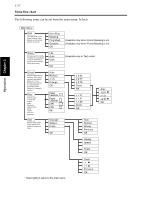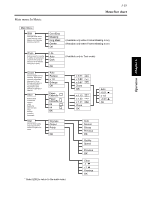Konica Minolta PS7000 PS7000 Operator Manual (Printer Version) - Page 51
Originals larger than the book table, Originals with foldings, wrinkles or warps
 |
View all Konica Minolta PS7000 manuals
Add to My Manuals
Save this manual to your list of manuals |
Page 51 highlights
3-13 Note on originals 3. Originals with a tag attached or bookmark placed The Scanner may not work correctly when a tag is attached or a bookmark is placed within 1-1/8" (30 mm) of the top and bottom edges as shown in the figure. In this case, remove the tag or bookmark before scanning. If tags are attached only to the top edge of the original, place the original upside down on the book table for scanning. If bookmarks are placed in the original, put them away in the original so that they may not hit the steel mirror. 30 mm 30 mm Operation Chapter 3 Bookmark 4. Originals with both text and photographs The Scanner provides you with two Image modes, Text and Photo. When an original has both text and photographs, determine which should be given higher priority. When Text mode is selected, clearer characters can be obtained. 5. Originals larger than the book table The start key cannot be pressed when the original is larger than the book table. Use the optional foot switch, or if the original is bound in a file, take out the required page and place it on the book table. 6. Originals with foldings, wrinkles or warps If the original is folded, wrinkled or warped, stretch the original as much as possible, and then place it on the book table for scanning.