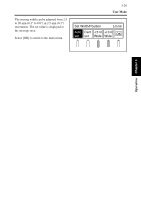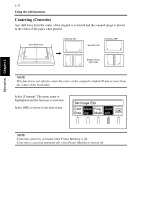Konica Minolta PS7000 PS7000 Operator Manual (Printer Version) - Page 68
Checking current settings
 |
View all Konica Minolta PS7000 manuals
Add to My Manuals
Save this manual to your list of manuals |
Page 68 highlights
3-30 Checking current settings Current settings can be checked. Press the Mode Check key on the control panel. This key can be used to check Contrast settings whenever necessary. User Mode Job Recall Mode Check Current settings are displayed. Select [Next]. The following screen appears. FRAME MASK FINGER MASK CENTER ERASE ORIGINAL PRIORITY CONNECTION ON CENTERING OFF OFF OFF Book Auto Quality Next Printer Operation Chapter 3 Select [OK] to return to the main menu. ORIG.TYPE Auto OK

3-30
Operation
Chapter 3
Checking current settings
Current settings can be checked.
Press the Mode Check key on the control
panel. This key can be used to check
settings whenever necessary.
Current settings are displayed.
Select [Next]. The following screen
appears.
Select [OK] to return to the main menu.
User Mode
Contrast
Job Recall
Mode Check
Next
FRAME MASK
CENTERING
ON
OFF
Book Auto
Quality
Printer
FINGER MASK
CENTER ERASE
ORIGINAL
PRIORITY
OFF
CONNECTION
OFF
ORIG.TYPE
Auto
OK