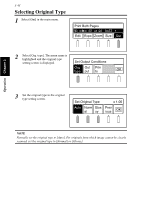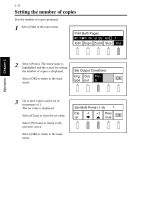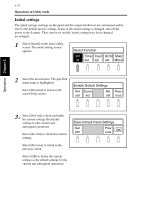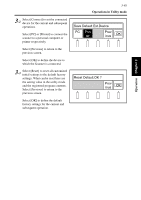Konica Minolta PS7000 PS7000 Operator Manual (Printer Version) - Page 82
Selecting Output Conditions
 |
View all Konica Minolta PS7000 manuals
Add to My Manuals
Save this manual to your list of manuals |
Page 82 highlights
3-44 Selecting Output Conditions 1 Select [Out] in the main menu. Print Both Pages A x1.00 A4 1 Edit Expo Zoom Size Out 2 Select [Output]. The menu name is highlighted and the priority setting screen is displayed. Set Output Conditions Org. Out Prin type put ts OK Operation Chapter 3 3 Select [Quality] or [Speed] in the priority setting screen, and press [OK]. Set Output Conditions Qual Spee ity d Prev ious OK Quality: Speed: The image is output with priority given to the image quality over printing speed. The resolution is set to 600 dpi. The image is output with priority given to the printing speed over image quality. The resolution is set to 400 dpi. NOTE The resolution is automatically set to 400 dpi in the following cases, even when [Quality] is selected. • When "portrait A3 (11 x 17)" or "portrait B4 (LGL)" is selected for paper size • When [Auto] is selected for magnification • When magnification is larger than 1.41