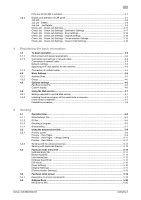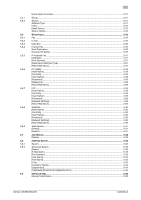bizhub 423/363/283/223
Contents-7
8.4.7
[An address Polling Rx Reserved Report]
........................................................................................
8-23
8.4.8
[Sequence Polling Rx Reserved Report]
..........................................................................................
8-23
8.4.9
[Confidential Rx Report]
...................................................................................................................
8-24
8.4.10
[Bulletin TX Report](Polling TX Report)
............................................................................................
8-24
8.4.11
[Relay TX Result Report]
..................................................................................................................
8-25
8.4.12
[Relay Request Report]
....................................................................................................................
8-25
8.4.13
[PC-Fax TX Error Report]
.................................................................................................................
8-26
8.5
Report printed for Internet Fax
....................................................................................................
8-27
8.5.1
[Internet Fax Rx Error Report]
..........................................................................................................
8-27
8.5.2
[Print MDN Message]
.......................................................................................................................
8-27
8.5.3
[Print DSN Message]
........................................................................................................................
8-28
8.5.4
[Print E-mail Message Body]
............................................................................................................
8-28
8.5.5
[Title/Text List]
..................................................................................................................................
8-29
How to print
.....................................................................................................................................
8-29
Print sample
.....................................................................................................................................
8-29
8.6
Report printed for IP
.....................................................................................................................
8-30
8.6.1
[Network Fax RX Error Report]
........................................................................................................
8-30
9
User Mode Settings
9.1
Menu trees in User mode
...............................................................................................................
9-2
9.1.1
[One-Touch/User Box Registration]
...................................................................................................
9-2
9.1.2
[User Settings]
....................................................................................................................................
9-5
9.1.3
Mode Memory
....................................................................................................................................
9-6
9.2
One-Touch/User Box Registration
................................................................................................
9-7
9.2.1
Displaying the One-Touch/User Box Registration screen
.................................................................
9-7
9.2.2
Address Book - E-Mail
.......................................................................................................................
9-7
9.2.3
Address Book - User Box
..................................................................................................................
9-8
9.2.4
Address Book - Fax
...........................................................................................................................
9-9
9.2.5
Address Book - PC (SMB)
...............................................................................................................
9-11
9.2.6
Address Book - FTP
.........................................................................................................................
9-13
9.2.7
Address Book - WebDAV
.................................................................................................................
9-14
9.2.8
Address Book - IP Address Fax
.......................................................................................................
9-16
9.2.9
Address Book - Internet Fax
............................................................................................................
9-17
9.2.10
Registering groups
...........................................................................................................................
9-18
9.2.11
Registering E-mail setting subjects (E-mail/I-FAX)
..........................................................................
9-19
9.2.12
Registering an E-mail setting text (E-mail/I-FAX)
.............................................................................
9-19
9.2.13
Registering a scan/fax program
.......................................................................................................
9-20
Registering programs
.......................................................................................................................
9-20
Check Program Settings
..................................................................................................................
9-21
Delete
...............................................................................................................................................
9-21
9.2.14
Create User Box - Confidential User Box (G3)
................................................................................
9-22
9.2.15
Create User Box - Bulletin Board User Box (G3)
.............................................................................
9-22
9.2.16
Create User Box - Relay User Box (G3)
...........................................................................................
9-22
9.2.17
Limiting Access to Destinations - Apply Levels/Groups to Destinations
.........................................
9-22
Address Book
..................................................................................................................................
9-22
Group
...............................................................................................................................................
9-23
Program
...........................................................................................................................................
9-23
9.3
User Settings
.................................................................................................................................
9-24
9.3.1
Displaying the User Settings screen
................................................................................................
9-24
9.3.2
Custom Display Settings - Scan/Fax Settings
.................................................................................
9-24
9.3.3
Custom Display Settings - Fax Active Screen (G3/IP/I-FAX)
...........................................................
9-25
9.3.4
Custom Display Settings - Search Option Settings
.........................................................................
9-26
9.3.5
Scan/Fax Settings
............................................................................................................................
9-26