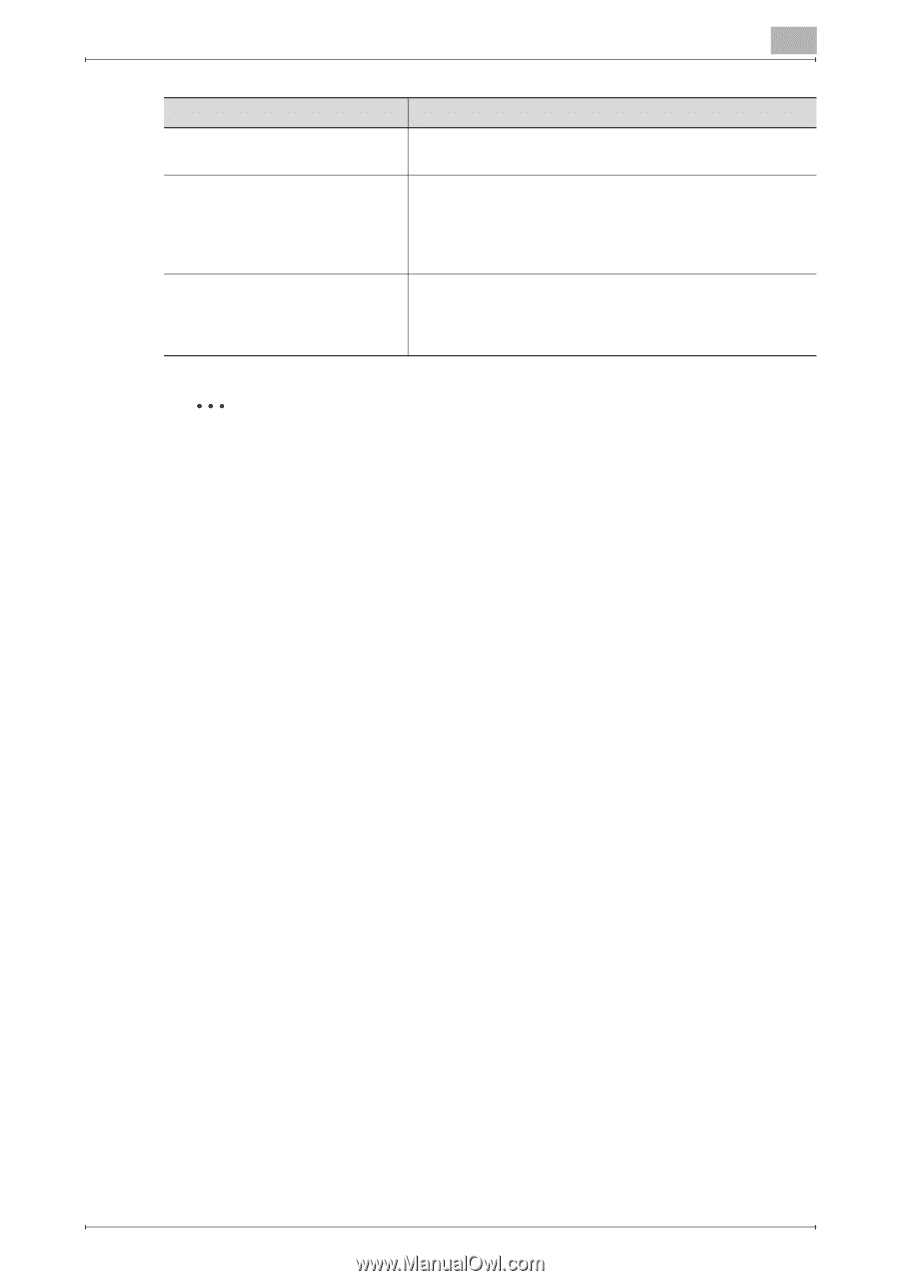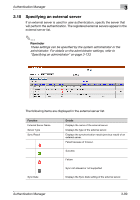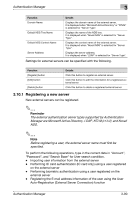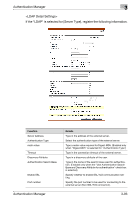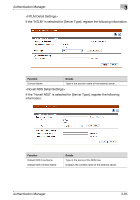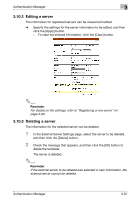Konica Minolta bizhub C550 PageScope Authentication Manager User Manual - Page 110
In this case, select the Use Authentication Search Base and Discovery
 |
View all Konica Minolta bizhub C550 manuals
Add to My Manuals
Save this manual to your list of manuals |
Page 110 highlights
Authentication Manager 3 Function Port Number (SSL) Use Authentication Search Base and Discovery Attribute for authentication Prefix Details Specify the port number to be used for connecting to the external server (SSL/TLS connection). Specify whether to use authentication search base and discovery attribute for authentication account. Selecting this check box uses authentication search base and discovery attribute to create an account, and then perform authentication. Type in a prefix when using search setting for authentication account. (Enabled only when the "Use Authentication Search Base and Discovery Attribute for authentication" check box is selected) 2 Reminder The authentication account must be specified using the full path for LDAP depending on the LDAP server type. Example: LDAP://uid=user01,ou=ou1,dc=domain1,dc=example,dc=com In this case, Authentication Manager can create the full path for LDAP from the following information, and then perform authentication. - Value specified for "Authentication Search Base" (Example: ou=ou1,dc=domain1,dc=example,dc=com) - Value specified for "Discovery Attribute" (Example: uid) - User name typed in from the device (Example: user01) In this case, select the "Use Authentication Search Base and Discovery Attribute for authentication" check box, and then specify authentication search base and discovery attribute. For information on whether this setting is required, check the authentication method for your LDAP server. Authentication Manager 3-94