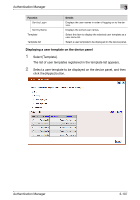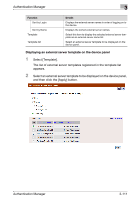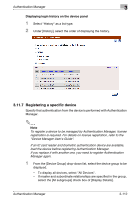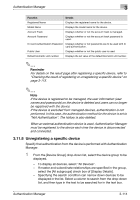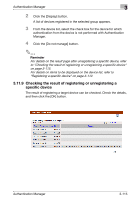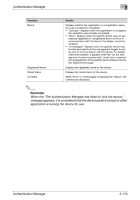Konica Minolta bizhub C550 PageScope Authentication Manager User Manual - Page 127
Displaying an external server template on the device panel
 |
View all Konica Minolta bizhub C550 manuals
Add to My Manuals
Save this manual to your list of manuals |
Page 127 highlights
Authentication Manager 3 Function Sort by Login Sort by Name Template Template list Details Displays the external server names in order of logging on to the device. Displays the sorted external server names. Select this item to display the selected external server template as an external server name list. Select an external server template to be displayed on the device panel. Displaying an external server template on the device panel 1 Select [Template]. The list of external server templates registered in the template list appears. 2 Select an external server template to be displayed on the device panel, and then click the [Apply] button. Authentication Manager 3-111
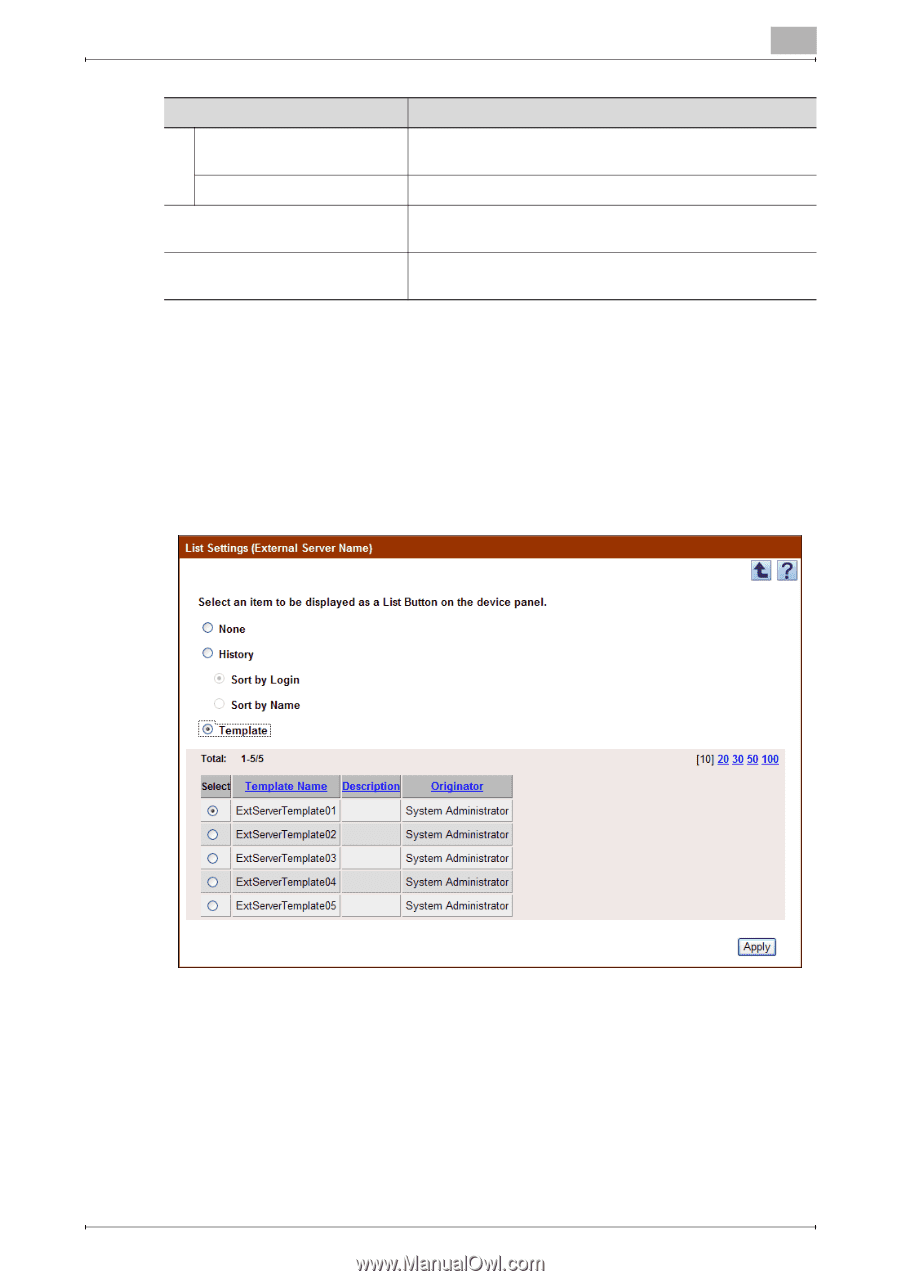
Authentication Manager
3
Authentication Manager
3-111
Displaying an external server template on the device panel
1
Select [Template].
The list of external server templates registered in the template list
appears.
2
Select an external server template to be displayed on the device panel,
and then click the [Apply] button.
Sort by Login
Displays the external server names in order of logging on to
the device.
Sort by Name
Displays the sorted external server names.
Template
Select this item to display the selected external server tem-
plate as an external server name list.
Template list
Select an external server template to be displayed on the
device panel.
Function
Details