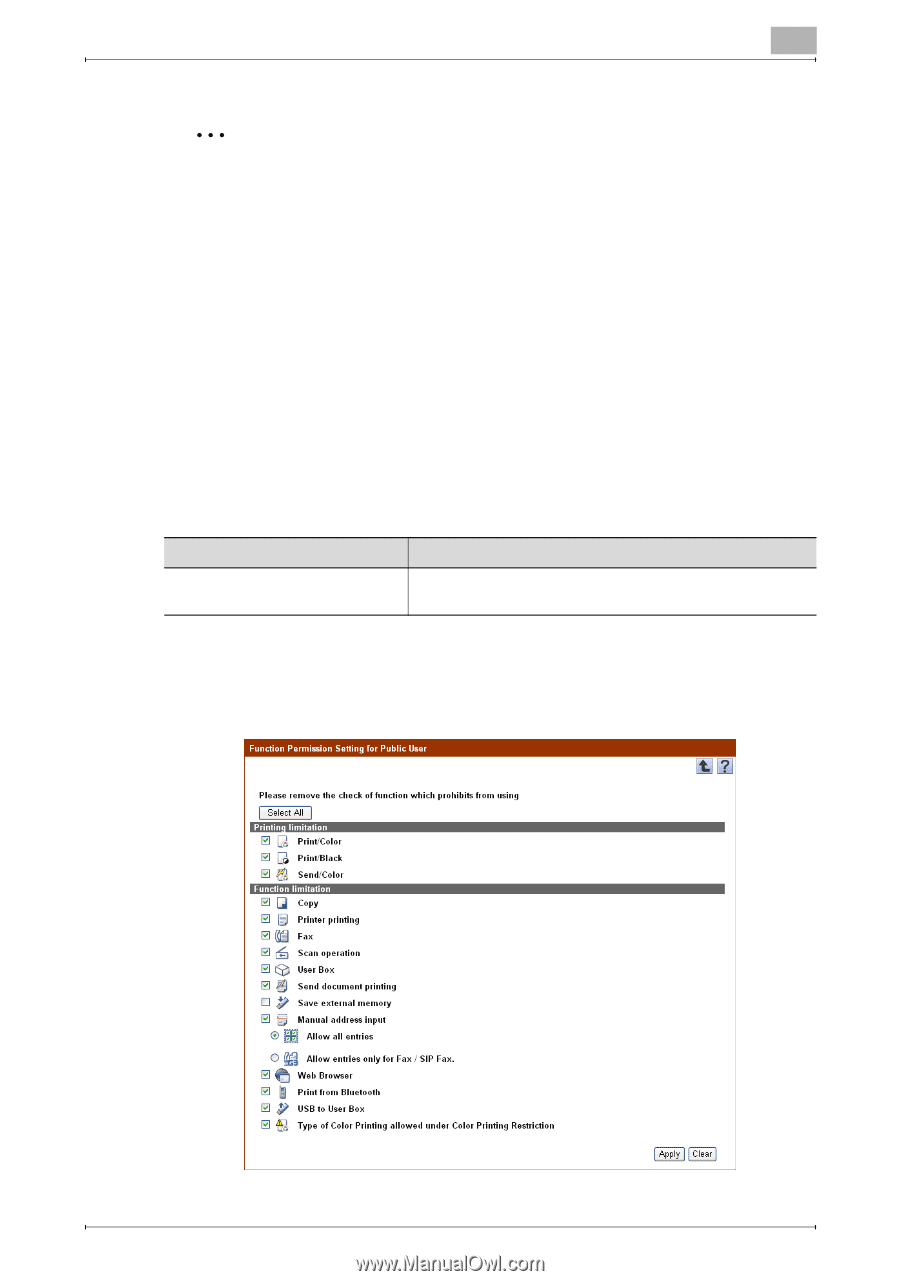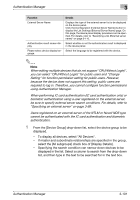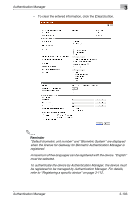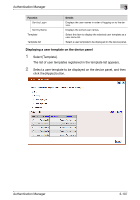Konica Minolta bizhub C550 PageScope Authentication Manager User Manual - Page 120
Function Permission Setting for Public User
 |
View all Konica Minolta bizhub C550 manuals
Add to My Manuals
Save this manual to your list of manuals |
Page 120 highlights
Authentication Manager 3 2 Note If a personal box is used, a setting that specifies whether or not to allow use by public users should be specified on the device. If this setting is changed using Authentication Manager, all personal boxes will be shared regardless. To confirm the settings specified in the Function Permission Setting for Public User page, SSFC Authentication Settings page, List Settings (User Name) page, List Settings (Account Name) page, and List Settings (External Server Name) page, click the [Apply] button in the Object Device Setting page. 3.11.2 Function Permission Setting for Public User Various settings for function permissions for public users can be specified. Settings for the following parameters can be specified. Function Function to be permitted Details Select the check boxes for the functions to be permitted for public users. 1 Specify the necessary settings, and then click the [Apply] button. - To clear the entered information, click the [Clear] button. The Object Device Setting page appears again. Authentication Manager 3-104