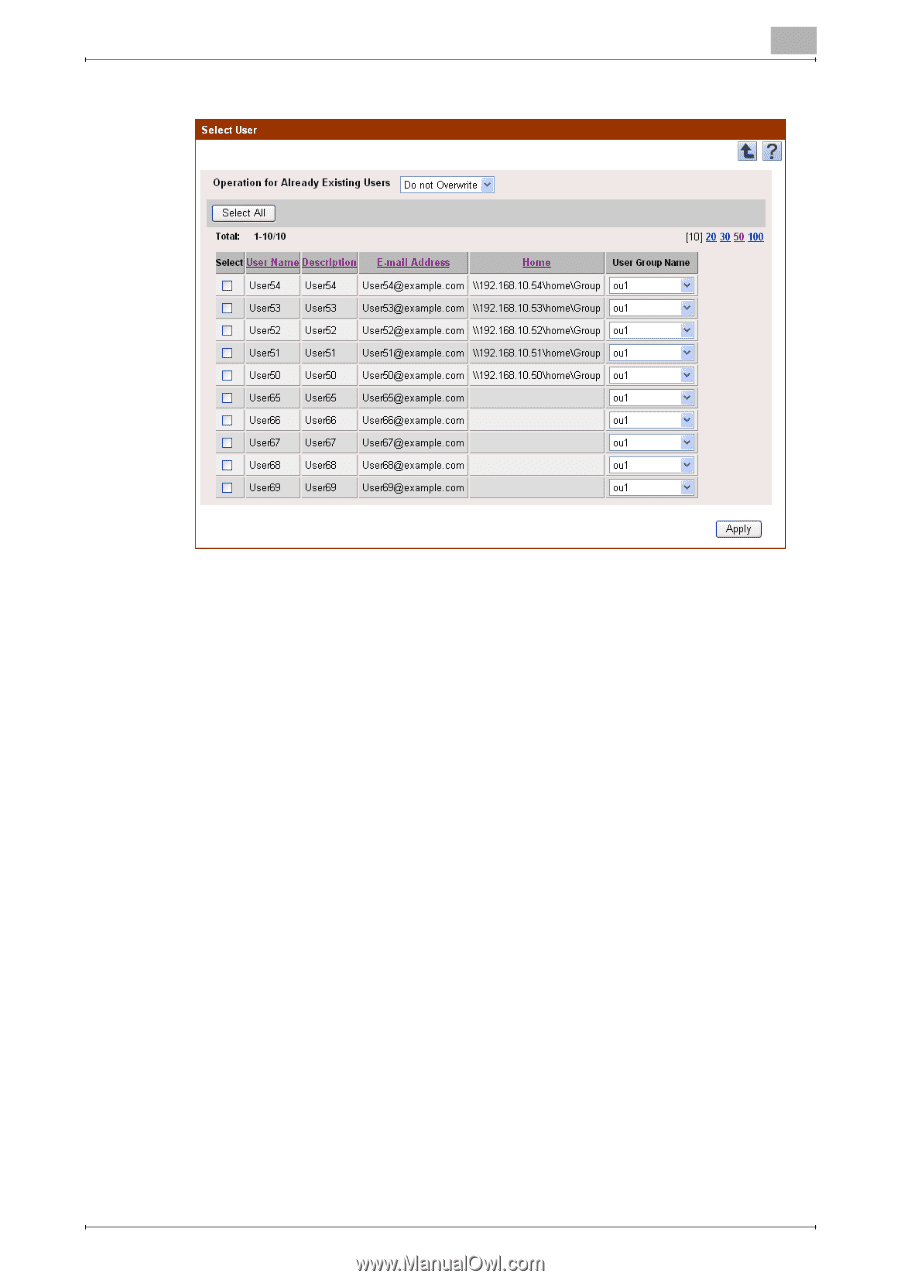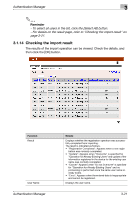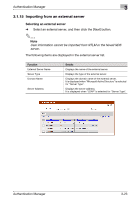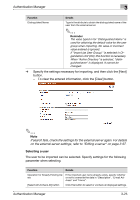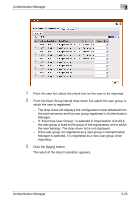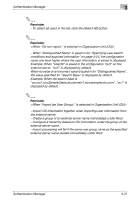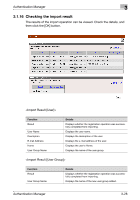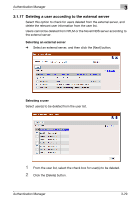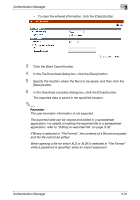Konica Minolta bizhub C550 PageScope Authentication Manager User Manual - Page 42
If Import as User Group. is selected in Organization Unit OU
 |
View all Konica Minolta bizhub C550 manuals
Add to My Manuals
Save this manual to your list of manuals |
Page 42 highlights
Authentication Manager 3 1 From the user list, select the check box for the user to be imported. 2 From the [User Group Name] drop-down list, select the user group to which the user is registered. - The drop-down list displays the configuration name obtained from the external server and the user group registered in Authentication Manager. - If "Import (as User Group)." is selected in Organization Unit (OU), the user group is fixed to the group of the organization unit to which the user belongs. The drop-down list is not displayed. - If the user group not registered as a user group in Authentication Manager is selected, it is registered as a new user group when importing. 3 Click the [Apply] button. The result of the import operation appears. Authentication Manager 3-26