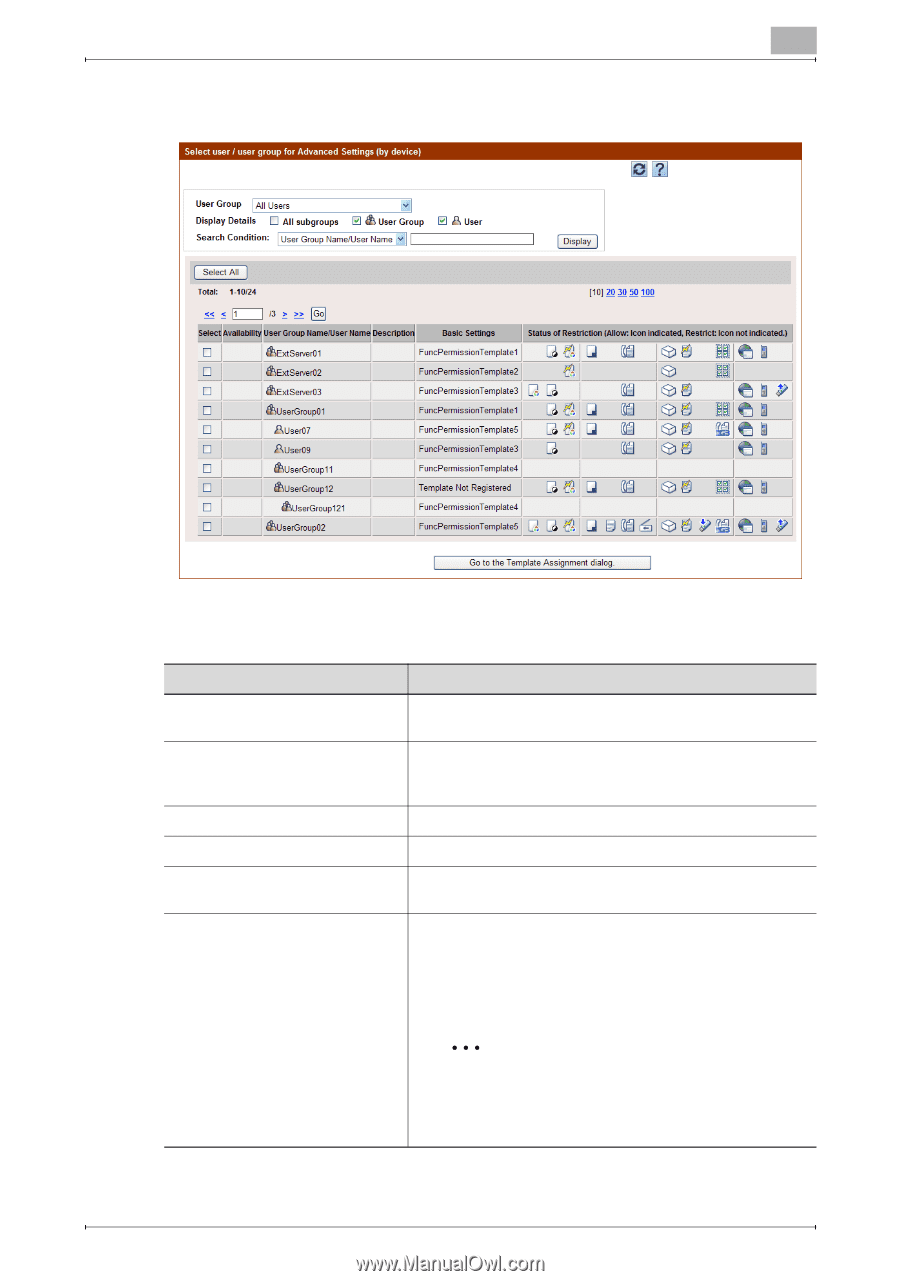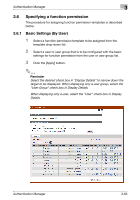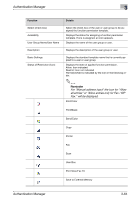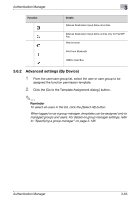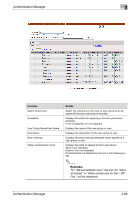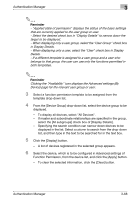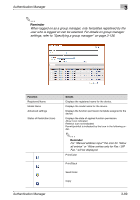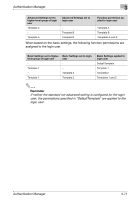Konica Minolta bizhub C550 PageScope Authentication Manager User Manual - Page 82
User Group Name/User Name
 |
View all Konica Minolta bizhub C550 manuals
Add to My Manuals
Save this manual to your list of manuals |
Page 82 highlights
Authentication Manager 3 Function Select (check box) Availability User Group Name/User Name Description Basic Settings Status of Restriction (Icon) Details Select the check box of the user or user group to be assigned the function permission template. Displays the status for assigning a function permission template. If one is assigned, an icon appears. Displays the name of the user group or user. Displays the description of the user group or user. Displays the basic settings (template name) applied to a user group or user. Displays the state of applied function permission. Allow: Icon indicated Restrict: Icon not indicated Permit/prohibit is indicated by the Icon in the following order. 2 Reminder For "Manual address input" the icon for "Allow all entries" or "Allow entries only for Fax / SIP Fax." will be displayed. Authentication Manager 3-66