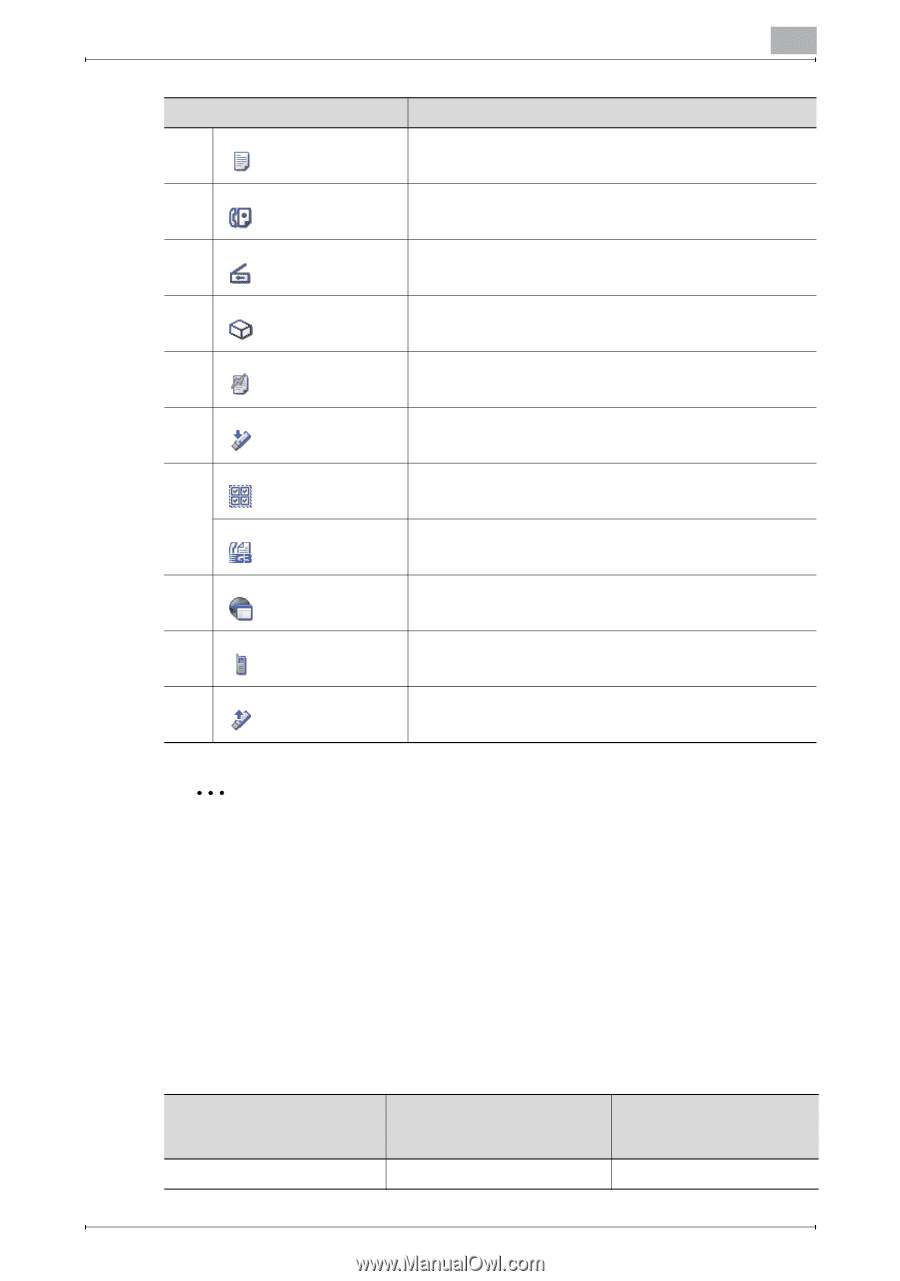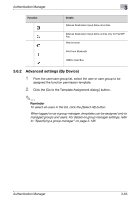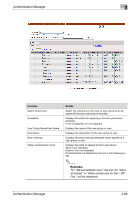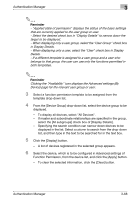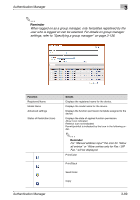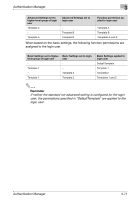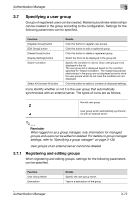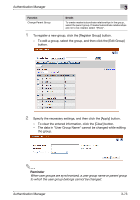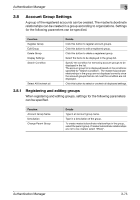Konica Minolta bizhub C550 PageScope Authentication Manager User Manual - Page 86
Function permission operations - memory
 |
View all Konica Minolta bizhub C550 manuals
Add to My Manuals
Save this manual to your list of manuals |
Page 86 highlights
Authentication Manager 3 Function Details Printer Fax Scan User Box Print Scan/Fax TX Save to External Memory (Manual Destination Input) Allow all entries (Manual Destination Input) Allow entries only for Fax/SIP Fax. Web browser Print from Bluetooth USB to User Box 2 Reminder Advanced settings displays the status that is currently applied to the specified user group or user. This is not a status that is selected in "Template" on the page. 3.6.3 Function permission operations The following explains how the basic settings (by user) and advanced settings (by device), respectively, are reflected. The following shows the function permissions and templates that are assigned to a user who logged on to the device. Advanced Settings set to higher-level group of login user - Advanced Settings set to login user - Function permission applied to login user Based on basic settings Authentication Manager 3-70