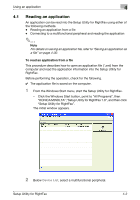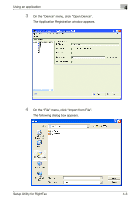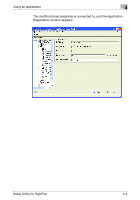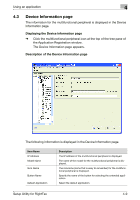Konica Minolta bizhub C754 Setup Utility for RightFax User Guide - Page 21
Description of the Application Registration window
 |
View all Konica Minolta bizhub C754 manuals
Add to My Manuals
Save this manual to your list of manuals |
Page 21 highlights
Using an application 4 4.2 Description of the Application Registration window From the Application Registration window, various settings can be specified for the application read into the Setup Utility for RightFax. A description of the Application Registration window is provided below. 1 2 3 4 5 6 No. Item Description 1 Menu bar The following menus are available. "File" menu This menu provides commands for reading and saving application file, writing applications to multifunctional peripherals, and exiting the Setup Utility for RightFax. "Application" menu This menu provides commands for using applications. "Tool" menu This menu provides commands for registering servers, importing the job history and retrieving an address book. "Window" menu This menu provides commands for selecting different software windows. "Help" menu This command displays the Help for the Setup Utility for RightFax. 2 Tree pane (Application List) The connected multifunctional peripherals and all applications saved in the multifunctional peripherals appear in a hierarchical structure. Click the multifunctional peripheral icon ( ) at the top to display the Device Information page. • "Device Information page" on page 4-9 Setup Utility for RightFax 4-7