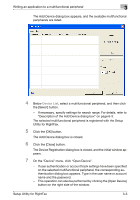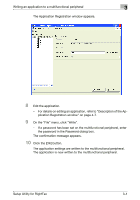Konica Minolta bizhub C754 Setup Utility for RightFax User Guide - Page 9
General operation
 |
View all Konica Minolta bizhub C754 manuals
Add to My Manuals
Save this manual to your list of manuals |
Page 9 highlights
Foreword 1 1.3 General operation Follow the procedure described below to specify the settings for the RightFax server. 2 Reminder For details on the setup and operating procedures for the RightFax server, refer to the manual for the RightFax server. For details on the setup procedure so that the multifunctional peripheral can link with the RightFax server, refer to the manual for the multifunctional peripheral. General operation The Setup Utility for RightFax is software used to manage multifunctional peripherals. The Setup Utility for RightFax should be used by the administrator of a multifunctional peripheral to specify settings for the RightFax server. Before performing the operation, check for the following. 0 The RightFax server is running. 0 A MFP module is installed on the RightFax server. 1 Install the Setup Utility for RightFax onto your computer. - "Installing the Setup Utility for RightFax" on page 2-1 2 Start up the Setup Utility for RightFax, edit the RightFax server settings, and then write the edited settings to a multifunctional peripheral. - "Writing an application to a multifunctional peripheral" on page 3-1 3 Obtain information from the RightFax server, if necessary. - "Retrieving the job history" on page 7-1 and "Writing an address book to a multifunctional peripheral" on page 8-1 Setup Utility for RightFax 1-4